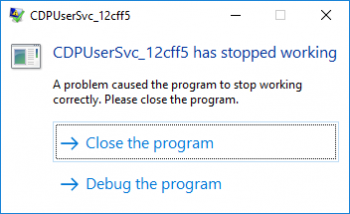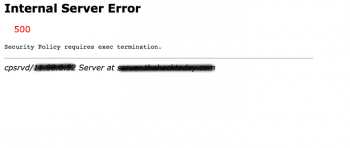Install PostgreSQL 14 on Debian 11 - Step by step guide ?
This article covers how to install PostgreSQL 14 on the Debian 11 system. In fact, you can easily create the postgreSQL databases on your system. You can follow the steps here to install the PostgreSQL on Ubuntu: https://linuxapt.com/blog/1188-install-postgresql-on-ubuntu-20-04 .
With PostgreSQL 14 installed on your Ubuntu 20.04 system, you can now comfortably use it to steer your database-powered apps or projects to new heights.
Install Pycharm on Debian 11 - Step by step guide ?
This article covers the different ways to install Pycharm on Debian 11 BullsEye. In fact, PyCharm is a dedicated Python graphical IDE (Integrated Development Environment) popular amongst Python developers with its wide range of essential tools such as analyzing code, debugging, and integration.
Install Cinnamon Desktop on Debian 11 - Step by step guide ?
This article covers how to install Cinnamon Desktop on Debian 11.
How to Update Cinnamon Desktop Packages on Debian Linux system ?
1. Run the standard apt update && upgrade commands for future updates for the Cinnamon desktop environment and any default APT packages:
$ sudo apt update2. When updates are available, run the standard upgrade command as you would with any other apt package:
$ sudo apt upgrade
Install Node.js 17 & NPM on Debian 11 Bullseye - Step by step guide ?
This article covers how to install Node.js 17 & NPM on Debian 11 Bullseye. Node.js is an open-source, cross-platform, back-end JavaScript runtime environment built on Chrome’s V8 engine to build fast and scalable network applications and back-end APIs. While NPM is a package manager for the JavaScript programming language maintained by NPM, Inc. NPM is the default package manager for the JavaScript runtime environment Node.js and is arguably the most available repository for Node.JS packages.
Install Microsoft Teams on Debian 11 Bullseye - Step by step guide ?
This article covers how to install Microsoft Teams on Debian 11 Linux system. In fact, Microsoft Teams is a proprietary business communication platform developed by Microsoft and is a collaboration application built for chat, calling, collaboration, and meetings all in one place to make it easier for teams to stay organized and connected easier than using several other communication platforms separately.
How to Update Microsoft Teams on Debian?
Run the standard update commands for future updates for Teams and any default APT packages:
$ sudo apt updateWhen updates are available, run the standard upgrade command as you would with any other APT available updates:
$ sudo apt upgrade
Install SQLite on Debian 11 - Step by step guide ?
This article covers how to install the latest version of SQLite on Debian 11 Bullseye. In fact, SQLite is a C-language library that implements a small, fast, self-contained, high-reliability, full-featured, SQL database engine.