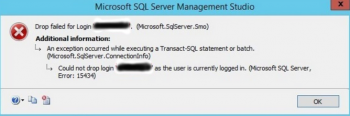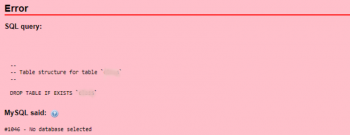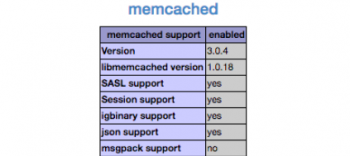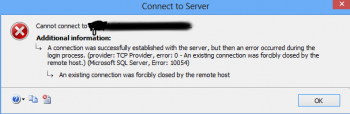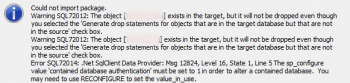Install MariaDB on CentOS 8 - Step by step process ?
This article will guide you on how to install MariaDB on your CentOS 8 system. Now you can create new databases and grant privileges to other database users. Also, you can add users and create new databases for web or desktop applications which will be written in PHP, Python, and so on.
In MariaDB replication is faster whereas in MySQL replication is slower.
MariaDB is Open Source whereas MySQL uses some proprietary code in its Enterprise Edition.
MariaDB doesn't support Data Masking and Dynamic column while MySQL supports it. Comparatively MariaDB is faster than MySQL.
To uninstall MariaDB and install mysql:
1. Purge mariadb sudo apt purge mariadb-* Remove all databases ('Yes' answer)
2. Purge mysql sudo apt purge mysql-*
3. Remove folders: sudo rm -r /usr/share/mysql/ sudo rm -r /etc/mysql/ sudo rm -r /lib/systemd/system/mysql.service.
4. Now you can try to install oracle mysql: sudo apt install mysql-server.
Perform SSH Installation And Configuration in CentOS
This article will guide you on the steps to install openssh server (sshd) and clients on CentOS Linux using the yum command. The #ssh #command provides a secure encrypted connection between two hosts over an insecure #network. This connection can also be used for #terminal access, file transfers, and for tunneling other applications. Graphical X11 applications can also be run securely over SSH from a remote location.
How to set up OpenVPN Server on CentOS 8 Server ?
In this article, you will learn how to set up an OpenVPN server on CentOS 8 Linux server.
The complete steps on how to add and create a Sudo User on CentOS Linux 8 sudoers
This article will guide you on how to add a new and existing user account to sudo in CentOS 8 by appending them to wheel group so that they can run admin commands.
Easy method to install and configure Squid Proxy on CentOS 7 Server
In this article, you will learn how to install Squid and steps to configure the Squid Proxy port and adjusting the access control list.
How to install 389 Directory Server to serve as LDAP Server for your CentOS 8 / RHEL 8 Machine?
This article will take you through the steps on how to install 389 Directory Server LDAP Server on CentOS/RHEL 8.