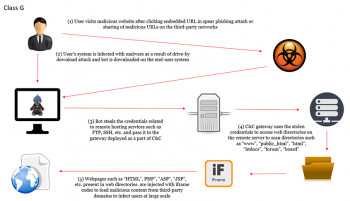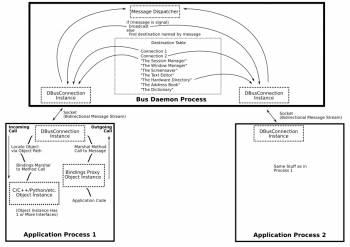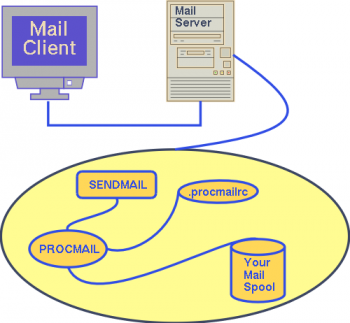Install Rust Programming Language on Ubuntu 20.04 - A step by step process ?
This article covers how to install Rust on your Ubuntu Linux system. In fact, Rust is an open-source programming language which is extremely fast, prevents segfaults, and guarantees thread and memory safety. It supports zero-cost abstractions, threads without data races, move semantics, efficient C bindings, minimal runtime, and pattern matching. It is very similar to C++ and can run on several platforms.
Install Telegram on Linux Mint 20 - A step by step process ?
This article covers the process of installing Telegram on Linux Mint 20. In fact, Telegram is a free and open-source instant messaging app that values user’s privacy and data encryption, which means as compared to Whatsapp all your messages will be on the company’s secure cloud in an encrypted form rather than on a local device. it is available for every mobile platform, Android, iOS, Windows Phone, Ubuntu Touch. Earlier it was not officially available for Desktop but recently developers have released it for Linux, Windows, and Mac OS desktop.
Install Skencil on Ubuntu 20.04 LTS - A step by step process ?
This article covers how to install skencil on your Ubuntu Linux system. In fact, Skencil is an interactive vector drawing program. It currently support drawing primitives like rectangles, ellipses, Bezier curves, bitmap (ppm, png, jpg, tiff etc.) and EPS images and text. All objects can be rotated, scaled and sheared. Primitives can have fill and line properties.
You can install skencil package on Ubuntu by running the following command on terminal:
$ sudo apt-get update
$ sudo apt-get install skencil
Install Falkon Browser on Ubuntu 20.04 LTS - A step by step process ?
This article covers how to install Falkon Web Browser in Ubuntu. In fact, Falkon makes use of QT Web Engine and ensures that the users surf the internet safely and it takes less memory and has a smaller footprint on disk storage.
Install Konqueror File Manager on Ubuntu 20.04 LTS - A step by step process ?
This article covers how to Install konqueror software package in Ubuntu. In fact, konqueror software package provides advanced file manager, web browser and document viewer.
You can run the commands given below on the terminal to install konqueror:
$ sudo apt-get update
$ sudo apt-get install konqueror
Install Franz Messenger on Ubuntu 20.04 LTS - A step by step process ?
This article covers how to install Franz 5 on your Ubuntu Linux system. In fact, You can connect with up to 70 services at the same time using Franz.
For additional help or useful information, we recommend you check the official Franz website.