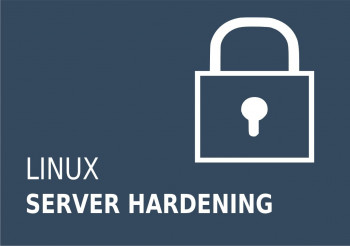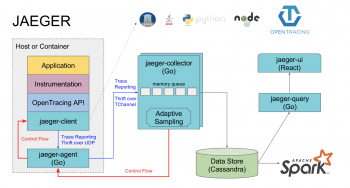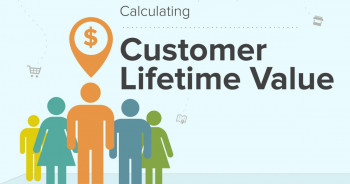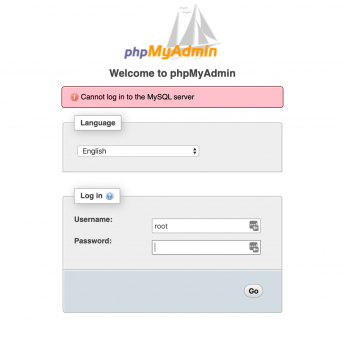Install Discord on Ubuntu 20.04 - Step by step process ?
This article covers the complete discord installation procedure on Ubuntu 20.04 Linux distribution. In fact, Discord has now become the well-known primary voice chat platform among gamers within a very short time period. Its popularity and use are also increasing in non-gamers day by day.
For additional help or useful information, we recommend you check the official Discord website.
Install AIDE on Ubuntu 20.04 - A step by step process ?
This article covers how to install AIDE on Ubuntu 20.04. In fact, AIDE is an intrusion detection system that detects changes to files on the local system. It creates a database from the regular expression rules that it finds from the config file. Once this database is initialized it can be used to verify the integrity of the files. It has several message digest algorithms (md5, sha1, rmd160, tiger, haval, etc.) that are used to check the integrity of the file.
Convert PNG to JPEG, JPEG to PNG Using the Command Line in Ubuntu
This article covers how to convert image extension from png to jpg and vice versa by using the useful command line tools such as ImageMagick command line tool.
Install Packet Tracer on Ubuntu 20.04 LTS - A step by step process ?
This article covers how you can install Packet Tracer on your Ubuntu system. In fact, Packet Tracer is a network simulator software. It allows us to simulate all essential networking devices that are tested in the CCNA exam.
Now you can start using Packet Tracer to test a small or a complex network topology.
Install and Configure CSF(Config Server Firewall) on Ubuntu 20.04 LTS
This article covers the process of installing Config Server Firewall on Ubuntu 20.04. In fact, Config Server Firewall (CSF) is a popular security tool for Linux comes with multiple features such as stateful packet inspection firewall (SPI), intrusion detection, a login failure daemon, DDOS protection, and control panel integration.
For additional help or useful information, we recommend you check the official CSF website .
Install Typora on Ubuntu/Debian Distribution - A step by step process ?
This article covers how to install the typora markdown format supportive editor on Ubuntu 20.04. In fact, the Typora markdown editor is an excellent tool to use for writing markdown.
How to install typora on linux ?
1. Run the command:
# sudo apt-key adv --keyserver keyserver.ubuntu.com --recv-keys BA300B7755AFCFAE
wget -qO - https://typora.io/linux/public-key.asc | sudo apt-key add -2. Add Typora's repository:
$ sudo add-apt-repository 'deb https://typora.io/linux ./'
$ sudo apt-get update3. Install typora:
$ sudo apt-get install typora