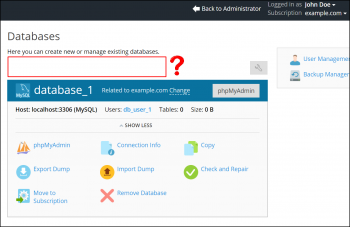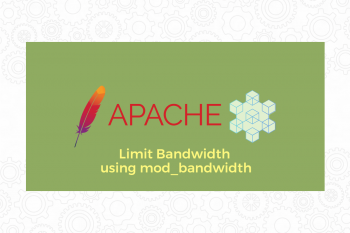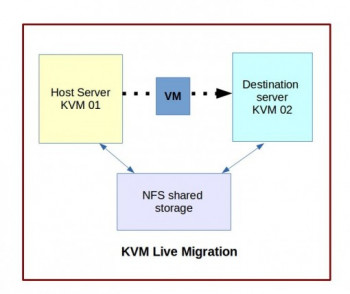Install Rambox Productivity Suite on Ubuntu 20.10 Edition - A step by step process ?
This article covers how to download and perform the installation of the Rambox productivity suite. Rambox is a cross-platform and open-source application that lets you manage messaging and email applications in a single dashboard. The Rambox application is very useful for businesses and private accounts that use multiple messaging services, email accounts, and team management software.
Install Ferdi Messaging Suite on Ubuntu 20.10 Edition - A step by step process ?
This article covers how to download and install ferdi in Ubuntu 20.04 Focal LTS GNU/Linux. In fact, Ferdi centralizes all of your communication with its powerful servers. It is highly stable and takes less memory on Ubuntu.
Install Min Browser on Ubuntu 20.10 Edition - A step by step process ?
This article covers how to Install Min Web Browser For Linux Ubuntu. In fact, Min is a minimal, simple, fast and cross-platform web browser, developed with CSS and JavaScript using Electron framework for Linux, Window and Mac OSX.
Install Beaker Browser on Ubuntu 21.10 Edition - A step by step process ?
This article covers how to install Beaker browser on your Ubuntu Linux system. In fact, it allows you to browse sites as normal HTTP or HTTPS, and sites, using peer-to-peer connection. When you visit the "peer-to-peer sites" the connection is between the other users using the Beaker Browser. "Peer-to-peer sites" reside on the computers of the users.
Also, Beaker Browser allows you to publish sites directly from your browser and requires no set up and administer a separate web server. In fact, between the user hosting the "peer-to-peer sites", forming a decentralized network. Similar technology can be compared to the torrent networks.
You can install Beaker Browser via Snap by running the below command:
$ sudo snap install beaker-browser
Install Otter Browser on Ubuntu 21.10 Edition - A step by step Process ?
This article covers How to Install Otter Browser in Ubuntu. In fact, Otter Browser makes use of Opera 12.0 version user interface on top of QT framework that gives the browser's development a solid base.
Main features of the Otter browser (opera alternative) application includes:
- It's a cross-platform application available for major operating systems i.e. Linux, Microsoft Windows.
- Otter's best web browser supports almost all major languages.
- This web browser comes with some basic features like bookmarking your favorite websites, configure proxy settings, open multiple websites using tabs, check to browse the history, Set your own Home page..etc..
- You can use the Otter browser (opera alternative) more easily by using keyboard shortcuts.
- Operating the browser makes it more convenient by using mouse gestures.
- Use toolbar to access some quick operating tools like, Refresh the website, back & forward the browser, and so on.
Install Node.js and Npm in Ubuntu - Step by step Process ?
This article covers the different ways to install Node.js in your Ubuntu system. Node.js is a popular back-end JavaScript runtime used for creating web servers and scalable network apps. The environment supports server-side scripting - producing dynamic content for web pages before they are served to the user.
NPM is a package manager for JavaScript and the default package manager for Node.js. As such, NPM is installed alongside Node.js as a recommended feature.