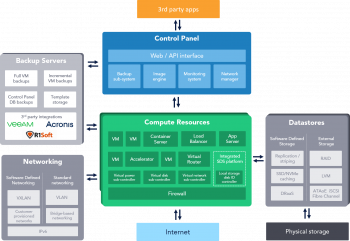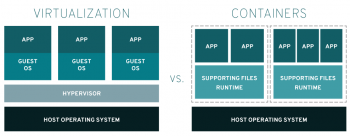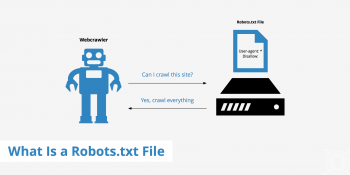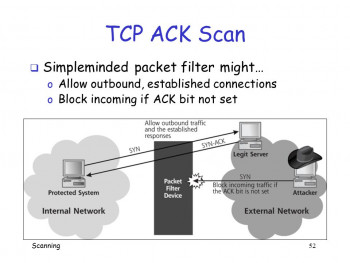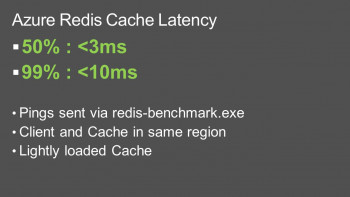Install Kodi on Ubuntu 20.04 LTS - A step by step process ?
This article covers methods to successfully install Kodi media player on 20.04 LTS Focal Fossa system. For additional help or useful information, we recommend you to check the official Kodi website.
Install Dooble Browser on Ubuntu 20.04
This article covers how to install, launch, and remove the Dooble browser for Ubuntu 20.04 LTS terminal. In fact, Dooble is a highly customizable Firefox fork for advanced users.
To install dooble package on Ubuntu, simply run the following command on terminal:
$ sudo apt-get update
$ sudo apt-get install dooble
Install Krita on Ubuntu 20.04 LTS
This article covers how to install Krita on Ubuntu 20.04 LTS. In fact, Krita is a professional painting tool.
Benefits of Krita ?
Krita is a free and powerful painting software developed by KDE. It offers numerous features that make it ideal for digital painting. Effects and filters for image processing, textures for rendering, vector art support, and support for layer management are only some of the features from the long list that Krita possesses. It is therefore no wonder why Krita has emerged as one of the favorites of many visual creators and 2D/3D Artists.
How to install Krita and remove on Ubuntu 20.04 LTS:
1. Open command terminal on Ubuntu.
2. Run system update command: $ sudo apt update
The above command will make sure all the installed packages are up to date.
3. Now, run the command to install Krita open source painting software on Ubuntu 20.04 or 18.04 LTS:
$ sudo apt install krita
The above single command will install this digital drawing program from the official Ubuntu repository.
4. To run it, go to "Show Applications" and search for Krita.
As it appears, click on its icon to run it.
5. If later you don't want to use the graphics content creation program, then use the command to uninstall it:
$ sudo apt remove krita
Install TupiTube Desk on Ubuntu 20.04 LTS
This article covers how to install TupiTube Desk on your Ubuntu Linux system. In fact, TupiTube Desk is a desktop application that targets 2D vectors like images (PNG), storyboards (HTML), and animations (OGG, AVI, MPEG, etc.).
With TupiTube, you will be able to create and share drawings and animations in a simple way. This project is developed and maintained by the Colombian startup MaeFloresta. It is a project that is covered by the terms of the GNU General Public License v2, which means that TupiTube is a free and open source software.
Main features of TupiTube Desk:
- TupiTube Desk is a software designed to create and export animations using different techniques such as frame by frame, cut-out animation, stop motion, etc.
- This is a free-to-use tool. We will be able to find it available to be installed in equipment with Windows, Mac and Gnu / Linux.
- According to its creators, this is a social project from which seeks to offer a simple tool for all those who want to start in the world of animation. According to its website, that is the main reason for its license and that it is free.
- Its interface has been designed to provide a high-level user experience for artists and non-artists, using as main development resource the Qt framework.
- By using this software, we will find basic tool stand for vector illustration It includes rectangles and other shapes, ellipsis, fills, lines, text, and polygons.
- The tool Paint pot We will be able to use it to fill delimited areas of vector objects in a simple way.
- We will find Gradient tools, a brush editor, or pencil with smoothness support.
- We can use the option animation module preview.
- Option to export the animation. Finished animations can be exported to various formats Archives including: Ogg Theora, AVI, MPEG, SWF. Or as a sequence of images in format PNG, JPEG and SVG.
- Images can be imported and used as static funds or animated assets.
- Includes basic support for interpolation of positions, colors, rotation, scale, transparency and opacity have been added.
- The panel of the Library it will allow us to organize and reuse imported media resources.
Install Synfig Studio on Ubuntu 20.04 LTS
This article covers how to install Synfig Studio on your Debian, Ubuntu, and related Linux distributions. In fact, Synfig Studio is a free and open-source 2D animation software, designed as a powerful industrial-strength solution for creating film-quality animation using vector and bitmap artwork. Synfig Studio is available for Windows, Linux, and macOS.
To Install synfig package on Ubuntu is as easy as running the following command on terminal:
$ sudo apt-get update
$ sudo apt-get install synfigFeatures of Synfig Studio:
- Completely reworked UI The user interface was completely reworked for a more intuitive and user-friendly experience. Enjoy the Single-Window mode, powered by the modern GTK3 libraries!
- Bones Use the full-featured bone system to create cutout animation using bitmap images or control your vector artwork.
- Advanced image distortion Apply complex deformations to your bitmap artwork using the new Skeleton Distortion layer.
- Cutout Tool Cut your bitmap images right in the Synfig! The new Cutout Tool provides the non-destructive editing, so you never have to worry about cutting a wrong part.
- Sound support The new Sound Layer provides basic features for syncing your animation with soundtrack. Linux users can get all benefits of full-featured audio editors through the JACK integration.
- Dynamics animations Enhance your animation with automatic friction effects using the new Dynamics converter.
- Bonus Features New SFG file format with the possibility to embed all linked media. Image painting engine with MyPaint brushes. Preliminary support for frame-by-frame animation.
Install Drawing Studio on Ubuntu 20.04 LTS
This article covers how to install Drawing Studio on your Ubuntu Linux system. In fact, Drawing Studio is built on top of Gnome's stack and has a vast user base for your painting needs.