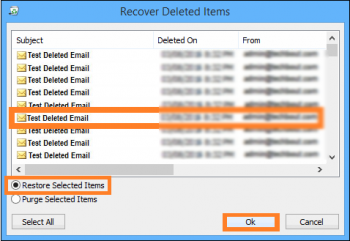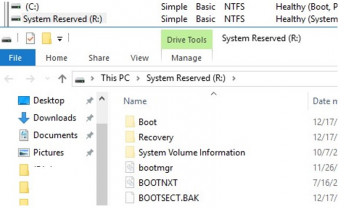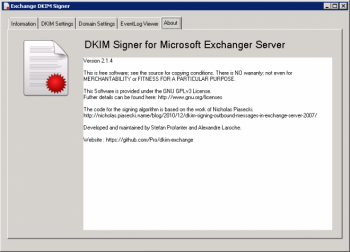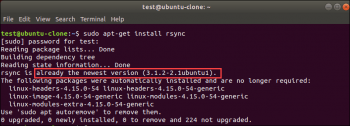Linux Touch Command Examples - How it works ?
This article covers a few basic examples of the touch command. For more information use 'man touch' to view the manual page. In fact, the touch command is a standard command used in UNIX/Linux operating system which is used to create, change and modify timestamps of a file.
Touch Command Options
- -a to change the access time only.
- -c if the file does not exist, do not create it.
- -d to update the access and modification times.
- -m to change the modification time only.
- -r to use the access and modification times of file.
- -t creates a file using a specified time.
Install Google Cloud SDK on Ubuntu 20.04 - Best Method ?
This article covers how to Install and Set Up Google Cloud SDK on Ubuntu 20.04. The Google Cloud SDK provides us with the ability to access the Google Cloud via the terminal. It is a development toolkit that comes with multiple commands that help in managing the resources within the Google Cloud environment.
Monitor Network Socket Connection Using 9 'ss' Command
This article covers how to monitor socket connection using ss command. ss command is a tool that is used for displaying network socket related information on a Linux system. The tool displays more detailed information that the netstat command which is used for displaying active socket connections.
The basic ss command without any options simply lists all the connections regardless of the state they are in:
$ ss
Install and Run Jenkins with Systemd and Docker on Ubuntu 20.04 - Best Method ?
This article covers how to Run Jenkins Server in Docker Container with Systemd. Jenkins is an opensource automation server that is designed to help software developers build, test and deploy applications and thereby streamline the continuous integration and delivery process.
To create a system group for Jenkins, run the command:
$ sudo groupadd --system jenkinsThen create Jenkins system user:
$ sudo useradd -s /sbin/nologin --system -g jenkins jenkinsAnd finally add Jenkins user to docker group as shown:
$ sudo usermod -aG docker jenkinsTo confirm that Jenkins user is added to the docker group, run the id command as shown:
$ id jenkins
Prevent SSH From Timing Out - Best Method ?
This article covers different ways of keeping SSH sessions alive and preventing them from needlessly timing out. These are handy tips that you can use especially when there are no associated risks with someone taking over your SSH session when you are away. SSH sessions will timeout and the client will automatically be disconnected from the server after being idle or inactive for a while.
To Avoid SSH timeout from the server:
1. Edit SSHd configuration file using your favorite editor,
$ sudo vi /etc/ssh/sshd_config2. Set these options as the followings:
TCPKeepAlive no
ClientAliveInterval 30
ClientAliveCountMax 240Here, the server will not send the TCP alive packet to check if the client's connection is working, yet will still send the encrypted alive message every 30 seconds. It will only disconnect after at least 2 hours of inactivity.
Define and Use Handlers in Ansible Playbooks
This article covers Ansible features which you can use to write playbooks for server automation. Basically, Handlers are just like normal tasks in an Ansible playbook but they run only when if the Task contains a "notify" directive. It also indicates that it changed something. handlers will perform an action when listens for a notify event. If nothing notifies a handler, it will not run. Regardless of how many tasks notify a handler, it will run only once, after all of the tasks completed in a particular play.