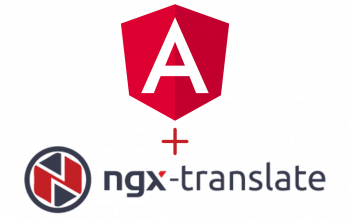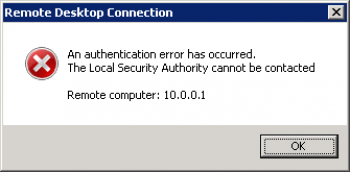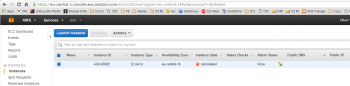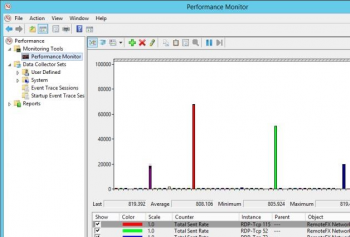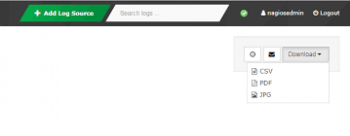Use Shutdown Command in Linux - On Ubuntu | Debian ?
This article covers how to use of shutdown command in Linux with different arguments. Learn more by visit the shutdown man page.
On Unix-like operating systems, the shutdown command shuts down or reboots the system.
The shutdown command brings the system down in a secure way. All logged-in users are notified that the system is going down, and login operations are blocked. It is possible to shut the system down immediately, or after a specified delay.
All processes are first notified that the system is going down by the signal SIGTERM. This gives programs like vi time to save the file being edited, mail and news processing programs a chance to exit cleanly, etc.
Good Linux commands:
- halt — Stop the computer.
- poweroff — Stop the computer.
- reboot — Stop the computer.
- wall — Send a message to all logged-in users.
Wget Command Examples on Linux Command Line
This article covers different wget command for different operations along with options. Wget is a command line utility in linux to download files from the internet. It provides many features such as downloading multiple files, resuming stopped downloads, limiting the bandwidth, downloading in the background and can be used for taking mirrors of the site. Wget supports HTTP, HTTPS and FTP protocol to connect server and download files.
You can learn more about Wget visit the GNU wget Manual page.
How to Install wget on Ubuntu | Debian ?
If your operating system is Ubuntu, or another Debian-based Linux distribution which uses APT for package management, you can install wget with apt-get:
$ sudo apt-get install wget
Top 15 SCP Command Examples in Linux
This article covers some useful SCP commands to copy files/folders between hosts in the network. Linux administrator should be familiar with CLI environment. Since GUI mode in Linux servers is not a common to be installed. SSH may the most popular protocol to enable Linux administrator to manage the servers via remote in secure way. Built-in with SSH command there is SCP command. SCP is used to copy file(s) between servers in secure way.
SCP Basic syntax:
scp [options] username1@source_host:/location1/file1 username2@destination_host:/location2/file2Some common scp command options include:
- –P – Specify server SSH port.
- –p – Preserve the timestamp for modification and access (note the lower-case).
- –q – Quiet mode, don’t display progress or messages (will still show errors).
- –C – Compress the data during transmission.
- –r – Recursive – include subdirectories and their contents.
Top 5 Open-Source Monitoring Tools
This article covers the top monitoring tools in the market. Monitoring tools help ensure the stability of not only the computer systems and networks, but also help ensure the stability of a business or an enterprise. Many monitoring tools ask users to share information and data which usually businesses or enterprises are not comfortable sharing.
The open-source monitoring tools providing open access are free from the blame of data theft because, with open-source monitoring tools, the companies are not forced to share their data if they don't want to.
Monitoring is essential to businesses to ensure a necessary system is up and running. Monitoring different aspects of your IT Infrastructure setup can cause a lot of tantrum if not done properly with the right tools.
Change Timezone on CentOS 7 Server - Do it Now ?
This article covers how to change timezone in CentOS 7. A time zone is basically a region of the globe that observes a uniform standard time for constitutional, business and cultural purposes.
To get detailed information your CentOS server's date, time, and timezone you use the timedatectl command:
$ timedatectlTo Delete the current /etc/localtime file or symlink:
$ sudo rm -rf /etc/localtime
Enable SSH on Ubuntu 18.04 System - How to do it ?
This article covers how to install and Enable SSH service on Ubuntu 18.04 system. You can now login remotely to your server using any SSH client from Linux or Windows system. To increase security of SSH connection by Changing default SSH port to custom one on you system. Get more details about SSH server from official SSH site.
When establishing a remote connection between a client and a server, a primary concern is ensuring security. For Linux users, the best practice of accessing and managing your server remotely is through the cryptographic protocol known as Secure Shell (SSH).
How to Enable SSH on Ubuntu ?
1. To install SSH, first update the package repository cache with:
$ sudo apt-get update2. Now install the OpenSSH software package by entering:
$ sudo apt-get install openssh-serverIf prompted, type in your password and press y (yes) to permit the installation.
3. To verify the installation was successful and SSH is running use the command:
$ sudo service ssh statusThe confirmation message that you are looking for is: Active: active (running).