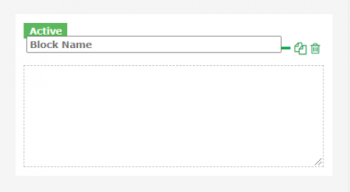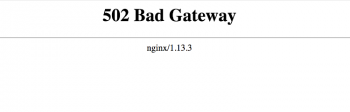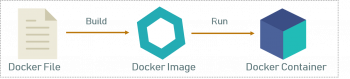Install Discord on Linux (Debian, Ubuntu, Linux Mint) - Step by Step Process ?
This article covers the installation procedure of Discord on any Linux Distribution such as Linux Mint 20, Ubuntu 20.04, and Debian 10. Also, we explained a quick method of uninstalling this Discord platform from your Linux system.
You can either uninstall it from the software center or use this command in the terminal:
$ sudo apt remove discordIf you have enabled Snap support on your Linux distribution, you can use the following command to install it:
$ sudo snap install discord
If you want to remove it, you can use the snap command to uninstall it:
$ sudo snap remove discord
Install PHP (7.3, 7.2) on Debian 9 Stretch - Step by Step Process ?
This article covers how to install PHP 7.3 on Debian 9 (Stretch) and Debian 8 (Jessie). With PHP 7.3 comes a number of bug fixes, new functionalities and features as well as a number of deprecations.
To Set Default PHP Version on Debian ?
You can set the default PHP version with the below command incase your system has multiple PHP versions. Change php7.3 with the version you want to set as the default PHP version:
$ sudo update-alternatives --set php /usr/bin/php7.3
Install Apache on Debian 9 Server - Step by Step Process ?
This article covers how to install an Apache web server on your Debian 9 server. The Apache HTTP server is the most widely-used web server in the world. It provides many powerful features including dynamically loadable modules, robust media support, and extensive integration with other popular software.
How to Install Apache ?
1. Let's begin by updating the local package index to reflect the latest upstream changes:
$ sudo apt update2. Then, install the apache2 package:
$ sudo apt install apache2After confirming the installation, apt will install Apache and all required dependencies.
The Apache profiles begin with WWW:
1. WWW: This profile opens only port 80 (normal, unencrypted web traffic).
2. WWW Cache: This profile opens only port 8080 (sometimes used for caching and web proxies).
3. WWW Full: This profile opens both port 80 (normal, unencrypted web traffic) and port 443 (TLS/SSL encrypted traffic).
4. WWW Secure: This profile opens only port 443 (TLS/SSL encrypted traffic).
How to Manage Apache Process ?
To stop your web server, type:
$ sudo systemctl stop apache2To start the web server when it is stopped, type:
$ sudo systemctl start apache2To stop and then start the service again, type:
$ sudo systemctl restart apache2If you are simply making configuration changes, Apache can often reload without dropping connections. To do this, use this command:
$ sudo systemctl reload apache2By default, Apache is configured to start automatically when the server boots. If this is not what you want, disable this behavior by typing:
$ sudo systemctl disable apache2To re-enable the service to start up at boot, type:
$ sudo systemctl enable apache2Apache should now start automatically when the server boots again.
Install LEMP Stack on Debian 9 - Step by Step Process ?
This article covers steps to install a LEMP stack on a Debian 10 server using MariaDB as the database management system. The LEMP software stack is a group of software that can be used to serve dynamic web pages and web applications. The name "LEMP" is an acronym that describes a Linux operating system, with an (E)Nginx web server. The backend data is stored in a MariaDB database and the dynamic processing is handled by PHP.
Although this software stack typically includes MySQL as the database management system, some Linux distributions — including Debian — use MariaDB as a drop-in replacement for MySQL.
To install Nginx Web Server.
1. Run the apt commands:
$ sudo apt update
$ sudo apt install nginxOn Debian 10, Nginx is configured to start running upon installation.
Install LAMP Stack on Debian 9 - Step by Step Process ?
This article covers how to install LAMP on Debian server along with PHPMyAdmin to manage your database. LAMP stands for Linux OS, with Apache web server, Data store in a MySql or MariaDB database, and dynamic content is processed by PHP.
To install Apache on Debian:
1. Run the following command:
$ apt-get install apache22. To restart your web server by typing the following command:
$ service apache2 restart
Install LEMP Stack on Ubuntu 18.04 - Step by Step Process ?
This article covers how to Install a LEMP Stack on Ubuntu 20.04 LTS. LEMP stack is a group of open-source software that is typically installed together to enable a server to host dynamic websites and web apps. LEMP stands for Linux OS, with the Nginx (pronounced like "Engine-X") web server, Data store in a MySQL database, and dynamic content is processed by PHP.
To install Nginx Web Server:
1. Run the commands below to install Nginx.
$ sudo apt update
$ sudo apt install nginx2. Allow traffic on port 80.
$ sudo ufw allow 'Nginx HTTP'You can verify the change by running:
$ sudo ufw status