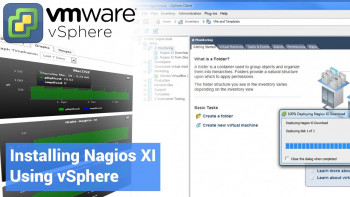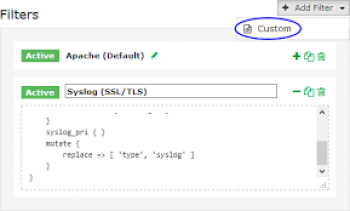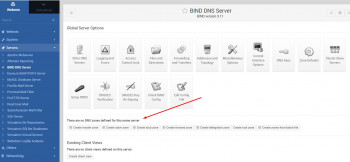Monitoring VMware with Nagios XI
This article will guide you on the steps to Monitor VMware with #Nagios.
To Monitor the VMware host
i. Enter the Address, Username and Password of your #ESX / #ESXi host.
ii. Select Monitor the #VMware #Host.
iii. Click Next to go to Step 2.
iv. On step 2 you will configure all of the options for #monitoring.
Send Syslog with SSL TLS to Nagios Log Server
This article will guide you on how to Send #Syslog with #SSL / #TLS to Nagios Log Server by encryption which ensures that the #traffic between the #Linux machine and Nagios Log Server is not sent in plain text.
Process to install Docker on Windows
This article will guide you on the steps to install docker on Windows by setting up a Linux virtual #machine to run as a guest in Windows 10 Home.
Docker Desktop is an easy-to-install application for your #Mac or Windows environment that enables you to build and share containerized applications and microservices. Docker Desktop includes Docker #Engine, Docker CLI client, Docker Compose, Notary, #Kubernetes, and Credential Helper.
You can download #Docker #Desktop for Windows from Docker Hub. This relates to installing Docker Desktop on #Windows 10 Pro, Enterprise, and Education.
How to install Metricbeat on CentOS 7 to Gather Infrastructure Metrics
This article will guide you on the steps to install #Metricbeat and configure the Elastic Stack to collect and analyze system metrics. Metricbeat is configured using a #YAML configuration file. On Linux, this file is located at: /etc/metricbeat/metricbeat. yml. On #Docker, you will find it at: /usr/share/metricbeat/metricbeat.
Both #Filebeat and #Logstash can be used to send #logs from a file-based data source to a supported output destination.
How to fix Common Virtualmin DNS Problems
This article will guide you on how to tackle #Virtualmin Common #DNS #Errors which occurs when glue #records at the #registrar are not correct. So to fix this, you should use the correct records on the Virtualmin system. You should also ensure that the DNS server #IP addresses are correct.
Steps to Edit Sudoers File in Linux Process to get it done
This article will guide you on how to edit #Sudoers File in Linux which involves #root privileges, with a special focus on editing the /etc/sudoers file. You can configure who can use #sudo #commands by editing the /etc/sudoers file, or by adding configuration to the /etc/sudoers. To edit the sudoers file, we should always use the #visudo command. This uses your default editor to edit the sudoers configuration.