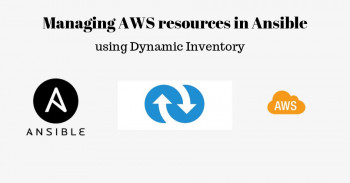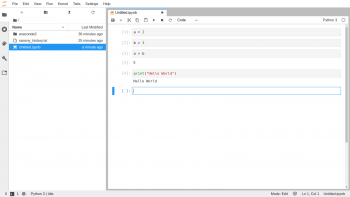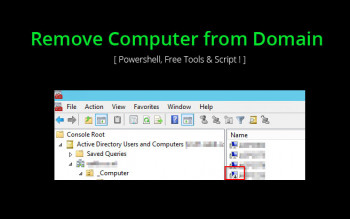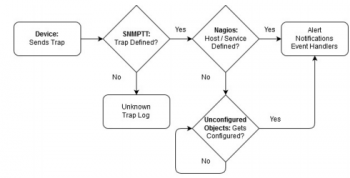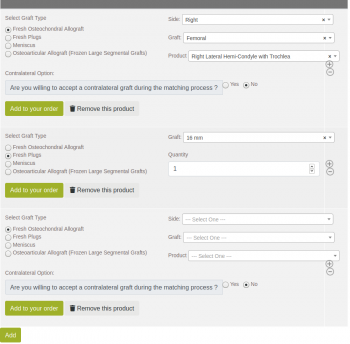HAProxy Logging with Rsyslog on CentOS 8
This article will guide you on how to set up #HAProxy Logging #Rsyslog with some quick and easy steps. HAProxy is installed with RightScale load #balancer ServerTemplates. Load-balancer servers are also known as front-end servers. Generally, their purpose is to direct users to available #application servers. HAProxy can be installed in front of them to provide load balancing and high availability.
Steps to Setup Ansible AWS Dynamic Inventory
This article will guide you on how to use #AWS resources using Ansible with the help of Dynamic Inventory.
The #Ansible #inventory file defines the #hosts and groups of hosts upon which #commands, #modules, and tasks in a playbook operate. The file can be in one of many formats depending on your Ansible #environment and plugins.
Ansible will use it as an inventory source as long as it returns a #JSON structure like the one above when the script is called with the --list .
JupyterLab Environment on Ubuntu 18 04
This article will guide you on the process to set up a JupyterLab Environment on Ubuntu and made it accessible remotely.
The JupyterLab Credential Store uses a password that you set upon first use. Each credential is encrypted with a hash of your password. The encrypted credentials are stored in the credentialstore file in the #directory you start #JupyterLab from.
You can also create new #environments from within Jupyter Notebook (home screen, Conda tab, and then click the plus sign). And you can create a notebook in any environment you want. Select the "Files" tab on the home screen and click the "New" dropdown menu, and in that menu select a Python environment from the list.
Clean up Domain Controller DNS Records with Powershell
This article will guide you on the process to clean up Stale/Dead #DC DNS records with the help of #PowerShell. You can see that it is easy to clean up domain controller records with the help of this method using few Windows PowerShell #commands.
To remove old DNS records from a domain controller, simply Remove #DNS Entries by:
1. Right click a #Zone in DNS console and go to properties, Under Name server tab delete the entries that are related to decommissioned DC.
2. Open DNS Console and Remove the IP of the decommissioned DC that might be present on the #network #adapter.
Integrate SNMP traps with Nagios
This article will guide you on how to integrate SNMP traps with #Nagios. #SNMP can comprehensively monitor not only the network elements like #routers and #switches, but can also be used to monitor #network servers. Details like server hardware description, physical location, IP address, available disk space and server uptime can be monitored through SNMP.
Using Designing Dynamic Forms in drupal
This article will guide you on using dynamic composite #forms in a #Drupal #CMS. These forms change their layout according to the data they receive from the prefilling services at the time of rendering, so each separate request for form generation produces a form with a different length or content.