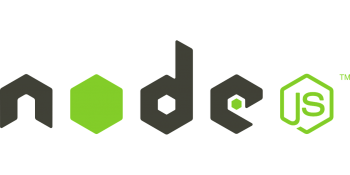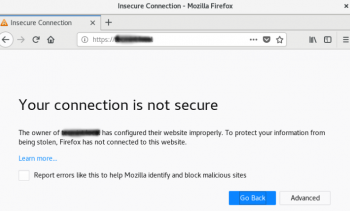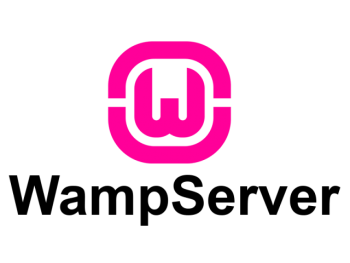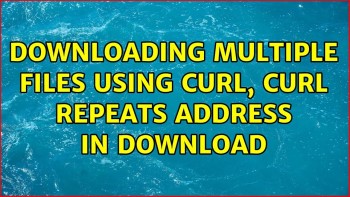Method to Install Software From Source on Ubuntu
This article will guide you on steps to #install #software from #source on #Ubuntu. The Complete #command is apt-get which is the easiest way to install files/Softwares #packages.
Once installed, on the command line, you can use dpkg --listfiles packagename . For instance, dpkg --listfiles firefox .
If you want to see what files a package contains without installing it, then you can install apt-file and use that.
Using Bpytop to monitor Linux and FreeBSD Resources
This article will guide you on how to use Bpytop Monitoring for Linux & FreeBSD Resources.
#Bpytop is a great utility which is useful on your #Linux, #macOS, and #FreeBSD as a #resource #monitor. It is much faster than bashtop and works pretty well as Python 3 is standard on many Unix boxes.
Process to install node js Windows
This article will guide you on how to install Node.js and verify its installation. Additionally, you will also learn how to uninstall it. #Node . js is a runtime environment that allows software developers to launch both the #frontend and #backend of web apps using #JavaScript. Although JS underpins all the processes for app assembly, as a backend #development #environment, Node. js, differs from the frontend environment.
Steps to create a Self-Signed SSL Certificate for Apache in CentOS 8
This article will guide you on how to configure #Apache to serve encrypted requests using a self-signed SSL certificate and to redirect unencrypted HTTP requests to #HTTPS. Self-signed #certificates or certificates issued by a private CAs are not appropriate for use with the general public. It can only properly verify the identity of the server when it is signed by a trusted third party because any attacker can create a self-signed certificate and launch a man-in-the-middle attack.
Secure Wamp Server How to do it effectively
This article will guide you on the different methods to secure #WAMP Server. Basically, WAMP provides support for #MySQL and #PHP. It can be used in production under condition that you install the secure WAMP #distro and it can run on #Internet and not just #intranet.
Download multiple files simultaneously using cURL
This article will guide you on the process to #download multiple files using curl utility. Curl allows downloading files simultaneously from a remote system.
The curl tool lets us fetch a given #URL from the command-line. Sometimes we want to save a web file to our own computer. Other times we might pipe it directly into another program. Either way, #curl has us covered.
This is the basic usage of curl:
curl http://some.url --output some.file