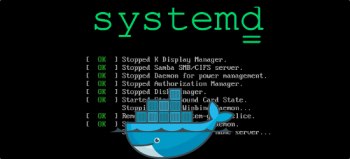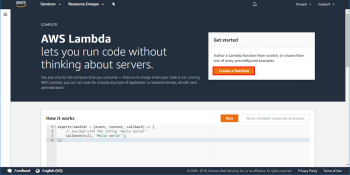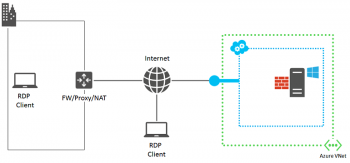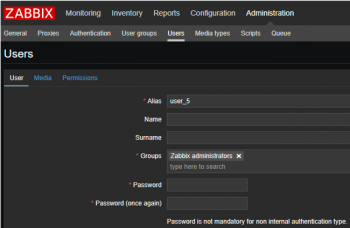Manage a Linux Server with systemd
Like the init #daemon, #systemd is a daemon that manages other daemons, which, including systemd itself, are background #processes. systemd is the first daemon to start during booting and the last daemon to terminate during shutdown.
This article will guide you on how to manage #Linux server using systemd. Additionally, we saw the different commands used to Manage Linux serves with systemd. While systemd is compatible with SysV and Linux Standard Base (LSB) init scripts, systemd is meant to be a drop-in replacement for these older ways of getting a Linux system running.
To start (activate) a service , you will run the command 'systemctl start my_service. service', this will start the service immediately in the current session.
To enable a service at boot , you will run 'systemctl enable my_service. service'.
Restore Active Directory from backup
This article will guide you on how to restore active directory from backup. Back up Active Directory on a regular basis
You should back up your Active Directory regularly with an interval that doesn't exceed 60 days. #AD services presume that the age of the Active #Directory backup cannot be more than the lifetime of AD tombstone objects, which by default is 60 days.
Handle Errors in Serverless Applications with AWS
This article will guide you how to handle #errors in Serverless Applications with AWS Step Functions. Combining AWS Step Functions with AWS Lambda makes it simple to orchestrate #AWS #Lambda functions for serverless applications.
To help you deal with errors in Lambda applications, Lambda integrates with services like #Amazon CloudWatch and AWS X-Ray. You can use a combination of logs, metrics, alarms, and tracing to quickly detect and identify issues in your function code, API, or other resources that support your application.
Lambda functions can fail in three cases:
i. An unhandled exception is raised — whether if we received an invalid input, an external API failed, or just a programming bug occurred.
ii. Timeout — Lambda running longer than the configured timeout duration is violently closed with a ‘Task timed out after … seconds’ message. The default value is 6 seconds, and the maximal value is 5 minutes.
iii. Out of memory — In this case, the lambda usually terminates with ‘Process exited before completing request’. The ‘Memory Size’ is equal to ‘Max Memory Used’.
How To use Systemd to Sandbox Processes On Ubuntu 20 04
This article will guide you how to #Sandbox #Processes on Ubuntu 20.04 with Systemd for Lighttpd using different methods. Here we made the #lighttpd program more secure by using the #systemd sandboxing options. You can use these techniques with any process that systemd manages allowing you to continue to improve the #security of your system.
#Sandboxing is designed to prevent #threats from getting on the #network and is frequently used to inspect untested or untrusted code.
Monitor Azure virtual machines with RDP
This article will guide you on how to monitor virtual #machines #RDP using Azure.
You can View performance directly from an Azure VM:
1. In the #Azure portal, select Virtual Machines.
2. From the list, choose a #VM and in the #Monitoring section choose Insights.
3. Select the #Performance tab.
Zabbix Single Sign-On SSO Authentication in Active Directory
This article will guide you on how to set #Zabbix : Single Sign-On (#SSO) Authentication in #Active Directory which helps users authenticate the Zabbix frontpage without entering credentials.
Users and resources are added to the directory service for central management and ADDS works with authentication protocols like #NTLM and #Kerberos. Thus, users that belong to ADDS can authenticate from their #machines and get access to others #systems that integrate with ADDS. This is a form of Single Sign-on.