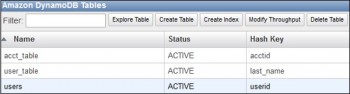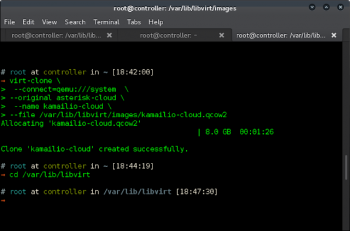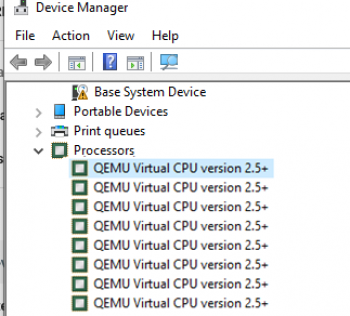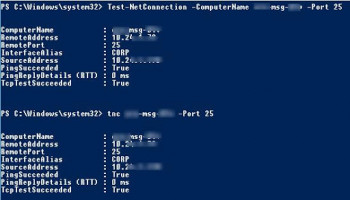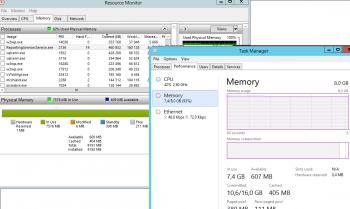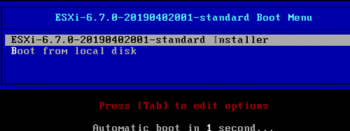How to Run AWS Amazon DynamoDB Steps to do it
This article will guide you on how to set up #Amazon DynamoDB which can be downloaded as an executable .jar file.
#DynamoDB uses hashing and B-trees to manage #data. Upon entry, data is first distributed into different partitions by hashing on the #partition key. Each partition can store up to 10GB of data and handle by default 1,000 write capacity units (WCU) and 3,000 read capacity units (RCU).
Cloning existing KVM virtual machine images on Linux
This article will guide you on how to use the virt-clone command which provides a number of options to clone a #KVM #VM. You can use the virt-sysprep if you need to clone the VM and make/reset anything inside the guest #OS.
Selecting the number of vCPUs and Cores for a Virtual Machine
This articles will guide you when selecting the number of vCPUs and Cores for a Virtual Machine which depends on the operating system used and some other factors.
Basically, When Selecting the Number of #vCPUs and #Cores for a Virtual Machine, you can use all CPU #resources allocated to a virtual machine, it must see one 8 core #processor, 2 vCPUs with 4 cores each or 1 vCPU with 4 cores in two threads instead of 8 vCPUs.
Testing RPC ports with PowerShell
This article will guide you on how to go about pinging available RPC ports with PowerShell and #Sysinternals tools and we can test #RPC #ports with #PowerShell.
In #Windows, do this by typing "cmd" in the search box in the Start Menu and clicking the command prompt icon. In the command prompt window, type "telnet" followed by a space, then an IP address or domain name followed by another space, and then the port number.
Detecting Memory Overcommit in the Guest OS
This article will guide you on how to go about detecting Memory Overcommit in the Guest #OS.
#Memory overcommit is a #hypervisor feature that allows us to allocate to virtual #machines more memory than is available on a physical #host.
Install and Configure Free VMware Hypervisor
This article will guide you on the process to Configure Free VMware Hypervisor, to create a virtual #machine, and install a guest operating system.
“VMware vSphere Hypervisor #VMware #vSphere #Hypervisor is a free product that provides a simple and easy way to get started with #virtualization at no cost.