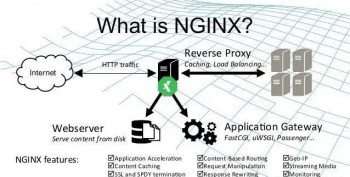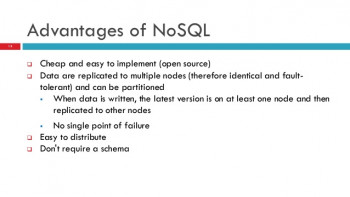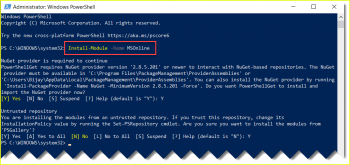FastCGI Proxying in Nginx - How to implement it
This article covers FastCGI Proxying in Nginx. Basically, FastCGI Proxying in Nginx allows working with a great number of applications, in configurations that are performant and secure.
FastCGI proxying within Nginx is generally used to translate client requests for an application server that does not or should not handle client requests directly.
Nginx has become one of the most flexible and powerful web server solutions available.
However, in terms of design, it is first and foremost a proxy server.
This focus means that Nginx is very performant when working to handle requests with other servers.
Nginx can proxy requests using http, FastCGI, uwsgi, SCGI, or memcached.
How do I know if #FastCGI is enabled?
If the variable is present and correctly set to /phpinfo. php/foobar? foo=bar, then either ISAPI or FastCGI is used.
Look near the top of the output for Server API; it should be set to either ISAPI (which means ISAPI is being used) or CGI/FastCGI (which means FastCGI is being used, since we already ruled out CGI).
More about Fastcgi_read_timeout?
proxy_read_timeout is applied when nginx proxies via HTTP protocol (for example, if you used nginx to proxy the request to a server such as node.js ). fastcgi_read_timeout is used when nginx speaks to the other service using FastCGI protocol.
More about Keepalive_timeout in nginx?
The keepalive_timeout assigns the timeout for keep-alive connections with the client.
Simply put, Nginx will close connections with the client after this period of time.
How does Nginx location work?
The location directive within NGINX server block allows to route request to correct location within the file system.
The directive is used to tell NGINX where to look for a resource by including files and folders while matching a location block against an URL.
How do I start Nginx on Linux?
1. Nginx is a powerful server application that routes network traffic.
2. Nginx runs as a service on your server.
3. systemctl can be used to start and stop the Nginx service.
4. To force close and restart Nginx and related processes: sudo /etc/init.d/nginx restart.
What does #Nginx Rewrite do?
Nginx rewrite rules can be defined within your Nginx configuration file in order to change at least part or all of a URL.
Usually, this is done for one of two purposes.
First, if a URL has changed, using a rewrite rule will let the client know that the resource requested is in a different location.
How do I remove nginx welcome page?
If you removed default under /etc/nginx/sites-available and restarted nginx and the welcome page is still showing, then see if there is a default. conf under /etc/nginx/conf. d and delete it and then restart nginx.
Advantages of NoSQL Databases - Get to know them now
This article covers the advantages of NoSQL Databases. #SQL databases are vertically scalable, NoSQL databases are horizontally scalable. SQL databases are table based, while NoSQL databases are document, key-value, graph or wide-column stores.
SQL #databases are better for multi-row transactions, #NoSQL are better for unstructured data like documents or JSON.
#MongoDB, CouchDB, CouchBase, Cassandra, HBase, Redis, Riak, Neo4J are the popular NoSQL databases examples.
The structure of many different forms of data is more easily handled and evolved with a NoSQL database.
NoSQL databases are often better suited to storing and modeling structured, semi-structured, and unstructured data in one database.
Main purpose of NoSQL?
NoSQL Database is a non-relational Data Management System, that does not require a fixed schema.
It avoids joins, and is easy to scale.
The major purpose of using a NoSQL database is for distributed data stores with humongous data storage needs.
NoSQL is used for Big data and real-time web apps.
Reasons to Use a NoSQL Database includes:
1. Storing large volumes of data without structure. A NoSQL database doesn't limit storable data types.
2. Using cloud computing and storage. Cloud-based storage is a great solution, but it requires data to be easily spread across multiple servers for scaling.
3. Rapid development.
Main types of NoSQL databases?
There are four big NoSQL types:
1. Key-value store
2. Document store,
3. Column-oriented database,
4. Graph database.
Each type solves a problem that can't be solved with relational databases.
Actual implementations are often combinations of these.
OrientDB, for example, is a multi-model database, combining NoSQL types.
Uninstall Azure ad PowerShell Module - Steps to do it
This article covers how to uninstall the #Azure #PowerShell module and AzureRM module from MSI and PowerShellGet.
To uninstall all official PowerCLI modules except VMware.PowerCLI, run the following command:
(Get-Module VMware.PowerCLI -ListAvailable).RequiredModules | Uninstall-Module -Force
When you want to uninstall the program, you can go to the Programs and Features to uninstall it.
So when you want to uninstall Windows Azure SDK and Windows Azure Tools for Microsoft Visual Studio (the first solution is to uninstall it via Programs and Features.
How do I uninstall Windows PowerShell?
Uninstall PowerShell from Start Menu.
1. You can click Start menu at the bottom-left, type PowerShell in the search box, and you will see Windows PowerShell app.
2. Right-click Windows PowerShell app, and select Uninstall, or expand the menu in the right to select Uninstall to remove Windows PowerShell exe from Windows 10.
To Install VMware PowerCLI Module From PC With Internet Connection:
1. From a computer with an internet connection open powershell (preferrably as an administrator)
2. Find-Module -Name VMware.PowerCLI.
3. Install-Module -Name VMware.PowerCLI -Scope CurrentUser.
4. Get-Command -Module *VMWare*
To use Azure PowerShell in PowerShell 5.1 on Windows:
1. Update to Windows PowerShell 5.1. If you're on Windows 10 version 1607 or higher, you already have PowerShell 5.1 installed.
2. Install . NET Framework 4.7.
3. Make sure you have the latest version of PowerShellGet. Run Install-Module -Name PowerShellGet -Force .
500 oops vsftpd refusing to run with writable root inside chroot - Fix it now
This article covers fixes to '500 oops vsftpd refusing to run with writable root inside chroot()' error which occurs while connecting to vsftpd if it is a newly installed vsftpd or if it is upgraded.
To fix this error, you need to upgrade your Server by adding the jessie repository to my Debian installation and upgrade it so:
echo "deb http://ftp.us.debian.org/debian jessie main contrib non-free" >> /etc/apt/sources.list
aptitude update
aptitude upgrade vsftpd
echo "allow_writeable_chroot=YES" >> /etc/vsftpd.conf
service vsftpd restart
Also, add the value:
seccomp_sandbox=NO
to the configuration and restart the service with service vsftpd restart:
Then "allow_writeable_chroot=YES"
The URI Failed to Connect to the Hypervisor - Fix it now
This article covers methods to resolve hypervisor error. The error message is misleading about the actual cause. This error can be caused by a variety of factors, such as an incorrectly specified URI, or a connection that is not configured.
To fix THE URI FAILED TO CONNECT TO THE HYPERVISOR:
1. Incorrectly specified URI
When specifying qemu://system or qemu://session as a connection URI, virsh attempts to connect to host names system or session respectively. This is because virsh recognizes the text after the second forward slash as the host.
Use three forward slashes to connect to the local host. For example, specifying qemu:///system instructs virsh connect to the system instance of libvirtd on the local host.
When a host name is specified, the QEMU transport defaults to TLS. This results in certificates.
2. Connection is not configured
The URI is correct (for example, qemu[+tls]://server/system) but the certificates are not set up properly on your machine. For information on configuring TLS, see Setting up libvirt for TLS available from the libvirt website.
mdadm failed to run_array - Fix this Linux Software RAID error now
This article covers how to resolve the RAID #error.
This error indicate that the RAID metadata is lost or is no longer consistent.
However, sometime following command can fix the issue if other two driver are known to be good.
/proc/mdstat file will provide RAID status and make sure RAID is active.
Type the following command at a shell prompt to fix this issue:
mdadm -A /dev/md0 -f --update=summaries /dev/sda1 /dev/sdb1