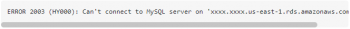PostgreSQL Error code 23505 - Fix it Now ?
This article covers methods to fix PostgreSQL Error code 23505 for our customers. This issue happens when you are trying to insert a value in a column that already exists there. If you have a sequencer on the field (like with a serial column type), it is likely out of sync with the table because you have done an insert and supplied a value (rather than letting the "default" mechanism handle it by getting the nextval from the sequencer). If this is the case, reset the sequencer with a setval statement to the max value of the field.
PostgreSQL Error code 42703 - Fix it Now ?
This article covers steps to resolve PostgreSQL Error code 42703 for our customers. PostgreSQL database 42703 error triggers an error message "column does not exist" which indicates either that the requested column does not it exist, or that the query is not correct.
There are many possible reasons for this issue.
To get started, check your query for any mistakes. Often, the error is caused by a lack of quotes.
If this is the case, add double quotes to the column name, then try again.
AWS RDS MySQL Error 1227 - Fix it Now ?
This article covers how to fix AWS RDS MySQL Error 1227 for our customers. In order to fix this issue, you’ll need to leverage DB parameter groups. To modify parameter values in a customer-created DB parameter group, you can’t change the parameter values in a default DB parameter group. Changes to parameters in a customer-created DB parameter group are applied to all DB instances that are associated with the DB parameter group.
To modify a DB parameter group, use the AWS CLI modify-db-parameter-group command with the following required parameters:
--db-parameter-group-name
--parameters
Google Cloud Error code 4003 - Fix it Now ?
This article covers methods to resolve the Google Cloud Error code 4003 for our customers. This issue can cause the start-up connectivity test to the VM instance to fail.
Therefore, Ensure that the listening process on the VM is running and listening on the correct port. Also, verify that your Google Cloud firewall is configured correctly and open on the port you're connecting to.
AWS ERROR 2003 (HY000): Can't connect to MySQL server - Fix it Now ?
This article covers methods to tackle AWS "ERROR 2003 (HY000): Can't connect to MySQL server" for our customers.
You can easily fix this issue by adding the public ip address of my EC2 server to the DB security group default policy.
You can create a new security group with the corresponding IP range/subnet of your EC2 instances(s). You can use the exact IP(s), or use your VPC's subnet(s) as the range.
Once created, you can right click your RDS instance in the management console and select 'Modify'. From there, you can change the associated security groups.
Openvz "Failed to mount image" - Fix it Now ?
This article covers methods to tackle Openvz "Failed to mount image" error for our customers.
To fix this error after the hardware reboot,
# ploop check -F /vz/private/139/root.hdd/root.hdd
# ploop mount /vz/private/139/root.hdd/DiskDescriptor.xml
# fdisk -l /dev/ploop56824
# e2fsck /dev/ploop56824p1
# vzctl start 139