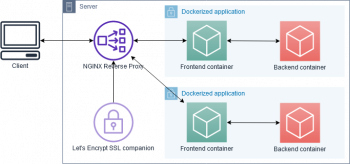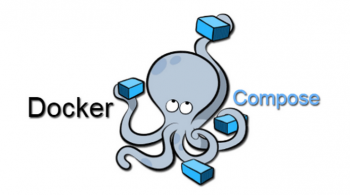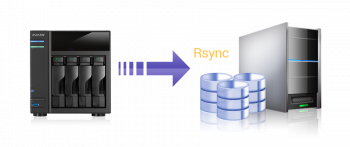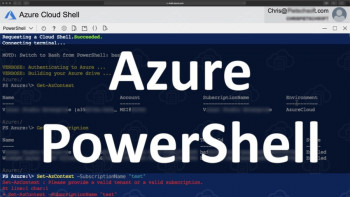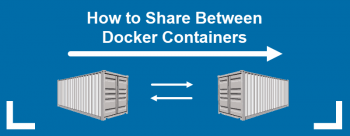Nginx multiple domains SSL Certificates
This article will guide you on steps to resolve common issues with "Nginx multiple domains #SSL". Basically, the multi-domain SSL #certificate offers security for multiple websites.
The technique for hosting more than one domain/subdomain on a single IP address/host is called #virtual #hosts. The http get request contains the domain name that the requests is for which allows the web server to match up the request with a particular virtual domain.
You can host multiple websites on #Nginx:
1. Configure Nginx to Host Multiple Websites.
2. Create Directory Structure.
3. Create Virtual Configuration.
4. Test Your #Websites.
5. Adding PHP-FPM Support to Nginx.
Install WebsitePanel on Windows
This article will guide you on steps to #install #WebsitePanel on #Windows. Also, we saw how to fix some common errors of WebsitePanel.
WebsitePanel began as #DotNetPanel, which its creators made only for the Windows web technology platform as a Windows #hosting panel. The initial DotNetPanel developers contributed a great deal to WebsitePanel. And now #Microsoft has added to their legacy by investing in WebsitePanel’s future.
WebsitePanel is a Multi-Tenant, Enterprise Hosting Automation Tool with support for Private #Cloud Servers. It enables you to centralize the management of your hosting infrastructure and share resources across multiple customer accounts.
1. Save time and money spent on system management.
2. Simplify deployment processes.
3. Administer everything from a single interface.
Manage Docker Volumes using Docker Compose
This article will guide you on steps to use #Docker #Compose for manging Docker #Volumes.
When you execute a docker-compose command, the volumes #directive in docker-compose. yml file mounts source directories or volumes from your computer at target paths inside the container. If a matching target path exists already as part of the container image, it will be overwritten by the mounted path.
A #Dockerfile is a text document that contains all the commands a user could call on the command line to assemble an image. Using docker build users can create an automated build that executes several command-line instructions in succession. This page describes the commands you can use in a Dockerfile .
List of Docker #Commands:
i. docker run – Runs a command in a new #container.
ii. docker start – Starts one or more stopped containers.
iii. docker stop – Stops one or more running containers.
iv. docker build – Builds an image form a Docker file.
v. docker pull – Pulls an #image or a repository from a registry.
Rsync from Linux to Windows share
This article will guide you on how to use #Rsync to transfer #files from #Linux to #Windows share.
cwRsync is an implementation of rsync for Windows. rsync uses a file transfer technology specified by the rsync algorithm, transferring only changed chunks of files over the network. #cwRsync can be used for remote file backup and synchronization from/to Windows systems.
Syntax of rsync #command:
1. -v, –verbose Verbose output.
2. -q, –quiet suppress message output.
3. -a, –archive archive files and directory while synchronizing ( -a equal to following options -rlptgoD).
4. -r, –recursive sync files and directories recursively.
5. -b, –backup take the backup during synchronization.
Azure PowerShell context objects How to manage them
This article will guide you on how to manage #Azure #PowerShell #context #objects. Azure PowerShell context objects are to hold subscription and authentication information.
Azure PowerShell is basically an extension of #Windows PowerShell. It lets Windows PowerShell users control Azure's robust functionality. From the command line, Azure PowerShell programmers use preset scripts called cmdlets to perform complex tasks like provisioning virtual #machines (#VMs) or creating #cloud services.
To select Azure subscription in PowerShell:
1. Enter Login-AzAccount and hit enter, then provide your user id and password.
2. Get-AzureSubscription (this will give you the list of subscription).
3. Select-AzureRmSubscription -SubscriptionId xxxxx-xxxxx-xxxxxx-xxxx (this way you can set which particular subscription you want to use).
Share Data between Docker Containers
This article will guide you on steps to share #data between #docker #containers. To mount a data volume to a container add the --mount flag to the docker run #command. It adds the volume to the specified container, where it stores the data produced inside the virtual 3environment.
From the Docker #host, as Docker Volumes: Volumes are stored in an area of the host filesystem that's managed by Docker. Bind mounts can map to any folder in the host filesystem, so access can't be controlled from a Docker process and can pose a security risk as a container could access sensitive OS folders.
A Docker container image is a lightweight, standalone, executable package of software that includes everything needed to run an application: code, runtime, system tools, system libraries and settings.
To copy from Docker to local container:
1. First, set the #path in your localhost to where the file is stored.
2. Next set the path in your docker container to where you want to store the file inside your docker container.
3. Then copy the file which you want to store in your docker container with the help of CP command.