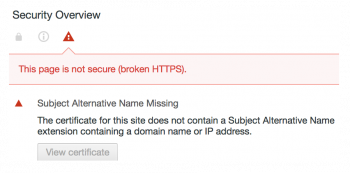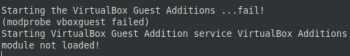Vestacp 502 bad gateway error
This article will guide you on common causes for #Vestacp #502 bad gateway #error and different methods to fix this error.
A 502 Bad Gateway indicates that the edge server (server acting as a proxy) was not able to get a valid or any response from the origin server (also called upstream server).
Server software timeouts: This error can also occur when a web server takes more time to complete and a caching tool reaches its timeout values that time. Slow queries can also cause this problem too.'
To fix Error 502 Gateway:
1. Refresh the page.
2. Start a new browser session or load the site on a different browser.
3. Restart your computer and networking equipment.
4. Clear your #cache and cookies.
5. Change your #DNS server.
Add domain in PRTG
This article will guide you on how to add a #domain in the #PRTG #monitoring system.
PRTG is a network monitoring system to monitor a #website.
If you are working in more complex environments or those with a desire to reduce the number of authentication mechanisms on their networks, PRTG includes the option to easily integrate with Active Directory (AD).
1. PRTG additionally adds the probe device to the local probe. This is an internal system device with several sensors. It has access to the probe system and monitors the system's health parameters.
2. PRTG automatically analyzes the devices that you add and recommends appropriate #sensors on the device's Overview tab.
Transfer Files with Rsync on Windows using SSH connection
This article will guide you on steps to perform Rsync from Windows to Linux over SSH.
#Rsync can use #SSH as a secure transport agent. Make sure rsync is installed by opening a #terminal session and typing rsync --version on each machine.
Most #Linux distributions can now read the FAT32 or NTFS disk formats natively, so you could copy your files to an external hard drive formatted in Windows with either of those file systems, which will then allow you to read the data back easily in Linux.
1. cwRsync is an implementation of rsync for Windows.
2. rsync uses a #file #transfer technology specified by the rsync algorithm, transferring only changed chunks of files over the network.
3. #cwRsync can be used for remote file #backup and #synchronization from/to Windows systems.
HTTP IIS error 500 19
This article will guide us on steps to fix #IIS #error 500.19. To fix the error, we verify the user permissions and make sure the ASP.NET version is right.
The error 500.19 is an internal server error often occurring on a server using Microsoft IIS software. It indicates that the configuration data for the page is invalid.
To solve the issue, delete the malformed XML element from the Web.config file or from the ApplicationHost.config file.
Security certificate does not specify subject alternative names
This article will guide you on steps to fix #Security certificate does not specify subject alternative names.
Basically, the #error, Security certificate does not specify subject alternative names trigger if the certificate does not have the correct SubjectAlternativeName extension.
Subject Alternative Names or SANs allow you to secure multiple domains from one SAN SSL certificate. SANs are additional domain names added to an SSL certificate.
To add a Subject Alternative Name to a certificate:
1. If you want to add #SAN, most CAs allow you to reissue a certificate with new details, though this will usually revoke your old certificate.
2. You don't need the old CSR to reissue a certificate, you can instead create a new CSR with the updated details using a new or existing private key.
The Subject Alternative Name (#SAN) is an extension to the X. 509 specification that allows users to specify additional host names for a single SSL certificate. The use of the SAN extension is standard practice for #SSL #certificates, and it's on its way to replacing the use of the common name.
Modprobe vboxguest failed in Ubuntu
This article will guide you on the easiest way to fix #modprobe #vboxguest error. Basically, the modprobe vboxguest #error occurs when we are installing the virtual box in #Ubuntu.
The primary benefits of virtual memory include freeing #applications from having to manage a shared memory space, ability to share memory used by libraries between processes, increased security due to #memory isolation, and being able to conceptually use more memory than might be physically available.
To Install Guest Additions for #Windows:
1. Launch the guest OS in VirtualBox and click on Devices and Install #Guest Additions.
2. The AutoPlay window opens on the guest #OS and click on the Run #VBox #Windows Additions executable.
3. Click yes when the UAC screen comes up.
4. Now simply follow through the #installation wizard.