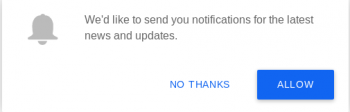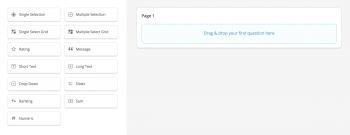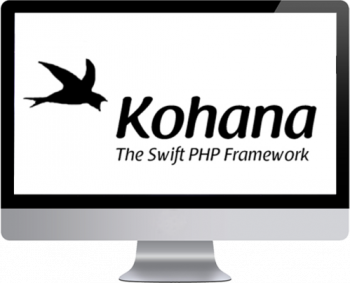Benefits of Push notification
This article is about the different benefits of push notifications. Basically, the push #notifications benefits the #website in improving the traffic.
Push notifications can considerably enhance your customer experience. They're less intrusive than other forms of user engagement and can effectively drive traffic and help users by providing useful information. They allow your users to keep up with the latest updates, promotions, and offers.
DNN reset host password in database
This article will guide you on how to perform DNN reset host passwords in the database easily.
Forgot DNN host password?
1. DNN host account is the superuser or administrator of DotNetNuke websites.
2. If you lost host or admin password for DNN site, you do not need to create a new DNN site again unless it is new installation.
3. By the way, it is easy to create a new one if not yet.
4. Do not miss out this guide to set up DNN website.
5. DNN site has the password retrieval system which can help you recover password for non-superuser accounts.
DNN Favicon How to change
This article will guide you on steps to uploaded favicon on your Website.
Basically, we can upload favicon in DNN websites either by using the Favicon upload option or by the Enter URL Link option from Site Settings.
The favicon is an important aspect of a site's brand identity and is an important attribute which needs to be customized for marketing purposes:
1. Navigate to Admin > Site Settings.
2. Click on the country flag icon associated with the culture (language) to be updated. This field only displays when multiple languages are enabled. See "Viewing a Site in a Secondary Language".
3. Select the Basic Settings tab and expand the Appearance section.
4. At Logo, select from these options:
5. To select an existing image, select the folder where the file is located from the Folder drop down list, begin entering the file name into the File text box and select the required file from the search results.
6. Click the Upload File button to select the file from the local computer - OR - Drag the image file from the computer and release it over the "Drop File(s) Here" window.
7. At Body Background, select a new or existing image as detailed above. The background image will be tiled on all site pages, unless the skin applied to the page includes a background image.
8. At Favicon.ico, select a new or existing image as detailed above. Only files with an *.ico extension can be selected at this field, as these are the only files supported by Internet Explorer.
Make Element Draggable in AngularJS Without Using any Module
The draggable global attribute is an enumerated attribute that indicates whether the element can be dragged, either with native browser behavior or the #HTML Drag and Drop API. #draggable can have the following values: true : the #element can be dragged. false : the element cannot be dragged.
If you apply draggable() to the modal dialog element, the browser window scroll bars will drag around the screen as you drag the modal dialog. The way to fix that is to apply draggable() to the modal-dialog class instead: $(". modal-dialog").
Laravel Contact Form to Send Emails with SendGrid
This article will guide you on steps to follow to create a #Laravel contact form to send #emails with the help of SendGrid.
#SendGrid manages all of the technical details, from scaling the infrastructure to #ISP outreach and reputation monitoring to whitelist services and real time analytics.
To integrate with SendGrid's #SMTP #API:
1. Create an API Key with at least "Mail" permissions.
2. Set the server #host in your email client or application to smtp.sendgrid.net.
3. Set your username to apikey.
4. Set your password to the API key generated in step 1.
5. Set the #port to 587.
Deploying Kohana PHP application on Debian
This article will guide you on how to deploy Kohana on #Debian. Kohana offers powerful event handling, multiple session drivers, simple database abstraction using #SQL helpers, and libraries that transparently handle external APIs. Its generous BSD license lets developers use and modify the framework to build commercial applications.
The #AppDynamics platform provides full, code-level visibility into the performance of your PHP application built on the Kohana framework. With rapid installation and the most scalable #architecture in the industry, AppDynamics solutions help you deploy your #applications more quickly and with more confidence.