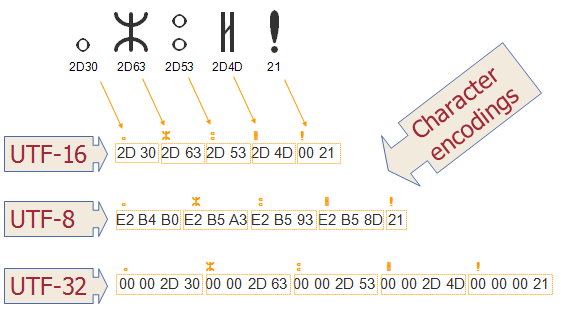Disabling database UTF8 connectivity is quite easy. We can accomplish it by just running few commands.
Here at Ibmi Media, as part of our Server Management Services, we regularly help our Customers to perform Nagios related queries.
In this context, we shall look into how to disable UTF8 connectivity to the MySQL/MariaDB databases for Nagios XI.
More information about UTF-8 encoding ?
The UTF-8 encoding represents every symbol in the Unicode character set. It ranges from U+000000 to U+10FFFF.
Also, UTF-8 is a variable-width encoding; it encodes each symbol using one to four 8-bit bytes.
Symbols with lower numerical code point values are encoded using fewer bytes. This way, UTF-8 is optimized for the common case where ASCII characters and other BMP symbols are used — while still allowing astral symbols to be stored.
Here, you will learn how to disable UTF8 connectivity to the MySQL/MariaDB databases for Nagios XI.
How to disable database UTF8 connectivity ?
Here, you will see how our Support Experts disable database utf8 connectivity.
The Nagios XI Configuration Directive
In Nagios XI 5.4.13, the following configuration directive was added:
$cfg[‘db_conn_utf8’] = 0;In order to determine if the directive is enabled or not, we establish a terminal session to Nagios XI server as the root user.
Then we execute the following command:
$ grep db_conn_utf8 /usr/local/nagiosxi/html/config.inc.phpIf the grep command produces NO output, then the directive does not exist in our configuration and we need to add it.
We can add it using the following command:
$ printf “\n\$cfg[‘db_conn_utf8’] = 0;\n” >> /usr/local/nagiosxi/html/config.inc.phpIf the grep command produces output, then we can change it with the following command (sets it to 0):
$ sed -i “s/db_conn_utf8’\] =.*/db_conn_utf8’\] = 0;/g” /usr/local/nagiosxi/html/config.inc.phpDefining the directive to 0 will resolve the issue for garbled or ??? characters.
If we want to change it to 1, we use the following command:
$sed -i “s/db_conn_utf8’\] =.*/db_conn_utf8’\] = 1;/g” /usr/local/nagiosxi/html/config.inc.phpThe change takes effect immediately.
[Need urgent assistance with Nagios related queries? – We are here to help you. ]
Conclusion
This article covers how to configure disable UTF8 connectivity to the MySQL/MariaDB databases. By default Nagios XI uses UTF8 however sometimes this needs to be disabled to allow MySQL / MariaDB to define the connectivity method.
This configuration ensures that characters from different languages can be correctly stored and retrieved in the databases.
The Nagios XI Configuration Directive
The following configuration directive was added in Nagios XI 5.4.13:
$cfg['db_conn_utf8'] = 0; To determine if you currently have that directive enabled, establish a terminal session to your Nagios XI server as the root user and execute the following command:
$ grep db_conn_utf8 /usr/local/nagiosxi/html/config.inc.php If the grep command produces NO output then the directive does not exist in your configuration and it needs to be added. This can be added with the following command:
$ printf "\n\$cfg['db_conn_utf8'] = 0;\n" >> /usr/local/nagiosxi/html/config.inc.php
If the grep command produced output then it can be changed with the following command (sets it to 0):
$sed -i "s/db_conn_utf8'\] =.*/db_conn_utf8'\] = 0;/g" /usr/local/nagiosxi/html/config.inc.phpDefining the directive to 0 will resolve the issue you for garbled or ??? characters.
If you wanted to change it to 1 then use the following command:
$sed -i "s/db_conn_utf8'\] =.*/db_conn_utf8'\] = 1;/g" /usr/local/nagiosxi/html/config.inc.php
The change takes effect immediately.
This article covers how to configure disable UTF8 connectivity to the MySQL/MariaDB databases. By default Nagios XI uses UTF8 however sometimes this needs to be disabled to allow MySQL / MariaDB to define the connectivity method.
This configuration ensures that characters from different languages can be correctly stored and retrieved in the databases.
The Nagios XI Configuration Directive
The following configuration directive was added in Nagios XI 5.4.13:
$cfg['db_conn_utf8'] = 0;To determine if you currently have that directive enabled, establish a terminal session to your Nagios XI server as the root user and execute the following command:
$ grep db_conn_utf8 /usr/local/nagiosxi/html/config.inc.phpIf the grep command produces NO output then the directive does not exist in your configuration and it needs to be added. This can be added with the following command:
$ printf "\n\$cfg['db_conn_utf8'] = 0;\n" >> /usr/local/nagiosxi/html/config.inc.php
If the grep command produced output then it can be changed with the following command (sets it to 0):
$sed -i "s/db_conn_utf8'\] =.*/db_conn_utf8'\] = 0;/g" /usr/local/nagiosxi/html/config.inc.phpDefining the directive to 0 will resolve the issue you for garbled or ??? characters.
If you wanted to change it to 1 then use the following command:
$sed -i "s/db_conn_utf8'\] =.*/db_conn_utf8'\] = 1;/g" /usr/local/nagiosxi/html/config.inc.php
The change takes effect immediately.