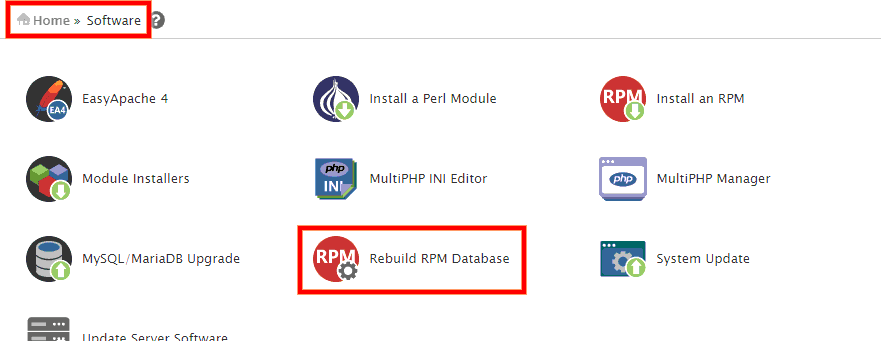We often encounter the cPanel Error: rpmdb open failed while updating yum on VPS with cPanel on it.
Here at Ibmi Media, as part of our Server Management Services, we regularly help our Customers to perform related cPanel queries.
Nature of cPanel Error: rpmdb open failed
cPanel facilitates and makes web hosting easy for website administrators. Here, let us discuss how to resolve a cPanel error.
Generally, while updating yum on VPS with cPanel on it, we may run into the error:
rpmdb: Thread/process 29586/140397819602848 failed: Thread died in Berkeley DB library
error: db3 error(-30974) from dbenv->failchk: DB_RUNRECOVERY: Fatal error, run database recovery
error: cannot open Packages index using db3 – (-30974)
error: cannot open Packages database in /var/lib/rpm
CRITICAL:yum.main:
Error: rpmdb open failed
This error occurs when the rpm database is corrupted on the system.
How to fix cPanel Error: rpmdb open failed ?
To do so, one possible and common method is via Commandline.
1. Initially, we log in to the machine using the root account where we face the issue.
2. Then we stash all the headers files on which yum uses for dependency resolution:
$ yum clean headers
3. Clean yum packages cache:
$ yum clean packages
4. Then we clean metadata:
$ yum clean metadata
5. Clean dbcache:
$ yum clean dbcache
6. Clean remaining things:
$ yum clean all
7. Remove clean all RPM database files:
$ rm -f /var/lib/rpm/__db.*
8. Rebuilt RPM Database:
$ rpm -vv –rebuilddb
9. Finally, we run the update command:
$ yum update
In order to resolve this issue, we can also attempt a rebuild of the RPM database using the Rebuild RPM Database tool:
"WHM Home » Software » Rebuild RPM Database"
[Need help with fixing cPanel errors? We'd be happy to assist. ]
Conclusion
This article covers methods to resolve cPanel Error: rpmdb open failed. In conclusion, we run into the cPanel Error while updating yum on VPS with cPanel on it.
In order to resolve this issue you would want to attempt a rebuild of the RPM database using the following commands on the system:
$ mkdir /root/old_rpm_dbs/
$ mv /var/lib/rpm/__db* /root/old_rpm_dbs/
$ rpm --rebuilddb -vv
$ yum clean all
If that works well, the "yum update" command will now work properly on your machine.
This article covers methods to resolve cPanel Error: rpmdb open failed. In conclusion, we run into the cPanel Error while updating yum on VPS with cPanel on it.
In order to resolve this issue you would want to attempt a rebuild of the RPM database using the following commands on the system:
$ mkdir /root/old_rpm_dbs/
$ mv /var/lib/rpm/__db* /root/old_rpm_dbs/
$ rpm --rebuilddb -vv
$ yum clean all
If that works well, the "yum update" command will now work properly on your machine.