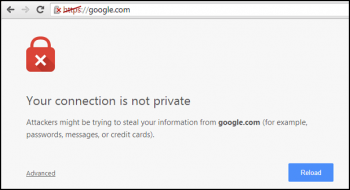Discord is an app for voice calling, video calling, and text messaging like WhatsApp and Telegram. It is a boon to several communities, which helps them to expand their projects, reach out to more people, and maintain a community of fans and followers.
Here at Ibmi Media, as part of our Server Management Services, we regularly help our Customers to perform related Software Installation queries.
In this context, we shall look into how to install Discord on Fedora 35.
Steps to Install Discord on Fedora 35
1. Perform System Update
It is important to update your Fedora operating system to make sure all existing packages are up to date. You can use this command to update the server packages:
$ sudo dnf upgrade
$ sudo dnf updateNext, install dnf-plugins package with the below command:
$ sudo dnf install dnf-plugins-core2. Install Discord on the system
You can either install Discord via RPM Fusion Repository or via Snap.
i. How to Install Discord from the RPM Fusion Repository ?
By default, Discord is not available on Fedora 35 base repository. Now we add the RPM Fusion repository to your Fedora system:
$ sudo dnf install https://download1.rpmfusion.org/nonfree/fedora/rpmfusion-nonfree-release-$(rpm -E %fedora).noarch.rpmVerify RPM Fusion installation:
$ sudo dnf repolist | grep rpmfusionTo install Discord on Fedora 35 from the RPM Fusion repository, run the following command below:
$ sudo dnf update
$ sudo dnf install discordii. How to Install Discord via Snap Packages ?
To begin, install Snap with the following command on your terminal:
$ sudo dnf install snapd
$ sudo ln -s /var/lib/snapd/snap /snapFinally, install Discord using the following command below:
$ sudo snap install discordHow to access Discord on Fedora ?
Once successfully installed, run Discord from the Application Menu of Fedora 35. Just click on the Discord icon.
Alternatively, you can launch it by using the following command on the terminal:
$ DiscordHow to uninstall Discord from you Fedora 35 Linux system ?
1. If you no longer need to have Discord installed, remove it using the Snap remove command:
$ sudo snap remove discord2. However, if you need to remove the Flatpack version of discord, run the following command:
$ sudo flatpak uninstall --delete-data com.discordapp.Discord[Need help in fixing Software Installation issues on Fedora Linux system ? We can help you. ]
Conclusion
This article covers how to install Discord client on Fedora 35 Linux system. In fact, with Discord, Users communicate with voice calls, video calls, text messaging, media, and files in private chats or as part of communities called "servers". It is available on Windows, macOS, and Linux Distros.
How to Install Discord with Flatpack ?
1. First, you need to enable Flatpack for Fedora using the following command in your terminal:
$ flatpak remote-add --if-not-exists flathub https://flathub.org/repo/flathub.flatpakrepo2. Next, install Discord using Flatpack as follows:
$ flatpak install flathub com.discordapp.DiscordType "Y" twice (x2), then press the "ENTER KEY" to proceed with the installation.
This article covers how to install Discord client on Fedora 35 Linux system. In fact, with Discord, Users communicate with voice calls, video calls, text messaging, media, and files in private chats or as part of communities called "servers". It is available on Windows, macOS, and Linux Distros.
How to Install Discord with Flatpack ?
1. First, you need to enable Flatpack for Fedora using the following command in your terminal:
$ flatpak remote-add --if-not-exists flathub https://flathub.org/repo/flathub.flatpakrepo2. Next, install Discord using Flatpack as follows:
$ flatpak install flathub com.discordapp.DiscordType "Y" twice (x2), then press the "ENTER KEY" to proceed with the installation.