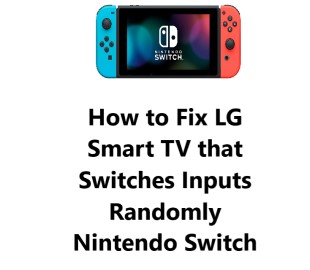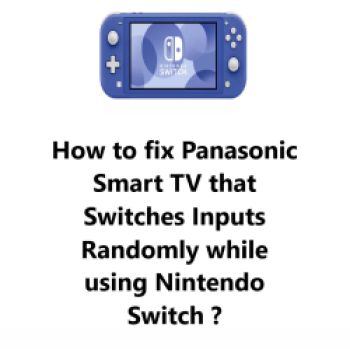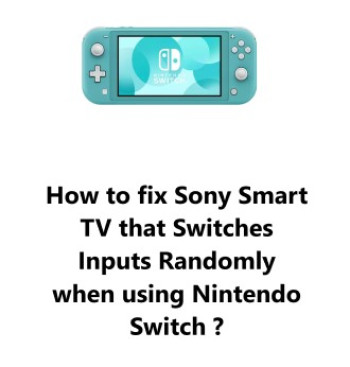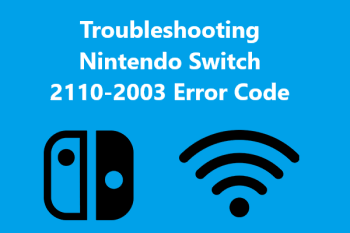Suddenly, your LG Smart TV switches to a black screen while you were watching Game of Thrones; the HDMI input has changed.
With the Nintendo Switch, there have been reports of this issue specifically with LG TVs.
IbmiMedia is here to help you resolve this issue.
How to resolve LG Smart TV that Switches Inputs Randomly Nintendo Switch ?
1. Update Your LG Smart TV
Outdated firmware can sometimes cause input switching issues.
Smart TVs can be updated with firmware to improve existing features, fix bugs, or even add new applications. It is suggested to use the Web to perform the update.
To update via the web, your TV needs to be connected to the internet.
To begin:
- Press the Home / Smart button on your remote to access the launcher.
- Go to Settings.
- Then navigate to All Settings.
- Select General.
- Then select About this TV.
- Enable Allow automatic updates.
- Press the Check for updates button.
- Should a new version be available, please adhere to the instructions that appear on the display to download and install it. The process may take a few moments, so please don't turn the TV off until it has finished updating.
- Afterwards, you may resume using your TV.
2. Disable the Switch's auto-wakeup feature
The Nintendo Switch has a setting that will automatically power on the console when the TV it is connected to is turned on. This can potentially disrupt the active input on the TV.
You can disable this auto-wakeup feature on your Switch by following the below steps:
- From the Home menu on your Nintendo Switch, go to System Settings.
- Select "TV Settings".
- Turn off the "Match TV Power State" option.
- This will prevent your Switch from automatically waking when your TV powers on.
Note: By turning off this switch, which is designed for HDMI CEC functions, you are no longer able to wake the television with a Switch controller or put the Switch into Sleep Mode by turning off the television.
3. Disable SimpLink or CEC on your devices
If you have devices like a soundbar, Blu-ray player or streaming device connected to your LG TV that also support HDMI-CEC or SimpLink, it can sometimes interfere with the input controls. You can disable CEC features on your LG TV and other devices. This may fix random input changes.
- On your LG TV, go to Settings - General - SimpLink or HDMI CEC. Set it to "Off".
- For other devices like soundbars, locate any CEC related settings in their menu and disable the feature.
- Power cycle your devices by unplugging them from power for 30 seconds to refresh the settings.
4. Use a different HDMI input port for your Nintendo Switch
If the above steps do not work, try connecting your Switch to a different HDMI input port on the TV. This can sometimes resolve input switching issues.
- Locate the HDMI inputs on your TV and the HDMI output on the Switch dock.
- Disconnect the HDMI cable currently connecting your Switch to the TV.
- Connect the HDMI cable to an unused HDMI input port on your TV.
- Connect the other end of the cable to the HDMI output on the Switch dock.
- Power cycle both devices to reset the input.
- The Switch should now display on the new input.
5. Factory reset your LG TV
As a last resort, you can perform a factory reset of your LG TV to clear all settings and return it to factory defaults. You will have to set up the TV from scratch again, but it has a chance of fixing problems with input control and switching.
- In your LG TV's menu, go to Settings - General - Reset to Initial Settings.
- Follow the prompts to perform a factory reset or restore default settings. Your TV will reboot and reset all settings to factory defaults.
- Set up your Wi-Fi, inputs, and apps on initial setup screen. Sign into apps and streaming services again.
This should clear any software issues and bugs that may have been causing input switching problems.
Conclusion
In fact, there are a few fixes you can try if your LG smart TV is randomly changing inputs to your Nintendo Switch. Updating your TV's firmware, disabling SimpLink/CEC, turning off the Switch's auto-wakeup feature, switching HDMI inputs, or factory resetting your TV are all options that may resolve this input switching bug.
Input issues can often be tricky to pin down, so you may need to try a few of the steps before the problem is fixed. But with some patience and process of elimination, you should be able to stop your LG TV from randomly interrupting what you're watching with your Switch input.
Here are 10 possible fixes for an LG smart TV that is randomly switching inputs to a Nintendo Switch:
1. Update the firmware on your LG TV
Outdated software can cause input issues. Update to the latest firmware.
- Ensure that your TV is connected to the internet. If you are using a wired connection, plug an ethernet cable from your modem or router into the LAN port at the back of your TV. If you are using a wireless connection, make sure your TV is connected to your home Wi-Fi network.
- Follow the below steps to get it updated:
- Go to the Home Menu of your TV and select "Settings".
- Select "General".
- Select "About this TV".
- Select "Check for Updates".
- If an update is available, you will be prompted to download it.
- Follow the on-screen instructions to complete the update.
- Once the update is complete, your TV will automatically reboot and the new firmware will be installed.
2. Disable SimpLink or HDMI-CEC features on your TV and connected devices
This can interfere with input controls.
To do this:
- Press the "Home" button on the remote control and navigate to the “Settings” menu.
- Select the "All Settings" option from the menu.
- Scroll through the list of options and select the "SimpLink/CEC" option.
- A toggle switch will appear on the right side of the screen. Toggle the switch to the "Off" position.
- Exit the "Settings" menu and press the "Home" button to save the changes.
- SimpLink/CEC is now disabled on your LG TV.
- Finally, Power cycle devices by unplugging for 30 seconds.
3. Turn off the auto-wakeup feature on your Nintendo Switch.
This will prevent it from powering on when your TV does.
Make sure your Nintendo Switch console is docked to the LG TV docking station and turned on. The LG TV should also be turned on and displaying the Switch interface.
- On the LG TV remote, press the 'Settings' button. This will open the Switch Settings menu on the TV screen.
- Using the LG TV remote, scroll down and select 'TV Settings' from the menu.
- Under the 'TV Settings' sub-menu, select 'Match TV Power State'. This will open the option to disable auto-wakeup.
- Next to the 'Match TV Power State' option, select 'Off' using the LG TV remote.
- This will disable the auto-wakeup feature for the Nintendo Switch on your LG TV. Now when you turn off the LG TV, the Switch console will not automatically wake up the TV when you undock or remove the Joy-Con controllers. The Switch will operate independently unless you choose to manually wake the TV to use it.
- To re-enable the auto-wakeup feature in the future, just follow the same steps but select 'On' next to 'Match TV Power State'.
- Press the 'Back' or 'Home' buttons on the LG TV remote to save the settings and exit the menus.
4. Use a different HDMI input port for your Switch
The current port may have a software glitch or bug. Swap to another port.
- Locate the HDMI cable connecting your Nintendo Switch to your LG TV. The cable should be connected to the back of the Nintendo Switch dock and also one of the HDMI ports on your LG TV. Make note of which HDMI port the cable is connected to on the TV.
- Turn on your LG TV and Nintendo Switch. The Switch should automatically detect that the dock is connected to a TV. If you see the Switch UI on your TV screen, the correct HDMI input is already selected. If not, proceed to the next step.
- On your LG TV remote, locate the 'Input' or 'Source' button. This may be a dedicated button or may be under a menu like 'Settings' or 'Extras'. Press the 'Input' or 'Source' button.
- The list of available HDMI inputs will be displayed on the screen. Scroll through the list using the directional pad or arrow keys on the remote to select the HDMI port where your Switch is connected. For example, select 'HDMI 1' or 'HDMI 2'.
- Press 'OK' or 'Select' to switch the input. Your TV should now display the Nintendo Switch UI screen. If the screen is blank, check that your HDMI cable is securely connected to both devices.
- Use your Switch as usual to start playing a game or using an app. The input on your LG TV should remain set to the correct HDMI port that your Switch is connected to. You may have to repeat step 3 to change the input back for another device connected to the TV.
- To power off, hold down the power button on your Switch console for 3 seconds and select 'Power Options' - 'Turn Off Console'. Then power off your LG TV as usual. Your input selection will be retained for when you next power on the devices.
5. Factory reset your LG TV
A reset will clear any settings and software issues that could cause input switching problems.
- Turn on your LG TV.
- Using your LG TV remote, navigate to the Settings menu. This is usually accessed by pressing the Menu or Settings button on your remote.
- Within the Settings menu, select the "General" or "System" options.
- Choose "Reset to Initial Settings" or "Factory Reset". The option names may vary slightly depending on your specific LG TV model.
- When prompted, enter your TV pin code or password if you have one set. Otherwise, just select OK or Yes to continue.
- Your LG TV will then reboot and reset itself to the factory default settings, clearing all accounts and removing apps.
- Once completed, you may have to go through an initial setup process to connect to Wi-Fi, choose a display language, and enable any smart features.
- Your LG TV is now reset to the factory default settings. You will have to re-sign in with any streaming service accounts and reinstall any desired apps.
6. Power cycle your TV and Switch
Unplug them both for 30 minutes to force a hard reset and refresh their settings.
ON LG TV:
- Locate the power button on your LG TV. It's typically on the back of the TV on the right side.
- Press and hold the power button for 5-10 seconds until the TV shuts off.
- Wait for a few minutes. This allows the capacitors in the TV to fully discharge and reset.
- Press the power button again to turn the TV back on.
- The LG TV will go through a longer reboot process, typically showing the LG logo. This confirms the power cycle was successful.
ON Nintendo Switch:
- Locate the power button on your Nintendo Switch console. It's a small black button on the top left side.
- Press and hold the power button for 5-10 seconds until the Switch shuts off. The screen will go black.
- Unplug the power cable from the Nintendo Switch dock or from the wall for a few minutes.
- Plug the power cable back in.
- Press the power button on the Nintendo Switch console again to turn it back on.
- The Nintendo Switch will display the Nintendo logo on boot, showing the power cycle was successful.
- Power cycling the Switch resets the cache and can fix many issues like WiFi connectivity problems, software glitches or input lag.
- If issues persist after power cycling, you may need to "hard reset" the Nintendo Switch by holding Volume Down + Volume Up + Power buttons simultaneously for 3 seconds. But only do a hard reset as a last resort.
7. Ensure your LG TV remote is not stuck on the Switch's input
- The remote may have a stuck button triggering the input change.
- Ensure no buttons are stuck or disabled on LG TV remote, especially Switch's input.
- If stuck, pry off button to unstick or replace remote batteries.
- Stuck buttons can automatically change inputs.
8. Check for software updates for the Nintendo Switch dock
Outdated firmware on the dock could potentially disrupt the HDMI signal. Update if needed.
- Ensure that you have the latest version of the Nintendo Switch Dock firmware.
- Connect the Nintendo Switch Dock to your LG TV via an HDMI cable.
- Power on your LG TV and navigate to the settings menu.
- Select "Software Update" and then "Network".
- Select "Update Now".
- Select "Nintendo Switch Dock" from the list of available updates.
- Follow the on-screen instructions to complete the update process.
- Once the update has been completed, select "OK" to complete the process.
9. Try using different HDMI cables between the Switch dock and TV
- Faulty or damaged HDMI cables can alter signals in strange ways.
- Swap out HDMI cable currently used between Switch dock and LG TV.
- Test with different HDMI cables to determine if cable is causing input change issue.
10. If possible, bypass any receivers or soundbars in between the TV and Switch
Connect them directly to determine if other devices are interfering with the signal.
- If possible, connect Switch dock directly to LG TV to see if that resolves issue.
- If it does, receiver or soundbar may be interfering with signal.
- You may need to power cycle them or update their firmware as well.
11. Turn off Fast Input Switching on your LG TV if the option is available
This feature can sometimes rapidly switch between active inputs in error. Disabling it may help.
- On your LG TV, go to Settings - General (some models may differ).
- Look for an option called "Fast Input Switching" - if present, disable it by setting to "Off".
- This feature automatically switches inputs quickly, sometimes by accident. Disabling it may help.
- After disabling, power cycle your LG TV to reset settings.
12. As another option, you can enable the "Require Energy Saving Mode" on the Switch's TV Settings
This forces the console to remain in Sleep Mode even when the TV is on, which could prevent excess input switching.
- On your Nintendo Switch, go to System Settings - TV Settings.
- Turn on "Require Energy Saving Mode".
- This will force your Switch to stay in Sleep Mode even when the TV is powered on.
- It can prevent the Switch from sending excess input signals which may be triggering input changes.
13. Try plugging your Switch into a USB outlet directly instead of the dock
The dock's HDMI output could potentially be malfunctioning. Connecting the console directly rules out dock issues.
- Locate the USB Type-C charging port on your Switch tablet.
- Disconnect the Switch tablet from the Switch dock.
- Find your Switch's USB Type-C AC adapter and cable.
- Plug the USB Type-C cable into your Switch tablet's charging port and the AC adapter.
- Plug the AC adapter directly into an electrical outlet to power your Switch.
- With the Switch powered on, change your LG TV's input to the correct HDMI input your Switch uses.
- If the input switching issue continues, it likely indicates a problem with the Switch dock's HDMI output. You may need to power cycle or service the Switch dock.
- If input switching does not occur with the Switch connected directly, then the dock is likely the cause of the problem.
In fact, there are a few fixes you can try if your LG smart TV is randomly changing inputs to your Nintendo Switch. Updating your TV's firmware, disabling SimpLink/CEC, turning off the Switch's auto-wakeup feature, switching HDMI inputs, or factory resetting your TV are all options that may resolve this input switching bug.
Input issues can often be tricky to pin down, so you may need to try a few of the steps before the problem is fixed. But with some patience and process of elimination, you should be able to stop your LG TV from randomly interrupting what you're watching with your Switch input.
Here are 10 possible fixes for an LG smart TV that is randomly switching inputs to a Nintendo Switch:
1. Update the firmware on your LG TV
Outdated software can cause input issues. Update to the latest firmware.
- Ensure that your TV is connected to the internet. If you are using a wired connection, plug an ethernet cable from your modem or router into the LAN port at the back of your TV. If you are using a wireless connection, make sure your TV is connected to your home Wi-Fi network.
- Follow the below steps to get it updated:
- Go to the Home Menu of your TV and select "Settings".
- Select "General".
- Select "About this TV".
- Select "Check for Updates".
- If an update is available, you will be prompted to download it.
- Follow the on-screen instructions to complete the update.
- Once the update is complete, your TV will automatically reboot and the new firmware will be installed.
2. Disable SimpLink or HDMI-CEC features on your TV and connected devices
This can interfere with input controls.
To do this:
- Press the "Home" button on the remote control and navigate to the “Settings” menu.
- Select the "All Settings" option from the menu.
- Scroll through the list of options and select the "SimpLink/CEC" option.
- A toggle switch will appear on the right side of the screen. Toggle the switch to the "Off" position.
- Exit the "Settings" menu and press the "Home" button to save the changes.
- SimpLink/CEC is now disabled on your LG TV.
- Finally, Power cycle devices by unplugging for 30 seconds.
3. Turn off the auto-wakeup feature on your Nintendo Switch.
This will prevent it from powering on when your TV does.
Make sure your Nintendo Switch console is docked to the LG TV docking station and turned on. The LG TV should also be turned on and displaying the Switch interface.
- On the LG TV remote, press the 'Settings' button. This will open the Switch Settings menu on the TV screen.
- Using the LG TV remote, scroll down and select 'TV Settings' from the menu.
- Under the 'TV Settings' sub-menu, select 'Match TV Power State'. This will open the option to disable auto-wakeup.
- Next to the 'Match TV Power State' option, select 'Off' using the LG TV remote.
- This will disable the auto-wakeup feature for the Nintendo Switch on your LG TV. Now when you turn off the LG TV, the Switch console will not automatically wake up the TV when you undock or remove the Joy-Con controllers. The Switch will operate independently unless you choose to manually wake the TV to use it.
- To re-enable the auto-wakeup feature in the future, just follow the same steps but select 'On' next to 'Match TV Power State'.
- Press the 'Back' or 'Home' buttons on the LG TV remote to save the settings and exit the menus.
4. Use a different HDMI input port for your Switch
The current port may have a software glitch or bug. Swap to another port.
- Locate the HDMI cable connecting your Nintendo Switch to your LG TV. The cable should be connected to the back of the Nintendo Switch dock and also one of the HDMI ports on your LG TV. Make note of which HDMI port the cable is connected to on the TV.
- Turn on your LG TV and Nintendo Switch. The Switch should automatically detect that the dock is connected to a TV. If you see the Switch UI on your TV screen, the correct HDMI input is already selected. If not, proceed to the next step.
- On your LG TV remote, locate the 'Input' or 'Source' button. This may be a dedicated button or may be under a menu like 'Settings' or 'Extras'. Press the 'Input' or 'Source' button.
- The list of available HDMI inputs will be displayed on the screen. Scroll through the list using the directional pad or arrow keys on the remote to select the HDMI port where your Switch is connected. For example, select 'HDMI 1' or 'HDMI 2'.
- Press 'OK' or 'Select' to switch the input. Your TV should now display the Nintendo Switch UI screen. If the screen is blank, check that your HDMI cable is securely connected to both devices.
- Use your Switch as usual to start playing a game or using an app. The input on your LG TV should remain set to the correct HDMI port that your Switch is connected to. You may have to repeat step 3 to change the input back for another device connected to the TV.
- To power off, hold down the power button on your Switch console for 3 seconds and select 'Power Options' - 'Turn Off Console'. Then power off your LG TV as usual. Your input selection will be retained for when you next power on the devices.
5. Factory reset your LG TV
A reset will clear any settings and software issues that could cause input switching problems.
- Turn on your LG TV.
- Using your LG TV remote, navigate to the Settings menu. This is usually accessed by pressing the Menu or Settings button on your remote.
- Within the Settings menu, select the "General" or "System" options.
- Choose "Reset to Initial Settings" or "Factory Reset". The option names may vary slightly depending on your specific LG TV model.
- When prompted, enter your TV pin code or password if you have one set. Otherwise, just select OK or Yes to continue.
- Your LG TV will then reboot and reset itself to the factory default settings, clearing all accounts and removing apps.
- Once completed, you may have to go through an initial setup process to connect to Wi-Fi, choose a display language, and enable any smart features.
- Your LG TV is now reset to the factory default settings. You will have to re-sign in with any streaming service accounts and reinstall any desired apps.
6. Power cycle your TV and Switch
Unplug them both for 30 minutes to force a hard reset and refresh their settings.
ON LG TV:
- Locate the power button on your LG TV. It's typically on the back of the TV on the right side.
- Press and hold the power button for 5-10 seconds until the TV shuts off.
- Wait for a few minutes. This allows the capacitors in the TV to fully discharge and reset.
- Press the power button again to turn the TV back on.
- The LG TV will go through a longer reboot process, typically showing the LG logo. This confirms the power cycle was successful.
ON Nintendo Switch:
- Locate the power button on your Nintendo Switch console. It's a small black button on the top left side.
- Press and hold the power button for 5-10 seconds until the Switch shuts off. The screen will go black.
- Unplug the power cable from the Nintendo Switch dock or from the wall for a few minutes.
- Plug the power cable back in.
- Press the power button on the Nintendo Switch console again to turn it back on.
- The Nintendo Switch will display the Nintendo logo on boot, showing the power cycle was successful.
- Power cycling the Switch resets the cache and can fix many issues like WiFi connectivity problems, software glitches or input lag.
- If issues persist after power cycling, you may need to "hard reset" the Nintendo Switch by holding Volume Down + Volume Up + Power buttons simultaneously for 3 seconds. But only do a hard reset as a last resort.
7. Ensure your LG TV remote is not stuck on the Switch's input
- The remote may have a stuck button triggering the input change.
- Ensure no buttons are stuck or disabled on LG TV remote, especially Switch's input.
- If stuck, pry off button to unstick or replace remote batteries.
- Stuck buttons can automatically change inputs.
8. Check for software updates for the Nintendo Switch dock
Outdated firmware on the dock could potentially disrupt the HDMI signal. Update if needed.
- Ensure that you have the latest version of the Nintendo Switch Dock firmware.
- Connect the Nintendo Switch Dock to your LG TV via an HDMI cable.
- Power on your LG TV and navigate to the settings menu.
- Select "Software Update" and then "Network".
- Select "Update Now".
- Select "Nintendo Switch Dock" from the list of available updates.
- Follow the on-screen instructions to complete the update process.
- Once the update has been completed, select "OK" to complete the process.
9. Try using different HDMI cables between the Switch dock and TV
- Faulty or damaged HDMI cables can alter signals in strange ways.
- Swap out HDMI cable currently used between Switch dock and LG TV.
- Test with different HDMI cables to determine if cable is causing input change issue.
10. If possible, bypass any receivers or soundbars in between the TV and Switch
Connect them directly to determine if other devices are interfering with the signal.
- If possible, connect Switch dock directly to LG TV to see if that resolves issue.
- If it does, receiver or soundbar may be interfering with signal.
- You may need to power cycle them or update their firmware as well.
11. Turn off Fast Input Switching on your LG TV if the option is available
This feature can sometimes rapidly switch between active inputs in error. Disabling it may help.
- On your LG TV, go to Settings - General (some models may differ).
- Look for an option called "Fast Input Switching" - if present, disable it by setting to "Off".
- This feature automatically switches inputs quickly, sometimes by accident. Disabling it may help.
- After disabling, power cycle your LG TV to reset settings.
12. As another option, you can enable the "Require Energy Saving Mode" on the Switch's TV Settings
This forces the console to remain in Sleep Mode even when the TV is on, which could prevent excess input switching.
- On your Nintendo Switch, go to System Settings - TV Settings.
- Turn on "Require Energy Saving Mode".
- This will force your Switch to stay in Sleep Mode even when the TV is powered on.
- It can prevent the Switch from sending excess input signals which may be triggering input changes.
13. Try plugging your Switch into a USB outlet directly instead of the dock
The dock's HDMI output could potentially be malfunctioning. Connecting the console directly rules out dock issues.
- Locate the USB Type-C charging port on your Switch tablet.
- Disconnect the Switch tablet from the Switch dock.
- Find your Switch's USB Type-C AC adapter and cable.
- Plug the USB Type-C cable into your Switch tablet's charging port and the AC adapter.
- Plug the AC adapter directly into an electrical outlet to power your Switch.
- With the Switch powered on, change your LG TV's input to the correct HDMI input your Switch uses.
- If the input switching issue continues, it likely indicates a problem with the Switch dock's HDMI output. You may need to power cycle or service the Switch dock.
- If input switching does not occur with the Switch connected directly, then the dock is likely the cause of the problem.