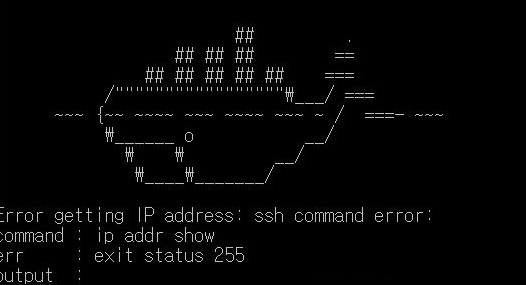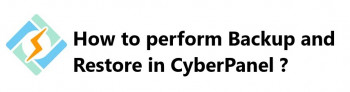We have seen in recent times, an increasing number of support request from our clients regarding solving Docker related errors as part of our Linux Support Services.
In this Context, we shall look into why this error occurs and how to fix it.
Why does Docker error 255 occur?
The Docker error 255 error is experienced when you are about to start the docker quickstart terminal. It is usually triggered when the container cannot resolve to the server IP address.
How to solve Docker error 255
Fixing this error is very easy and it involves removing the default instance of the Docker container and setting it up again. To do this, use the following command;
docker-machine rm defaultdocker-machine create --driver virtualbox defaultAlternatively, you can fix this Docker issue by following the following process;
i. To begin, remove the default docker-machine as well as its relating files.
ii. Next, In the Virtualbox, delete the "Host-only Networks". This can be achieved by first accessing the VirtualBox, and navigating to the "Preferences" settings. Then enter the "Network" section where you will see the "Host-only Networks". In here you should Remove them. This will destroy the docker instances and thereafter you can recreate them again.
Need support in solving Docker errors? You can reach us.
Conclusion
Docker errors such as the exit status error 255 are quite difficult to troubleshoot because it tends to stop the process giving that error status.
Docker errors such as the exit status error 255 are quite difficult to troubleshoot because it tends to stop the process giving that error status.