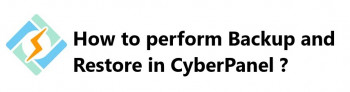Git is a source-code control system that allows multiple developers to work on the same project. Each developer has a copy of the repository on his workstation, and can check in changes to that repository and synchronize it with a central server. Other developers can then fetch those changes by synchronizing their local repository with the central one.
Here at Ibmi Media, as part of our Server Management Services, we regularly help our Customers to perform related Virtualmin queries.
In this context, we shall look into how to enable Git on Virtualmin.
How to enable Git on Virtualmin control panel ?
Before you can use Git with Virtualmin, you must first enable the Git plugin.
To enable Git plugin:
1. Firstly, enable the plugin at System Settings -> Features and Plugins.
2. Check the box next to Git repositories , then click the Save button.
If this plugin does not appear, you may need to first install it.
On a Redhat, Fedora or CentOS system, you can install plugin with the following commands, run as root.
On CentOS or RHEL, the install command is :
$ yum install wbm-virtualmin-git
For Debian or Ubuntu, the command is :
$ apt-get install webmin-virtualmin-git
If activating the plugin fails due to Git not being installed on your Virtualmin system, you will need to install it first.
On Redhat, Fedora or CentOS the commands for this are as follows :
$ rpm -Uvh http://download.fedora.redhat.com/pub/epel/5/i386/epel-release-5-4.noarch.rpm
$ yum install git gitweb
$ sed -e 's/^/#/' -i /etc/httpd/conf.d/git.conf
$ apachectl graceful
While on Debian or Ubuntu, the command is :
$ apt-get install git gitweb
If neither of those work, you can install the plugin from a Webmin module package as follows :
- Firstly, go to Webmin -> Webmin Configuration -> Webmin Modules.
- In the From ftp or http URL field, enter the URL http://download.webmin.com/download/plugins/virtualmin-git.wbm.gz .
- Then, click the Install Module button.
Once the plugin is installed, you can enable it in Virtualmin as follows :
- Go to System Settings -> Features and Plugins.
- Check the box in the left hand column next to Git repositories.
- Click Save.
How to enable Git For A Domain ?
Once the plugin is installed, you can allow a virtual server to create Git repositories as follows :
- Firstly, select the domain from the left menu, and click Edit Virtual Server.
- In the Enabled features section check the box next to Allow Git repositories?
- Then, click Save Virtual Server.
This will perform the setup needed for repositories to be accessed under the /git URL path on this domain, but will not yet create any Git repositories.
How to Create A Git Repository ?
Once a domain has Git enabled, you can add a repository to it like so :
- Firstly, select the domain from the left menu, then open the Services category and click Git Repositories.
- In the Create Git Repository form, enter a name likemyprojectinto the Repository name field.
- Enter something likeMy cool programinto the Repository description field.
- Select at least one existing user in the domain to have access to the new repository in the Grant access to users field.
- Click the Create button.
Once this is done your new repository will appear in the list on the Git Repositories page.
It can then be accessed using the Git client with a URL like http://yourdomain.com/git/myproject.git .
For more information on exactly which commands to use, click the Repository Commands button.
How to Grant Access To A Repository ?
- All Git repositories created using Virtualmin allow write access only to authenticated users.
- Accounts can create in the same way that you would create mailbox or FTP users, and existing users can grant access to Git repositories.
- When creating or editing a user, the Other user permissions section of the Edit Mailbox page will have a field named Git login enabled?.
- Just select Yes, and in the Read/write access to repositories field select one or more repos to grant full access to.
- As soon as the user will save or create his login and password will be able to checkin to and checkout from the selected repositories.
- When logging in you only need to use the user's short username, which is the part to the left of the @ in his email address.
How to Manage Git Repositories ?
Once you create a repository you can manage it using buttons on the Git Repositories page. These are :
- Delete : Removes the repository, including all files within it and all user permissions.
- Browse Repository : Allows the contents and checkins to navigate using a browser. This page is password-protected, but you can login using any access that has been granted Git access.
- Repository Commands : Shows example commands for pulling from and pushing to the repository.
[Need more help fixing Virtualmin errors? We are available 24*7. ]
Conclusion
This article covers steps to enable Git on Virtualmin.
To do this:
- Go to Webmin -> Webmin Configuration -> Webmin Modules.
- In the From ftp or http URL field, enter the URL .http://download.webmin.com/download/plugins/virtualmin-git.wbm.gz .
- Click the Install Module button.
Once the plugin is installed, you can enable it in Virtualmin as follows :
- Go to System Settings -> Features and Plugins.
- Check the box in the left hand column next to Git repositories.
- Click Save.
This article covers steps to enable Git on Virtualmin.
To do this:
- Go to Webmin -> Webmin Configuration -> Webmin Modules.
- In the From ftp or http URL field, enter the URL .http://download.webmin.com/download/plugins/virtualmin-git.wbm.gz .
- Click the Install Module button.
Once the plugin is installed, you can enable it in Virtualmin as follows :
- Go to System Settings -> Features and Plugins.
- Check the box in the left hand column next to Git repositories.
- Click Save.