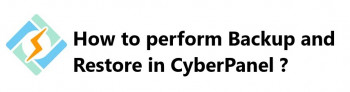A important element in securing a server is by ensuring that only particular authorized users have access to it.
Are you trying to Block an IP in Virtualmin ? We can help you.
Here at Ibmi Media, as part of our Server Management Services, we regularly help our Customers to perform related Virtulamin queries.
In this context, we shall look into how to simply block an IP from your Virtualmin control panel.
How to Block IP in Virtualmin ?
Here, you will see the steps to limit who has access to the server.
To do so, we can either block the IP address or restrict access to specific IP addresses.
1. Blocking an IP address for a site
- Initially, we go to Services -> Configure Website -> /home/whatever/public_html.
- Then we navigate to Access Control.
- In the "Restrict access" field we select 'Deny' and 'Requests from host' and then enter an IP in the adjacent field.
- We can re-visit the page to block more than one IP after saving.
- Once done, we click 'Apply Changes'.
2. Restricting access by IP
With the IP Access Control module, you can configure Webmin / Virtualmin to allow or deny a user access based on their IP address or even Hostname.
Before we proceed any further, you'll first need to log in to your Virtualmin control panel:
- To do so, we click on the Webmin section.
- We select the Webmin option.
- Then we click on the Webmin Configuration module.
- Click on the IP Access Control module.
- We can select addresses to block or only allow access from specific addresses.
- In the Allowed IP addresses text box, we fill in the IP address/Hostname (Or addresses/Hostnames) we need.
- Once done, we click the Save button.
Now, the server will only be accessible to the address/Hostname (Or addresses/Hostnames) that we provided in the Allowed IP addresses text box.
[Need help in configuring your Virtualmin Server ? We can assist you. ]
Conclusion
This article covers steps to Block IP in Virtualmin. There's various tools and methods you can use to block hosts, IP's, and the like.
A nice and simple one you can use on the command line that would completely block them from your server would be to use the nifty iproute2 tools, and run this command:
$ ip ro add blackhole IP.ADDRESS.TO.BLACKLIST
To later remove it, you can type:
$ ip ro del IP.ADDRESS.TO.BLACKLIST
You can block IP via the linux firewall in Virtualmin:
- Login to Virtualmin.
- Click on "Webmin" > "Networking" > "Linux Firewall".
- Click on "Add Rule".
- Check "Drop" or "Reject" under "Action to take".
- Enter the IP Address or Network under "Source address or network".
- Click "Save".
- Use the arrows under the "Move" column to move the rule to the top so it's processed first.
- Click "Apply Configuration".
That's it, the IP address or network in question will now be blocked from accessing your server period!
This article covers steps to Block IP in Virtualmin. There's various tools and methods you can use to block hosts, IP's, and the like.
A nice and simple one you can use on the command line that would completely block them from your server would be to use the nifty iproute2 tools, and run this command:
$ ip ro add blackhole IP.ADDRESS.TO.BLACKLIST
To later remove it, you can type:
$ ip ro del IP.ADDRESS.TO.BLACKLIST
You can block IP via the linux firewall in Virtualmin:
- Login to Virtualmin.
- Click on "Webmin" > "Networking" > "Linux Firewall".
- Click on "Add Rule".
- Check "Drop" or "Reject" under "Action to take".
- Enter the IP Address or Network under "Source address or network".
- Click "Save".
- Use the arrows under the "Move" column to move the rule to the top so it's processed first.
- Click "Apply Configuration".
That's it, the IP address or network in question will now be blocked from accessing your server period!