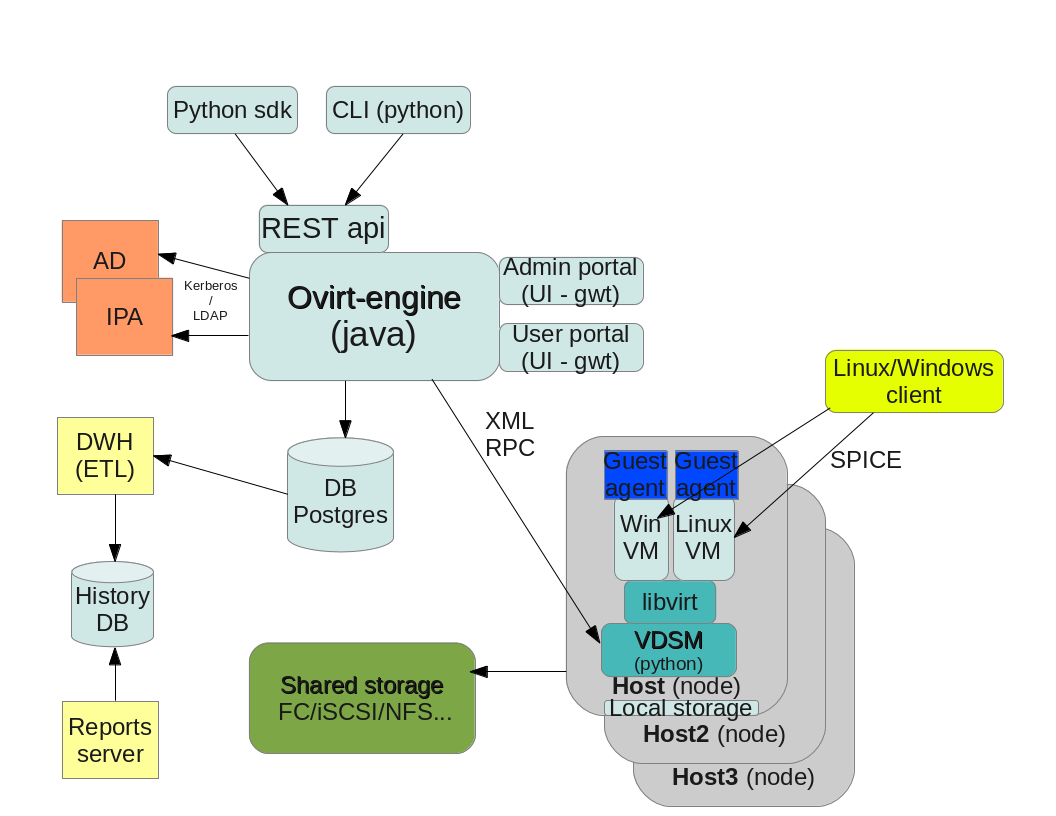Are you trying to install oVirt Guest Agent on CentOS 8 and RHEL 8 ?
This guide is for you.
The oVirt Guest Agent provides information, notifications, and actions between the oVirt web interface and the guest. The agent provides the Machine Name, Operating System, IP Addresses, Installed Applications, Network and RAM usage and others details to the web interface.
Here at Ibmi Media, as part of our Server Management Services, we regularly help our Customers to perform oVirt related queries.
In this context, we shall look into the steps to install an oVirt guest agent.
More about oVirt Guest Agent ?
The oVirt/Red Hat Virtualization guest agent provides information, notifications, and actions between the oVirt web interface and the guest.
The agent provides the Machine Name, Operating System, IP Addresses, Installed Applications, Network, and RAM usage among other Virtual Machine information to the web interface.
The agent also provides Single Sign-On so an authenticated user to the web interface does not need to authenticate again when connected to a VM.
On CentOS 7/RHEL 7, the package to install is called ovirt-guest-agent. However, in CentOS 8/RHEL 8, the package we install is referred to by the name qemu-guest-agent.
Now let us proceed with the installation oVirt Guest Agent on CentOS 8 and RHEL 8.
How to Install oVirt Guest Agent on CentOS 8 ?
On CentOS 8, we execute the command:
sudo yum -y install qemu-guest-agentInitially, we install and enable the service:
sudo systemctl enable –now qemu-guest-agentThen we check service status to ensure it is running:
$ systemctl status qemu-guest-agent
● qemu-guest-agent.service – QEMU Guest Agent
Loaded: loaded (/usr/lib/systemd/system/qemu-guest-agent.service; enabled; vendor preset: enabled)
Active: active (running) since Fri 2020-01-03 15:02:16 EAT; 24min ago
Main PID: 756 (qemu-ga)
Tasks: 1 (limit: 23985)
Memory: 2.7M
CGroup: /system.slice/qemu-guest-agent.service
└─756 /usr/bin/qemu-ga –method=virtio-serial –path=/dev/virtio-ports/org.qemu.guest_agent.0 –blacklist=guest-file-open,guest-file-close,g>
Jan 01 13:01:12 localhost.localdomain systemd[1]: Started QEMU Guest Agent.[Couldn't install this Software on CentOS 8? We'd be happy to assist. ]
How to Install oVirt Guest Agent on RHEL 8 ?
For an RHEL 8 machine, we have to enable the Red Hat Virtualization Agent repository:
sudo subscription-manager repos –enable=rhel-8-for-x86_64-appstream-rpmsOnce done, install the package:
sudo yum -y install qemu-guest-agentThen we ensure the service is running:
sudo systemctl start qemu-guest-agent
sudo systemctl enable qemu-guest-agentFinally, we check the status:
$ systemctl status qemu-guest-agentThe web admin interface may take some time to display the memory usage and other types of information. If the information does not populate, restart the VM and verify that the service is running.
[Failed with RHEL Software installation? We are here for you. ]
Conclusion
This article will guide you on how to install oVirt Guest Agent on CentOS and RHEL. oVirt / #RedHat V#irtualization guest agent provides information, notifications, and actions between the #oVirt web interface and the guest.
To install oVirt guest agent:
1. Log in to the Red Hat Enterprise Linux virtual machine.
2. Enable the Red Hat Virtualization Agent #repository.
3. Install the guest #agent and #dependencies: # yum install ovirt-guest-agent-common.
4. Start and enable the ovirt-guest-agent service.
5. Start and enable the qemu-guest-agent service.
This article will guide you on how to install oVirt Guest Agent on CentOS and RHEL. oVirt / #RedHat V#irtualization guest agent provides information, notifications, and actions between the #oVirt web interface and the guest.
To install oVirt guest agent:
1. Log in to the Red Hat Enterprise Linux virtual machine.
2. Enable the Red Hat Virtualization Agent #repository.
3. Install the guest #agent and #dependencies: # yum install ovirt-guest-agent-common.
4. Start and enable the ovirt-guest-agent service.
5. Start and enable the qemu-guest-agent service.