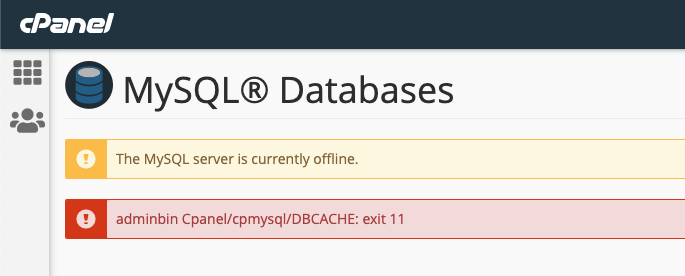MySQL is a freely available open source Relational Database Management System (RDBMS) that uses Structured Query Language (SQL).
SQL is the most popular language for adding, accessing and managing content in a database. It is most noted for its quick processing, proven reliability, ease and flexibility of use.
MySQL error query PHP mainly occurs due to incorrect data in the PHP file or due to permissions and ownership error.
Here at Ibmi Media, as part of our Server Management Services, we regularly help our Customers to fix MySQL error query PHP.
In this context, we shall look into methods to fix the MySQL error query PHP.
Steps to fix cPanel MySQL error query PHP ?
There can be many causes for this error message to occur.
Fortunately, there are fixes for these different causes as well.
Now, let's discuss the causes and see how our Support Experts fix them.
1. Incorrect details in the PHP file leads to MySQL error
The MySQL details in the PHP file must be set correctly. If any data is incorrect then an error will display.
Recently, one of our customers approached us with an error message ‘MySQL error query PHP’.
Our Support Engineers were able to confirm that the trouble was with the PHP file in which the customer had set all the database details. The code in the file was as below:
<?php
$con=mysqli_connect("localhost","my_user","my_password","my_db");
// Check connection
if (mysqli_connect_errno())
{
echo "Failed to connect to MySQL: " . mysqli_connect_error();
}
// Perform a query, check for error
if (!mysqli_query($con,"INSERT INTO Persons (FirstName) VALUES ('Glenn')"))
{
echo("Error description: " . mysqli_error($con));
}
mysqli_close($con);
?>Here, the customer had set the wrong username under the my_user section present in the code.
This caused the error. Our Support Experts fixed the error by updating the username in the file.
2. Incorrect Permissions
Permissions are important for any file to load properly on the server. If there are any incorrect permissions set for any file then it generates an error or the output will not display.
So, all the files must have the permission of 644. We use the below command to change the permissions:
chmod 644 filenameAlso, the folder in which these files reside must be set with the right permissions. The correct folder permission is 755. We use the below command to change the folder permissions:
chmod 755 folder_name
3. Incorrect ownerships
Similar to permissions, the ownership of the files also plays an important role. The ownership of the file can be either root or the username of the server.
However, the right one must be set for the proper functionality of the file.
We change the ownership of the file using the below command:
chown username:username filenameIf we need to set the ownership of the file as root then we run the below command:
chown root:root filename
4. MySQL server down
It is very important for the MySQL server to be up and running well. If MySQL is down, then the PHP file will not work that is connected to the database of the server.
We check the status of the MySQL using the command:
systemctl status mysqlIn case, if the MySQL server is down and displays any error then we restart the MySQL server using the command:
systemctl restart mysql[Need urgent assistance on MySQL error? – We'll fix it for you. ]
Conclusion
This article will guide you on methods to fix cPanel MySQL #error query #PHP. Generally, the MySQL error query PHP is mainly related to the PHP file. This can be either caused due to incorrect database details in the PHP file or incorrect permissions or incorrect ownership in files.
To fix this issue:
1. Update to the latest version of #MySQL to resolve the issue.
For some, this may require removing yum version locks on the MariaDB packages.
If packages are locked for #MariaDB clear the lock with the below command:
yum versionlock clear
Otherwise, proceed with the updates for MariaDB:
yum upgrade MariaDB-*
This article will guide you on methods to fix cPanel MySQL #error query #PHP. Generally, the MySQL error query PHP is mainly related to the PHP file. This can be either caused due to incorrect database details in the PHP file or incorrect permissions or incorrect ownership in files.
To fix this issue:
1. Update to the latest version of #MySQL to resolve the issue.
For some, this may require removing yum version locks on the MariaDB packages.
If packages are locked for #MariaDB clear the lock with the below command:
yum versionlock clear
Otherwise, proceed with the updates for MariaDB:
yum upgrade MariaDB-*