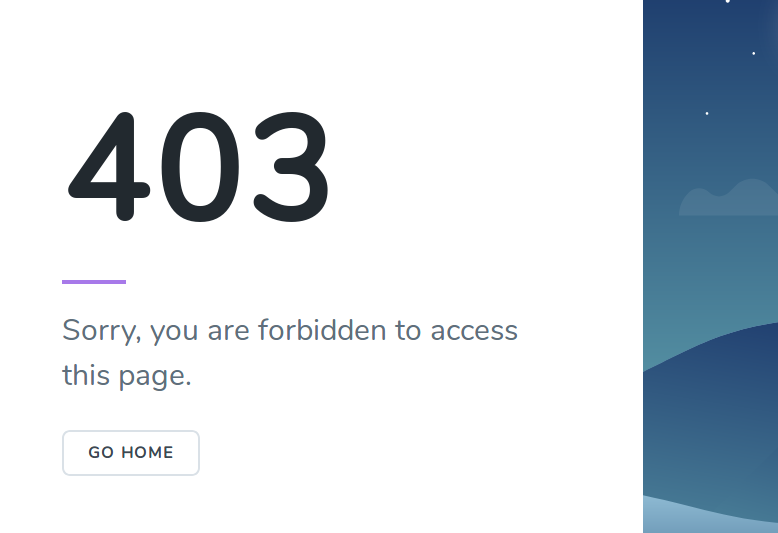Laravel is primarily used for building custom web apps using PHP. It's a web framework that handles many things that are annoying to build yourself, such as routing, templating HTML, and authentication.
Laravel is one of the best PHP web frameworks, but there are many other frameworks in different languages.
Laravel error 403 is one of the most common and annoying errors.
It mainly occurs due to improper permissions, ownerships, or any trouble with the .htaccess file and also missing directives.
The simple reason why we are seeing this error is that you are trying to access something you don't have the permission for.
Throwing a 403 forbidden error is your website's way of stating that you don't have enough permissions to proceed further.
This error is basically due to: Incorrect file or folder permissions.
Here at Ibmi Media, as part of our Server Management Services, we regularly help our Customers to resolve Laravel related errors.
Tips to resolve Laravel error 403 ?
To fix this error in Laravel, apply the tips provide below.
1. Check the permissions and ownership
Whenever we receive this error our Support Experts initially check the permissions and ownerships of the files and folders.
And confirm that the permissions and the ownership of the files and folders are set correctly because this is one of the common reasons for this error to occur.
2. Checking the .htaccess file.
The .htaccess file also plays a major role in throwing the error message.
So, we check if there are any incorrect codes in it.
If so, then we either remove the code or rename the .htaccess file.
Here is the command that we run to rename the .htacess file:
mv .htaccess .htaccess-bck
3. Missing directives
Recently, one of our customers approached us with this error message on his Laravel website.
After fixing the permissions and checking the .htaccessfile, we checked for the virtual host configuration file httpd.conf placed in the path /etc/httpd/conf.d. We could see that the AllowOverride directive was missing in the configuration file.
Hence, the .htaccess file was not getting parsed by apache because the AllowOverride All directive was missing.
So, we added the below code in the virtual host configuration file:
<Directory /var/www/>
AllowOverride all
Require all granted
</Directory>Then we restarted Apache using the command:
service httpd restartAfter this, we cleared the cache and cookies.
Finally, we could see the website to be working well and the error 403 disappeared.
[Need urgent assistance in fixing Laravel errors? – We'll help you. ]
Conclusion
This article will guide you on tips to resolve Laravel error 403 which occurs mainly due to bad permissions, improper ownerships and incorrect .htaccess file.
The 403 Forbidden error is an #HTTP status code which means that accessing the page or resource you were trying to reach is absolutely forbidden for some reason.
To fix #WordPress #403 #forbidden #error:
1. Create a Backup. Most of the time, you are not responsible for the errors that occur on your WordPress website hosting server.
2. Check . htaccess File.
3. Deactivate All Plugins. Login to your WordPress admin dashboard and navigate to Plugins - Installed Plugins.
This article will guide you on tips to resolve Laravel error 403 which occurs mainly due to bad permissions, improper ownerships and incorrect .htaccess file.
The 403 Forbidden error is an #HTTP status code which means that accessing the page or resource you were trying to reach is absolutely forbidden for some reason.
To fix #WordPress #403 #forbidden #error:
1. Create a Backup. Most of the time, you are not responsible for the errors that occur on your WordPress website hosting server.
2. Check . htaccess File.
3. Deactivate All Plugins. Login to your WordPress admin dashboard and navigate to Plugins - Installed Plugins.