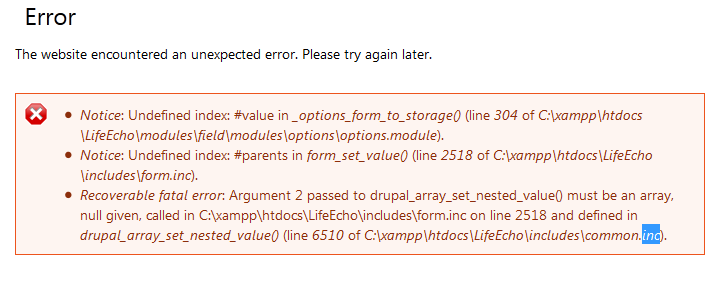Are you trying to fix the error message 'drupal unexpected error' and still trying to fix it?
This guide is for you.
Drupal is a web content management tool as well as a customizable platform which helps to build the right tool to serve your content management strategy.
Generally, the error message 'drupal unexpected error' occurs due to many reasons that include corrupt database, non-compatible modules installation, PHP configuration, custom codes, cache, and so on.
Here at Ibmi Media, as part of our Server Management Services, we regularly help our Customers to resolve fix Drupal related errors.
In this context, you will learn how to fix this Drupal error.
Tips to fix drupal unexpected error ?
When this error occurs, you will see an error message such as this:
The website encountered an unexpected error. Please try again laterTo fix this error, apply the tips given below:
1. As a first step, we cleared the cache and then moved further with the further troubleshooting steps.
Sometimes, clearing the cache is very much required when a new setup is done for an existing website.
2. Next, we checked the availability of MySQL in the server. For that, we ran the below command:
systemctl status mysqlAs a result, of the above command, we could confirm that there was no issue relating to the database of the website.
3. Then, we checked the website logs from the path /admin/reports/dblog. Here we found an error message “FieldException: Attempt to create a field of unknown …”
Finally, we were able to fix this error message on the website by enabling the drush module.
[Need urgent assistance in fixing the Drupal errors? – We'll help you. ]
Conclusion
This article will guide you on how to fix #drupal unexpected error. Drupal error occurs due to many reasons that include corrupt #database, non-compatible modules installation, cache, #PHP configuration, custom codes, and so on.
1. An "Internal Server Error" is an #error on the web server that you're trying to access. 2. That server is misconfigured in some way that is preventing it from responding properly to what you're asking for.
3. An "Internal Server Error" often occurs due to: Misconfigured Drupal core file or folder read and write permissions.
To clear cache in #Drupal:
i. In the Manage administrative menu, navigate to Configuration > Development > Performance (admin/config/development/performance).
ii. Click Clear all caches.
iii. A message saying the cache has been cleared appears at the top of the page.
This article will guide you on how to fix #drupal unexpected error. Drupal error occurs due to many reasons that include corrupt #database, non-compatible modules installation, cache, #PHP configuration, custom codes, and so on.
1. An "Internal Server Error" is an #error on the web server that you're trying to access. 2. That server is misconfigured in some way that is preventing it from responding properly to what you're asking for.
3. An "Internal Server Error" often occurs due to: Misconfigured Drupal core file or folder read and write permissions.
To clear cache in #Drupal:
i. In the Manage administrative menu, navigate to Configuration > Development > Performance (admin/config/development/performance).
ii. Click Clear all caches.
iii. A message saying the cache has been cleared appears at the top of the page.