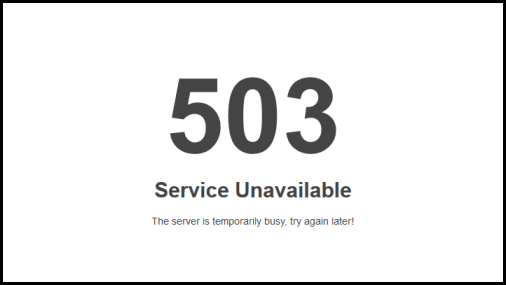503 service unavailable error in Joomla is one of the most common error which we encounter on the Joomla website.
This error can occur due to many reasons that include heavy web traffic, bad PHP scripts, corrupted modules and so on.
The HyperText Transfer Protocol (HTTP) 503 Service Unavailable server error response code indicates that the server is not ready to handle the request.
Common causes are a server that is down for maintenance or that is overloaded.
Here at Ibmi Media, as part of our Server Management Services, we regularly help our Customers to fix Server related errors.
In this context, we shall look into the main causes of joomla 503 service unavailable error and tips to resolve it.
Nature of Joomla 503 service unavailable ?
There are many reasons for this error to occur in joomla. Let’s take a deep look into a few of those reasons:
1. Web traffic
A heavy web traffic is one of the reasons. In most of the web hosting servers, there will be a fixed amount of resources allocated to each server. The allocated resources can lower if the account is a shared hosting plan.
Also, few cyber attacks will create artificial traffic which will overload the website server.
2. PHP scripts
A little scripts will be definitely used in almost all of the servers. Most developers make use of these scripts to provide better features in the website.
Sometimes, these scripts can create trouble for the website.
3. Bad modules
Modules are the simplest part of joomla. These modules can be placed anywhere on the page providing a special appearance on the website.
However, if these modules are not properly compatible with the website or the server then they will create problems.
These are also one of the reasons for displaying an error on the joomla website.
Tips to resolve Joomla 503 service unavailable error?
There can be many reasons for this error to occur on the website.
Fortunately, we have many good ways to fix this error as well.
Recently, one of our customers came up with the error message 'Joomla 503 service unavailable'
Follow the tip below to tackle this error:
i. Initially, we started troubleshooting this error by checking the load on the server.
We used the below command to check the load on the server:
top -cAs a result of this command, we found that the load was fine.
ii. Then, we started disabling the modules one by one from the website.
As a result, we found that one of the module “Community Builder” was causing the error.
This error was a result of the timeout when joomla tries to load the back office of these modules.
iii. Deactivating this module fixed the error.
[Need urgent assistance with Joomla errors? – We'll help you. ]
Conclusion
This article will guide you on method to fix #Joomla #503 service unavailable which occurs due to web traffic or bad PHP scripts or corrupted #modules.
A 503 Service Unavailable Error is an HTTP response status code indicating that a server is temporarily unable to handle the request. This may be due to the server being overloaded or down for maintenance.
To Fix an #HTTP #Error 503:
1. Reboot your server.
2. Check to see if your web server is going through maintenance.
3. Fix faulty firewall configurations.
4. Sift through your server-side logs.
5. Comb through your website's code to find bugs.
This article will guide you on method to fix #Joomla #503 service unavailable which occurs due to web traffic or bad PHP scripts or corrupted #modules.
A 503 Service Unavailable Error is an HTTP response status code indicating that a server is temporarily unable to handle the request. This may be due to the server being overloaded or down for maintenance.
To Fix an #HTTP #Error 503:
1. Reboot your server.
2. Check to see if your web server is going through maintenance.
3. Fix faulty firewall configurations.
4. Sift through your server-side logs.
5. Comb through your website's code to find bugs.