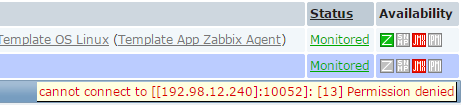Are you trying to resolve the error message 'Zabbix server can’t connect to java gateway'?
This guide will help you.
Here at Ibmi Media, as part of our Server Management Services, we regularly help our Customers to fix errors while troubleshooting Zabbix.
In this context, we shall fix this Zabbix error message.
Method to fix the 'Zabbix server can't connect to java gateway' error ?
Recently, one of our customers approached us saying that he has a Zabbix server and java gateway in the same Linux server.
He tried to start the Zabbix-server and Zabbix-java-gateway service.
Then in the Zabbix web console, he added a host that enabled the JMX interface.
The host IP address was 192.xx.xx.2xx and the JMX port was 9999.
In jconsole, he was able to connect to the JMX-enabled java application.
But in the Zabbix web console, he came across the below error message:
cannot connect to [[192.xx.xx.2xx]:10052]:[13]Permission deniedNow let us see how our Support Experts resolve this error to our customer.
1. First, we made sure that the SELinux or iptables are not blocking the requests.
2. Next, we edited the Zabbix configuration file i.e. zabbix_server.conf file.
Here we changed the below code:
JavaGateway=192.xx.xx.2xxto
JavaGateway=127.0.0.13. Then we modified the file java gateway configuration file i.e. zabbix_java_gateway.conf.
Here we changed the below code:
LISTEN_IP=192.xx.xx.2xxto
LISTEN_IP=127.0.0.14. After that, we restarted the Zabbix server. For that, we ran the below command:
service zabbix-server restart4. Then we restarted the java gateway as well. For that, we ran the below command:
service zabbix-java-gateway restart5. Finally, we add the below VM options:
-Djava.net.preferIPv4Stack=trueThat's it! This resolved the Zabbix error message to our customer.
[Need urgent assistance in fixing Zabbix errors? – We're available 24*7. ]
Conclusion
This article covers how to fix Zabbix error "Server can't connect to java gateway" by making some changes in the server configuration files and restarting the Zabbix and java gateway.
Zabbix is software that monitors numerous parameters of a network and the health and integrity of servers. Zabbix uses a flexible notification mechanism that allows users to configure e-mail based alerts for virtually any event.
This allows a fast reaction to server problems.
Zabbix offers excellent reporting and data visualization features based on the stored data.
This makes Zabbix ideal for capacity planning.
This article covers how to fix Zabbix error "Server can't connect to java gateway" by making some changes in the server configuration files and restarting the Zabbix and java gateway.
Zabbix is software that monitors numerous parameters of a network and the health and integrity of servers. Zabbix uses a flexible notification mechanism that allows users to configure e-mail based alerts for virtually any event.
This allows a fast reaction to server problems.
Zabbix offers excellent reporting and data visualization features based on the stored data.
This makes Zabbix ideal for capacity planning.