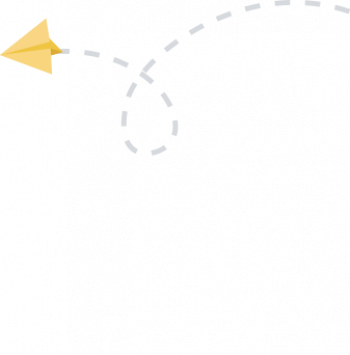Install SciTE Text Editor on Ubuntu 20.04 LTS - Step by step guide ?
This article covers how to install scite on Ubuntu 21.04. In fact, scite is a GTK-based programming editor with syntax highlighting support for many languages. Also supports folding sections, exporting highlighted text into colored HTML and RTF.
How To Uninstall scite on Ubuntu 21.04 ?
We can use the following command to remove scite configurations, data and all of its dependencies, we can use the following command:
$ sudo apt-get -y autoremove --purge scite
Install Pluma Text Editor on Ubuntu 20.04 LTS - Step by step guide ?
This article covers how to install pluma on Ubuntu 21.04. In fact, Pluma is a graphical application which supports editing multiple text files in one window (known sometimes as tabs or MDI).
How To Uninstall pluma on Ubuntu 21.04 ?
We can use the following command to remove pluma configurations, data and all of its dependencies, we can use the following command:
$ sudo apt-get -y autoremove --purge pluma
Install Nirvana Text Editor on Ubuntu 20.04 LTS - Step by step guide ?
This article covers how to install nedit on Ubuntu 21.04. In fact, NEdit is a multi-purpose text editor which provides intensive support for development in a wide variety of languages, text processors, and other tools, but at the same time can be used productively by just about anyone who needs to edit text.
How To Uninstall nedit on Ubuntu 21.04 ?
We can use the following command to remove nedit configurations, data and all of its dependencies, we can use the following command:
$ sudo apt-get -y autoremove --purge nedit
Install Mousepad Editor on Ubuntu 20.04 LTS - Step by step guide ?
This article covers how to install mousepad on Ubuntu 20.04. In fact, Mousepad is a graphical text editor for Xfce based on Leafpad.
How to Remove mousepad configuration, data, and all of its dependencies on Ubuntu ?
We can use the following command to remove mousepad configurations, data and all of its dependencies, we can use the following command:
$ sudo apt-get -y autoremove --purge mousepad
Install SC Sheets on Ubuntu Server 20.04 LTS - Step by step guide ?
This article covers how to install and use sc Sheets on Ubuntu 20.04. In fact, you can use it to create amazing spreadsheets using SC Sheets via terminal.
How to Install sc Using apt-get on Ubuntu ?
Update apt database with apt-get using the following command:
$ sudo apt-get updateAfter updating apt database, We can install sc using apt-get by running the following command:
$ sudo apt-get -y install scHow to Install sc Using apt on Ubuntu ?
Update apt database with apt using the following command:
$ sudo apt updateAfter updating apt database, We can install sc using apt by running the following command:
$ sudo apt -y install scHow to Install sc Using aptitude on Ubuntu ?
If you want to follow this method, you might need to install aptitude first since aptitude is usually not installed by default on Ubuntu. Update apt database with aptitude using the following command:
$ sudo aptitude updateAfter updating apt database, We can install sc using aptitude by running the following command:
$ sudo aptitude -y install sc
Install Tree Line on Ubuntu 20.04 LTS System - Step by step guide ?
This article covers how to install Tree Line on your Ubuntu 20.04 Linux system. In fact, Tree Line is a versatile piece of software which helps system admins to keep track of their data using various formats.