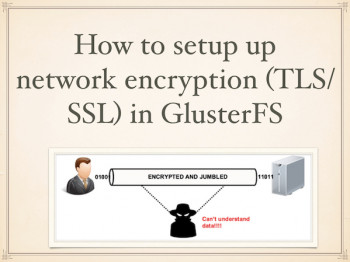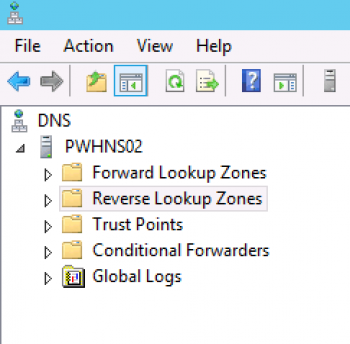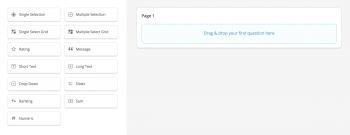Install Oracle Java 16 On Ubuntu 18.04 / 20.04 / 21.04 - A step by step Process ?
This article covers the right steps to successfully install Oracle Java 16 on Ubuntu 20.04. In fact, The Java JDK (Java Development Kit) is a software development environment used for developing Java Applications. The JDK is a collection of programming tools, notably JRE (Java Runtime Environment), Java (Loader for Java Application), Javac (Compiler), Jar (Archiver), etc. You can now proceed and start developing your Java applications with the enhanced features provided with the latest Java 16 version.
To Check the java version Installed on the system, sumply issue the following command:
$ java -version
How to Set Default Java Version on Ubuntu Linux system ?
1. You can Use the alternatives command to set the default java version.
Simply run the below command on the terminal:
$ sudo update-alternatives --config javaThen you will be given an output such as this to Select Java:
There are different choices for the alternative java (providing /usr/bin/java).
Selection Path Priority Status
------------------------------------------------------------
0 /usr/lib/jvm/java-11-openjdk-amd64/bin/java 1111 auto mode
1 /usr/lib/jvm/java-11-openjdk-amd64/bin/java 1111 manual mode
2 /usr/lib/jvm/jdk-11.0.12/bin/java 2 manual mode
3 /usr/lib/jvm/jdk-16.0.2/bin/java 1 manual mode
* 4 /usr/lib/jvm/jdk1.8.0_301/bin/java 3 manual mode
Press to keep the current choice[*], or type selection number: 12. Then, Enter the number below the selection column to set the default Java version and press Enter button to proceed.
Install Protobuf on Linux Mint 20 - A step by step guide ?
This article covers how you can easily install the Protobuf library on your Linux Mint 20 system. In fact, Protocol Buffer, abbreviated as Protobuf, is an open source library developed by Google that allows to serialize or deserialize structured data. It is basically used to communicate with one another over a network and to store data when building applications.
How to Install Protobuf Using Command Line on Ubuntu ?
1. Update all the previous packages installed on your system:
$ sudo apt update2. Now to install Protobuf compiler on your Ubuntu system, run the below mentioned command:
$ sudo apt install protobuf-compilerHow to Remove Protobuf from Ubuntu System using software center ?
1. Open the ubuntu software manager and click on installed tab.
2. Now search for "Protobuf" from the list of apps and click on "Remove" button in front of it.
3. A permission dialogue box will get open click on "Remove" to uninstall the application.
And now protobuf will be uninstalled successfully and no longer exist in the list.
Install GDebi on Linux Mint 20 - A step by step guide ?
This article covers the installation procedure of the GDebi tool on a Linux Mint 20 system. In fact, Gdebi is a lightweight deb packages installer is default in Ubuntu Desktop. It help you to Install and Manage Packages you downloaded from 3rd Party sites and Software centre.
How to Install GDebi through Command Line ?
If you don't have gdebi installed you'll get the below error:
$ sudo gdebi command not found1. Update the APT Repository:
$ sudo apt-get update2. Install Gdebi now:
$ sudo apt-get install gdebi
Install Scribus on Ubuntu 20.04 - A step by Step guide ?
This article covers the installation procedure of Scribus on Ubuntu Linux system. In fact, Scribus is an open-source cross-platform application for designing and publishing brochures, newspapers, magazines, posters, books, and even newsletters.
How to Install Scribus in Ubuntu 20.04 LTS ?
1. Update the system repository:
$ sudo apt update2. Install Scribus and related dependencies (if any):
$ sudo apt install scribus
Install Vsftpd with SSL / TLS on Ubuntu 20.04 - Best Procedure ?
This article covers a complete guide on how to install Vsftpd with SSL/TLS on Ubuntu 20.04. In fact, sftpd (i.e. very secure FTP daemon) is an FTP server software for Linux and other Unix-like systems. An FTP server software facilitates the transfer of files from a client computer to the server and vice versa.
Install OpenMAINT on Ubuntu 20.04 - Best Method ?
This article covers and easy step by step guide on how to install OpenMAINT on Ubuntu 20.04. In fact, OpenMAINT helps in management of mobile assets (buildings, infrastructure, etc.), plants and technical devices (electric panels, heating and cooling, light fixture, fire extinguishers, etc.), furniture, etc., and the related logistical, economical and maintenance activities (scheduled and corrective ones).