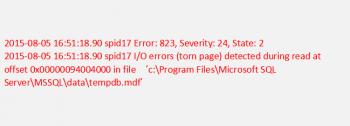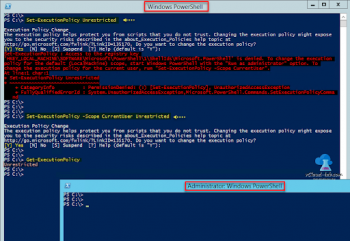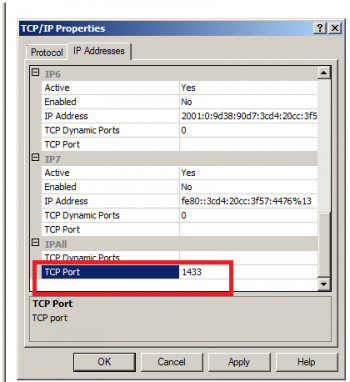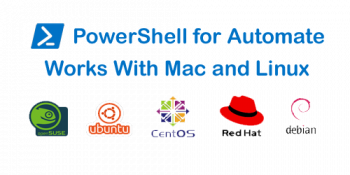Install Nethogs on Ubuntu 20.04 - Follow these steps ?
This article covers how to install and use the Nethogs utility in Ubuntu 20.04 LTS. In fact, nethogs is a networking monitoring tool for Linux capable of monitoring any specific network interface or all the networking interfaces on your computer. Also, it shows bandwidth usage per process on your computer in real time.
How to install nethogs on Ubuntu / Debian ?
nethogs is not installed on Ubuntu/Debian by default. But, it is available in the official package repository of Ubuntu/Debian.
1. First, update the APT package manager cache with the following command:
$ sudo apt update2. Now, install nethogs with the following command:
$ sudo apt install nethogs3. Now, to check whether nethogs is working, run the following command:
$ nethogs -V
Add Multiple Time Zones in Ubuntu Linux - Follow this procedure ?
This article covers how Gnome-clocks can help keep track of time in multiple time zones for you. Now you can keep up with your work meetings and deadlines across the globe with a simple click. You can explore and use Gnome-clocks other features like timer, stopwatch, and Alarms and get a hundred percent performance out of it.
To install GNOME Clocks, simply run the below commands:
$ sudo apt install gnome-clocks
Manage Startup Programs on Ubuntu 20.04 - The right way ?
This article covers how to add programs to the Startup programs, launch the startup programs with a delay, and how to remove the programs from the Startup programs. In fact, Every time you boot in to an operating system, a number of programs start running automatically. These are called 'startup applications' or 'start up programs'.
What you will learn regarding managing startup applications on Linux systems:
- Learn to add (almost) any program in the startup applications list to start them automatically at each boot.
- Learn to remove a program from the startup applications list so that you have a faster system when you boot into it.
- Learn to delay the running of a startup application so that it runs automatically but with a time delay. This way, not all startup applications consume the system resource simultaneously.
Install and Configure Apache Spark on Ubuntu 20.04
This article covers how to install and configure apache spark on ubuntu. In fact, Apache Spark is a framework used in cluster computing environments for analyzing big data. This platform became widely popular due to its ease of use and the improved data processing speeds over Hadoop. Spark basically supports various APIs for streaming, graph processing, SQL, MLLib. It also supports Java, Python, Scala, and R as the preferred languages. Spark is mostly installed in Hadoop clusters but you can also install and configure spark in standalone mode.
Install ROS Noetic on Linux Mint 20 - A step by step guide ?
This article covers the installation of ROS Noetic on a Linux Mint 20 system. In fact, Robot Operating System (ROS or in lowercase ros) is the most widely used framework to program robots, more than 50% robots run on ROS. Once it is installed on your system, you can instantly start using it for the development of robotics applications.
Install GNS3 on Ubuntu 20.04 - A step by step guide ?
This article covers how to install GNS3 on Ubuntu 20.04 LTS OS. In fact, GNS3 is an incredibly powerful tool that virtualizes real network hardware and helps you to test and verify real-world network deployments. It provides a risk-free virtual environment to design and build a network with your considered size and even with no hardware. GNS3 can be installed on Windows, macOS, and on Linux. It supports Linux distributions (Ubuntu-based distributions 64 bit only) and emulates Linux switches and multiple Linux appliances.