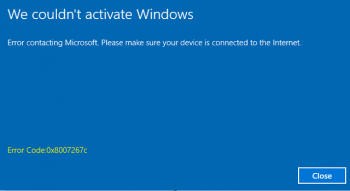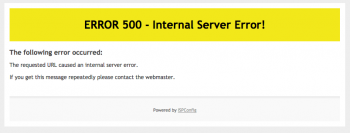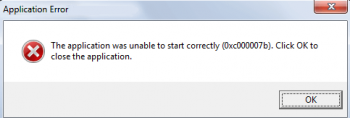Install bpytop on Linux Mint 20 - Complete guide ?
This article covers how to install bpytop tool on a Linux Mint 20 system. In fact, BpyTop is a Linux command-line utility for resource monitoring. It shows usage and stats for processors, memory, disks, network, and processes. With this tool installed on your system, you can use it very efficiently for resource usage monitoring.
To check the version of Python running on your Linux distribution, type:
$ python3 --versionAfter installing Bpytop, you can start monitoring your Linux system resources by running the command below:
$ bpytop
Install GlassFish on CentOS 8 - A step by Step guide ?
This article covers how to install the GlassFish application server on CentOS 8. In fact, GlassFish allows developers to create enterprise applications that are portable and scalable, and that integrate with legacy technologies. Also, you will see the best way to define systemd services for running Glassfish server and firewall configurations.
To Start and enable glassfish services, simply run the below command:
$ systemctl start glassfish.service
$ systemctl enable glassfish.serviceTo access Glassfish Server on CentOS / RHEL 8, simply browse the below URL to access Glassfish Admin Console, ignore the certificate warning or install it:
https://SERVER-IP-OR-DOMAIN-NAME:4848/
LDD Command in Linux - How it works ?
This article covers how to use ldd command and how to use in linux command line. In fact, the ldd is a command line tool that prints the shared library dependencies of an executable program or shared library. The ldd command can be useful when wanted to find missing dependencies.
List Loaded Kernel Module Using Lsmod Command - How it works ?
This article covers how to list loaded kernel modules using lsmod command. In fact, lsmod command nicely prints the contents of the /proc/modules. To list the currently loaded kernel modules, execute the below command:
$ lsmod
Install Juju on Linux Mint 20 - Step by step procedure ?
This article covers how you can install Juju on any Linux distribution. In fact, the Juju client is a single binary executable that is published and supported on multiple operating systems and CPU architectures.
To Install Juju on Linux from snap, run the below command:
$ sudo snap install juju --classicTo Install Juju on macOS, run the below command:
$ brew install juju
Install the Antstream Arcade on Linux Mint 20 - A step by step guide ?
This article covers a step by step guide on how to install the Antstream Arcade on a Linux Mint 20 machine. Antstream Arcade is a game streaming service that lets you play arcade, Amiga, Commodore 64, and Spectrum ZX games over the internet, and might hold real appeal to Gen X gamers.
To install Antstream Arcade on Linux Mint, do the following;
1. Enable snapd
On Linux Mint 20, /etc/apt/preferences.d/nosnap.pref needs to be removed before Snap can be installed. This can be accomplished from the command line:
$ sudo rm /etc/apt/preferences.d/nosnap.pref
$ sudo apt update2. snapd can be installed from the command line:
$ sudo apt update
$ sudo apt install snapd3. To install Antstream Arcade, simply use the following command:
$ sudo snap install antstream-arcade