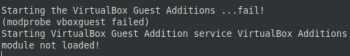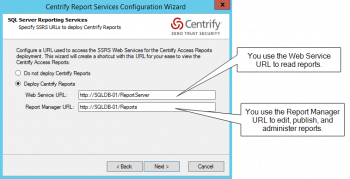Install Ruby on CentOS 8 - A step by step guide ?
This article covers steps to Install Ruby and run ruby applications on your centos 8 machine. In fact, Ruby is a dynamic, object-oriented programming language focused on simplicity and productivity. RVM (Ruby Version Manager) is a tool for installing and managing multiple Ruby versions on single operating systems.
To Verify Active Ruby Version installed on your Linux system, run the below command:
$ ruby --version
Install Gparted on Ubuntu 20.04 - A step by step guide ?
This article covers how to install the Gparted partition editor on Ubuntu 20.04 system. GParted is a free partition editor that permits you to manage your partitions graphically. GParted allows you to copy, resize and move partitions without losing data.
Main features of GParted includes:
- Shrink or increase your C: drive
- Make room for new operating systems to be installed.
- Perform actions on partitions such as creating, deleting, resizing, and moving, checking, copying, pasting, and labeling.
- Tries to recover data from deleted partitions.
- You can also manipulate file systems such as: btrfsm, xfs, exfat, nilfs2, reiserfs / reiser4, lvm2 pv, hfs / hfs+, fat16 / fat32, ext2 / ext3 / ext4, ufs, udf, ntfs, linux-swap.
How To install GParted on Ubuntu ?
1. Open the terminal by pressing 'CTRL+ALT+T' or search it manually in the activities and update the packages list:
$ sudo apt update2. Execute the following command to install GParted on your system:
$ sudo apt install gparted
Deploy Mattermost on Ubuntu 20.04 - A Step by step guide ?
This article covers how to deploy Mattermost on Ubuntu 20.04. Mattermost is an open source collaboration and messaging platform created with security and configurability in mind providing comparable functionality to Discord or Slack. It offers group, threaded and one-to-one messaging, unlimited search history and file sharing capabilities, two-factor authorization and notifications. Mattermost also provides webhooks and bot integration for further customization. It's accessible from every type of modern device due to its responsive web interface and dedicated mobile apps.
Now, you can easily connect with your team on Mattermost using a Desktop client. Even you can add multiple Mattermost servers to single desktop client and collaborate with different team users.
Install Apache Maven on Rocky Linux / CentOS 8 - Follow the steps here ?
This article covers how to install Apache Maven on Rocky Linux. You can now visit the Apache Maven Documentation page to learn how you can get started with managing Java projects with Apache Maven. In fact, Apache Maven Maven is a build automation tool used primarily for Java-based projects, but can also be used to build and manage projects written in C#, Ruby, Scala, and other languages.
Perform Post Deployment Verification in Linux System - How to do it ?
This article covers how to avoid bad circumstances while directly working with Linux servers where a single careless change can take the system down. If you follow the above checklists and fully examine your tests then you will be able to conduct better post-deployment verifications.
Install Timeshift on Debian 10 - Step by Step Procedure ?
This article covers how to install Timeshift on Debian 10 from its stable repositories. Timeshift brings the System Restore feature in Windows or the Time Machine tool in macOS to Linux.
How to Restore Ubuntu, Debian & Linux Mint from Snapshot using Timeshift ?
- To revert your system to Snapshot state, select the Snapshot you want to restore to and click the "Restore" tab on the top menu.
- This will ask you to "Select target device" and options for /boot and /home.
- Timeshift will Perform Dry run before doing the actual restore.
- Confirm Actions to initiate Snapshot restore process.
- Timeshift will start to sync Snapshot files to the root filesystem.
- The system should reboot after the process is completed.