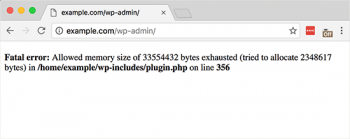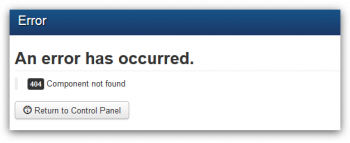Configure Timeshift on Linux Mint - How to get it done ?
This article covers how to perform backing up and restoring a Linux Mint system using the timeshift tool to ensure that your Linux system data is fully secure with daily, weekly, and monthly backups schedule. In fact, Timeshift is a backup and system restoration utility for Linux operating systems similar to the System Restore feature in Windows operating system. This tool protects the system by taking incremental snapshots of a filesystem at regular intervals.
Install Jupyter Notebook on Ubuntu 20.04 - A step by Step guide ?
This article covers how to install the Jupyter Notebook web application on Ubuntu 20.04. In fact, Jupyter Notebook is easy to install and can be used to streamline numerical simulation, data transformation & cleaning, machine learning, and statistical modeling.
To install Pip, Python, and Python development, simply run the below command:
$ sudo apt-get -y install python3python-pip python-dev
The command above will install the most recent version of Python and Python Pip; a reliable Python package manager that makes it easy to manage the Python packages. In addition, Python Development will be installed.
Install ImageMagick on CentOS 8 - Step by Step process ?
This article covers how to install ImageMagick on the CentOS machine via different methods. Infact, ImageMagick provides a graphical interface for working with images, it also provides commands to resize an image, blur, crop, draw on, flip, join, re-sample, and much more.
Bash Shebang in Linux - An Overview ?
This article covers how to use bash shebang in Linux. In fact, the first line in the scripts starts with the #! characters and the path to the Bash interpreter is called shebang and is used to tell the operating system which interpreter to use to parse the rest of the file.
The #! syntax used in scripts to indicate an interpreter for execution under UNIX / Linux operating systems. Most Linux shell and perl / python script starts with the following line:
#!/bin/bash
OR
#!/usr/bin/perlOR
#!/usr/bin/pythonOR
#!/usr/bin/python3OR
#!/usr/bin/env bashsh is the standard command interpreter for the system. The current version of sh is in the process of being changed to conform with the POSIX 1003.2 and 1003.2a specifications for the shell.
Configure HTTP/2 in Nginx on Ubuntu 20.04 - Best way to do it ?
This article covers how to enable HTTP/2 on the Nginx webserver on Ubuntu 20.04. In fact, the primary focus of HTTP/2 is to reduce overall web page loading time, thus improving performance. It also focuses on network and server resource usage as well as security because, with HTTP/2, SSL/TLS encryption is mandatory.
If the Nginx server is sitting behind a web application firewall, ensure that the web application firewall (WAF) is capable of parsing HTTP/2 traffic.
HTTP/2 protocol main advantage over its predecessor HTTP 1.1 is that it has a higher transfer speed required for content-rich websites.
Ghostscript for Changing the Resolution of a PDF - How to use this tool in Linux Mint System ?
This article covers the step by step guide to install Ghostscript on your Linux system and use it for changing the resolutions of your desired PDFs. You can use Ghostscript command line tool for compressing a PDF file. Most Linux distributions include the open source version of Ghostscript already. However, you can still try to install it just to make sure.
On Debian/Ubuntu based distributions, use the following command to install Ghostscript:
$ sudo apt install ghostscript