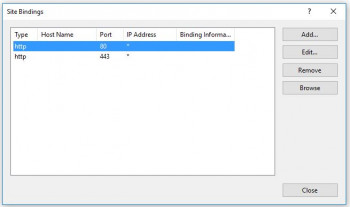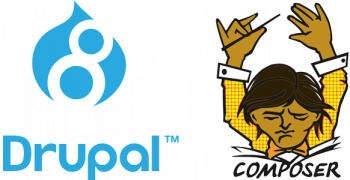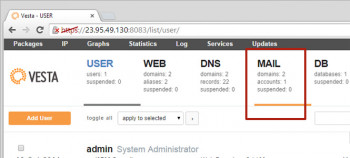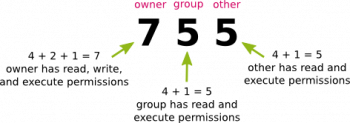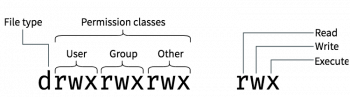Install Steam on CentOS 8 - Follow this guide ?
This article covers the installation procedure of the Steam application on CentOS using the Flatpak package management tool.
Upgrade Debian 10 Buster to Debian 11 Bullseye - Step by Step guide ?
This article covers a step by step guide on how to perform upgrade from Debian 10 Buster to Debian 11 Bullseye. Before this upgrade, it is crucial that you make a backup of your data and system configurations. For cloud-based VMs one can quickly backup and restore using snapshots.
The most important things you have to backup are contents of /etc, /var/lib/dpkg, /var/lib/apt/extended_states and the output of dpkg –get-selections "*".
Debian 11 comes with the following features:
- Newer version of desktop environments such as Gnome 3.38, KDE Plasma 5.20, MATE 1.24, Xfce 4.16, LXDE 11, LXQt 0.16 e.t.c
- Linux Kernel 5.10LTS
- ExFAT support
- Package updates
- Printer and Scanner improvement
- Supports many architectures such as 32-bit and 64-bit PC, 64-bit ARM, ARMv7, ARM EABI, little-endian MIPS, 64-bit little-endian PowerPC, 64-bit little-endian MIPS, IBM System z e.t.c thus referred to as a universal operating system
Best tools to backup Linux system data and configurations:
- Rsync– a commandline utility tool used to backup personal and $ Home directory data
- Deja Dup– a GUI utility used to backup personal data.
- Timeshift– a tool used to backup system files and configurations.
- Restic– a commandline utility toolthat saves multiple revisions of files in an encrypted repository stored on different backends.
- Rsnapshot– this is a commandline utility tools that creates periodic snapshots for local and remote machines over ssh.
- Other tools include: Barman, BackupPC, Bup, Lsyncd, Bareos, Bacula, Duplicati, Borg e.t.c
List Tables in a MySQL Database - Best Methods ?
This article covers how to get information of the tables in the MySQL database. The following illustrates the syntax of the MySQL SHOW TABLES command:
SHOW TABLES;
Install Shotcut on Linux Mint 20 - The complete guide ?
This article covers the installation of Shotcut on a Linux Mint 20 system with the help of the Flatpak package manager. In fact, Shotcut is a Free, Open Source, Cross-Platform Video Editor.
Install Sonar on Linux Mint 20 - The complete guide ?
This article covers the complete Installation procedure of Sonar on Linux Mint system. In fact, Sonar is a Docker utility to manager image and tag information from Docker Hub. Basically, It can display information on Docker images, tags, and layers including the packages installed in those images.
Install Bitwarden on Ubuntu 20.04 - A complete guide ?
This article covers how to install and setup free version of Bitwarden for individual use. Now start saving your passwords and other confidential information in your Bitwarden vault. Using Bitwarden you can easily and safely generate, store, and secure unique passwords from any location or device. It is compliant with Privacy Shield, HIPAA, GDPR, CCPA, SOC2 and SOC3 security standards and comes with AES-256 bit encryption, salted hashing, and PBKDF2 SHA-256.
How to Install Bitwarden via Snap ?
1. Open the terminal app (ctrl+alt+t) and run below Bitwarden password manager snap installation command:
$ sudo snap install bitwarden2. After the installation you can open Bitwarden from the application menu or via this command.
$ bitwarden3. It also comes with a command-line support. You can install the Bitwarden command-line cli app via the below command.
$ sudo snap install bw