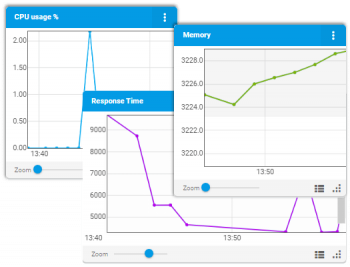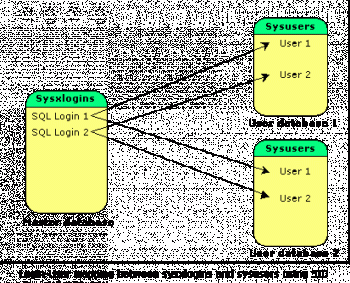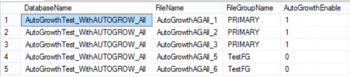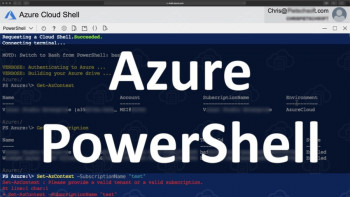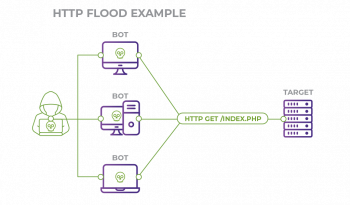11 Strace Command with Examples in Linux
This article covers strace utility tool and when It can be used. In fact, you will see how to use strace commands to troubleshoot and debug system calls and processes.
Also, Strace monitors the system calls and signals of a specific program. It is helpful when you do not have the source code and would like to debug the execution of a program. strace provides you the execution sequence of a binary from start to end.
Install Hugo on Linux Mint 20 - Step by Step Process ?
This article covers steps to install Hugo on your Linux Mint system. In fact, Hugo is an open-source static website generator designed for small projects and informative sites.
How to Install Hugo Using The Apt-get Utility ?
1. The first thing when installing Hugo using the apt-get is updating your server’s apt index:
$ sudo apt-getupdate2. Once the package index is updated, run the command below to install Hugo:
$ sudo apt-get install hugo3. Hugo will be installed automatically on your server. To check the Hugo version installed, run the command below:
$ sudo hugo version
Restore a Deleted File on Linux - How to do this with TestDisk on Linux Mint system?
This article covers how to recover the file in a few minutes using TestDisk on Linux systems. Deleting files is unavoidable as everyone likes to work in a decluttered and organized system. Whenever we delete something from our system, it does not actually get deleted, till that space gets overwritten by something else in the disk.
What TestDisk tool can do on your Linux System:
- Rebuild NTFS boot sectors.
- Recover FAT32 boot sectors.
- Recover deleted partitions and fix errors in route tables.
- Locate blocks ext2, ext3 and ext4.
- Copy files from deleted partitions from FAT, exFAT, NTFS and ext2 file systems.
Exclude in Grep Command in Linux - Step by Step Process ?
This article covers how to exclude in grep. In fact, grep is a powerful command-line tool that is used to search one or more input files for lines that match a regular expression and writes each matching line to standard output.
Install Django on Alma Linux | Rocky Linux - Step by Step Process ?
This article covers how to install Django on Alma Linux | Rocky Linux. In fact, Django is the most popular Python web framework designed to help developers build secure, scalable, and maintainable web applications.
How to Install Python on Debian 10 Buster ?
1. Before we install any software, it's important to make sure your system is up to date by running the following apt commands in the terminal:
$ sudo apt update
$ sudo apt upgrade2. Install Python and necessary dependencies.
Now install Python dependencies on your system using the following command:
$ sudo apt install python3 python3-pip tree3. Confirm the Python installation and check the Python version by typing the following command:
$ pip3 -V
Control File Content in Debian 10 Buster Linux Server
This article covers how to efficiently use both diff and patch programs which help a Linux server admin to control their files and make new files when things go wrong. In fact, The grep command, which stands for global regular expression print, is one of the most versatile commands in a Linux terminal environment. It is an immensely powerful program that allows the user to sort input according to complex rules, which makes it a rather popular link in numerous command chains. The grep command is primarily used to search text or any file for lines that contain a match to the specified words/strings. By default, grep displays the matched lines, and it can be used to search for lines of text that match a regular expression(s), and it outputs only the matched lines.