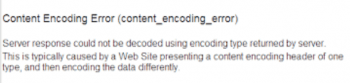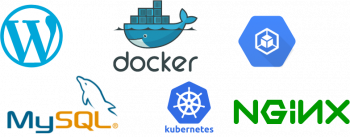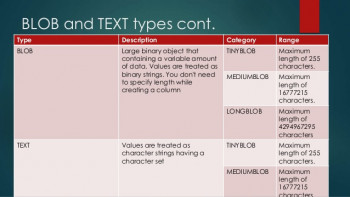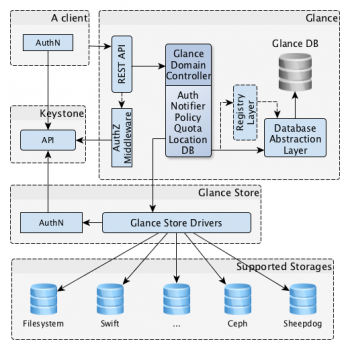Check Ubuntu Version from the Command Line
This article covers the different methods to check the Ubuntu Version by the terminal. While working with the system, we need to install multiple third-party software, which is available for version-specific. In that case, you need to find the Ubuntu version you are using.
The lsb-release is the standard package for reporting the version on Ubuntu systems. Which is basically written in the Python programming language. It provides lsb_release command-line tool to check Ubuntu version and other useful details.
Install Anaconda on Ubuntu 20.04 LTS - Step by Step Process ?
This article covers step by step procedure for the installation of Anaconda on Ubuntu OS. In fact, Anaconda is designed to provide scientific libraries and dependencies in the Python programming language. It is a package manager used in scientific computing and data science.
Install CUDA on Ubuntu 20.04 - Step by Step Process ?
This article covers how to install CUDA on Ubuntu 20.04.
To install CUDA on Ubuntu, execute the following commands:
$ sudo apt update
$ sudo apt install nvidia-cuda-toolkitTo Check your CUDA version, run the below command:
$ nvcc --version
Install Inkscape on Linux Mint 20 - Step by Step Process ?
This article covers Inkscape is an open source cross-platform vector graphics editor for Linux, Windows and Mac OS X. Inkscape basically supports SVG file generation and editing and supports PNG, OpenDocument Drawing, DXF, sk1, PDF, EPS and PostScript export formats. It comes with Color selector, Color picker, gradient editor, Pattern fills, Dashed strokes and Path markers.
How to Install Inkscape vector graphics editor on Ubuntu ?
1. You can download and Inkscape from the ubuntu software center or install it from the command line by adding its PPA. To install Inkscape via command line, open the terminal app and type and enter the below command:
$ sudo add-apt-repository ppa:inkscape.dev/stable2. Then run the below command to update your system:
$ sudo apt-get update3. Now, run the below command to install Inkscape on Ubuntu:
$ sudo apt-get install inkscape
Install MariaDB on Rocky Linux 8 - Step by Step Process ?
This article covers step-by-step installation procedure of the MariaDB server on Rocky Linux 8. In fact, MariaDB was developed as a "drop-in" replacement for MySQL. As such, both software packages are functionally equivalent and interchangeable.
To enable MariaDB service to start on boot time and start the service using the following commands:
$ sudo systemctl enable mariadb
$ sudo systemctl start mariadbTo verify the running status of MariaDB, run the below command:
$ sudo systemctl status mariadb
Install Cacti on Ubuntu 20.04 LTS - Step by Step Process ?
This article covers step by step procedure for installing the Cacti monitoring tool on Ubuntu 20.04 LTS. In fact, Cacti is a free and open-source RRD tool-based network monitoring tool that monitors network devices such as servers, routers, and switches. Cacti uses the SNMP protocol to gather data from remote systems. Data gathered is then stored in a MySQL database.
One of the most essential tasks that any IT operation team has to keep in mind is continuous monitoring of their IT infrastructure. The concept of monitoring ensures that systems such as servers are functioning and working as desired.