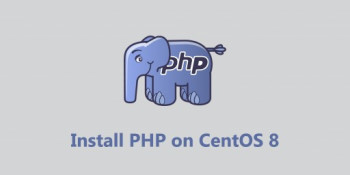iostat Command in Linux - Explained with examples
This article covers how to use the iostat command in Linux. In fact, iostat command is used to monitor CPU utilization and I/O (input /output) statistics of all the disks and file systems. nfsiostat command is used to monitor i/o statistics of network file system(NFS).
iostat command generally generates two reports:
- CPU utilization report.
- All disks i/o statistics report.
To generate the reports, iostat command reads some of the system files . These files are:
- /proc/diskstats for disk stats.
- /proc/stat for system stats.
- /sys for block device stats.
- /proc/devices for persistent device names.
- /proc/self/mountstats for all the network filesystems.
- /proc/uptime for information regarding system uptime.
namei Command in Linux System - Explained with Examples
This article covers how to use the namei command in Linux.
The namei command in Linux follows a pathname until a terminal point is found. Following is its syntax:
$ namei [options] pathname...And here's what the man page says about this tool:
- namei :interprets its arguments as pathnames to any type of Unix file (symlinks, files, directories, and so forth). namei then follows each pathname until an endpoint is found (a file, a directory, a device node, etc). If it finds a symbolic link, it shows the link, and starts following it, indenting the output to show the context.
- This program is useful for finding "too many levels of symbolic links" problems.
Linux wget Command - Explained with Examples
This article covers the wget command which downloads files served with HTTP, HTTPS, or FTP over a network. In fact, Wget is a free GNU command-line utility tool used to download files from the internet. It retrieves files using HTTP, HTTPS, and FTP protocols.
Wget command options includes:
- -V, --version: Display the version of wget, and exit.
- -h, --help: Print a help message describing all the wget's command-line options, and exit.
- -b, --background: Go to background immediately after startup. If no output file is specified via the -o, output is redirected to wget-log.
- -e command,
- --execute command: Execute command as if it were a part of the file .wgetrc. A command thus invoked is executed after the commands in .wgetrc, thus taking precedence over them.
How to Check if wget is Installed?
To check, open the terminal window and type in:
$ wgetIf the output displays wget command not found you need to download and install the tool manually. Below you will find the installation instructions for Ubuntu/Debian, CentOS, and Windows.
To install wget on Ubuntu or Debian releases, use the command:
$ sudo apt-get install wgetTo install wget on CentOS or Fedora, type the following command:
$ sudo yum install wgetHow to Install wget on Windows ?
- Download wget for Windows and install the package.
- Add the wget bin path to environment variables (optional). Configuring this removes the need for full paths, and makes it a lot easier to run wget from the command prompt:
- Open the Start menu and search for "environment".
- Select Edit the system environment variables.
- Select the Advanced tab and click the Environment Variables button.
- Select the Path variable under System Variables.
- Click Edit.
- In the Variable value field add the path to the wget bin directory preceded by a semicolon (;). If installed in the default path, add C:Program Files (x86)GnuWin32bin.
- Open the command prompt (cmd.exe) and start running wget commands.
tty (/dev/tty ) vs pts (/dev/pts) in Linux
This article covers the differences between pts and tty. In fact, it also shows you how to overview the Linux system.
Dig DNS Records in a Sample Python Program
This article covers how to dig DNS records by using a simple python program with the use of the python module dnspython. In fact, A Python program is useful to find either a single record type at a time or all record types of a domain name.
The dig lookup runs queries against DNS servers to retrieve DNS records for a specific name (FQDN - fully qualified domain name). It is possible to lookup any DNS record in this manner.
How does sudo apt-get update work in Ubuntu / Debian Linux system ?
This article covers the sudo apt-get update command which is useful for all beginners and Linux users. In fact, To explore more about this command, run the apt-get update or apt update command on your Linux system.
What does sudo apt-get upgrade command do?
- The sudo apt-get update command is used to download package information from all configured sources.
- The sources often defined in /etc/apt/sources.list file and other files located in /etc/apt/sources.list.d/ directory.
- So when you run update command, it downloads the package information from the Internet. It is useful to get info on an updated version of packages or their dependencies.
How to Run sudo apt-get update command to update package index ?
Simply type apt-get command or apt command:
$ sudo apt updateOR
$ sudo apt-get update