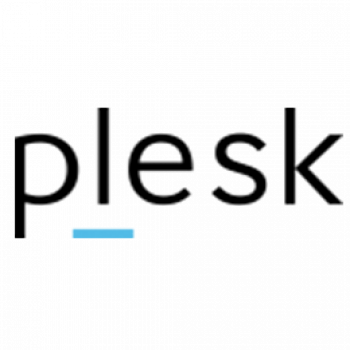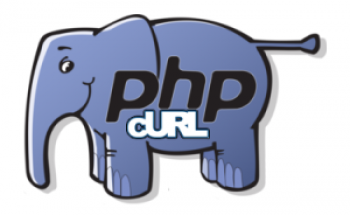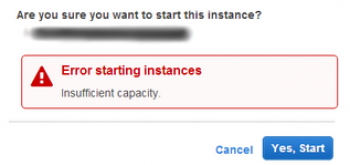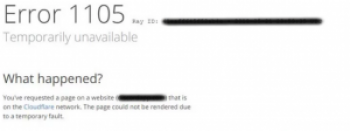Display System and Hardware Details in Debian 10 - How to do it ?
This article will guide you how to display the system details in your Debian 10 system.
The uname command Displays the operating system name as well as the system node name, operating system release, operating system version, hardware name, and processor type.
To Check os version in Linux:
1. Open the terminal application (bash shell).
2. For remote server login using the ssh: ssh user@server-name.
3. Type any one of the following command to find os name and version in Linux: cat /etc/os-release. lsb_release -a. hostnamectl.
4. Type the following command to find Linux kernel version: uname -r.
Commands to Check Hardware Information on Linux:
i. lscpu. The lscpu command reports information about the cpu and processing units.
ii. lshw - List Hardware. will give you a very comprehensive list of hardware and settings.
iii. hwinfo - Hardware Information.
iv. lspci - List PCI. will show you most of your hardware in a nice quick way.
v. lsscsi - List scsi devices.
vi. lsusb - List usb buses and device details.
vii. Inxi.
viii. lsblk - List block devices.
Install Linux, Apache, MariaDB, PHP (LAMP) Stack on Debian 10 - Step by step process to do it ?
This guide will help you on how to #install the LAMP stack (Linux, Apache, MariaDB, and PHP ) in your #Debian system.
LAMP stands for Linux, Apache, MySQL, and PHP. Together, they provide a proven set of software for delivering high-performance web applications.
For a web application to work smoothly, it has to include an operating system, a web server, a database, and a programming language.
A LAMP Stack is a set of open-source software that can be used to create websites and web applications.
LAMP is an acronym, and these stacks typically consist of the Linux operating system, the Apache HTTP Server, the MySQL relational database management system, and the PHP programming language.
To Install #LAMP stack on Ubuntu:
1. Update your system. sudo apt-get update.
2. Install Mysql. sudo apt-get install mysql-server mysql-client libmysqlclient-dev.
3. Install #Apache server.
4. Install #PHP (php7.0 latest version of PHP).
5. Install #Phpmyadmin (for #database).
Methods to Find Your Public IP address in Ubuntu 20.04 LTS ?
This guide will help you to Find Your Public IP address in #Ubuntu 20.04 LTS.
ipconfig stands for Internet Protocol Configuration, while ifconfig stands for Interface Configuration.
The #ifconfig command is supported by Unix-based operating systems.
The ipconfig command displays all the currently connected network interfaces whether they are active or not.
The presence of a #public IP #address on your router or computer will allow you to organize your own server (VPN, FTP, WEB, etc.), remote access to your computer, video surveillance cameras, and access them from anywhere in the global network.
To Find Local / Public IP Address in #Ubuntu 20.04:
1. Open Settings and navigate to Network in left pane.
2. Click on the gear icon under connected wired network.
3. In the pop-up it shows the detailed information including your IP address.
To find my IP address and port number in Linux:
i. All you have to do is type “netstat -a” on Command Prompt and hit the Enter button.
ii. This will populate a list of your active TCP connections.
iii. The port numbers will be shown after the IP address and the two are separated by a colon.
Configure Static IP in Debian 10 - Step by step process to do it ?
This article will guide you on the how to set up a static IP configuration in #Debian 10. Using either the command line or #GUI method, you can easily configure the static IP address on your system.
The ifconfig utility is used to change the IP address of a network interface.
To change your #IP address on #Linux, use the “ifconfig” command followed by the name of your network interface and the new IP address to be changed on your computer.
To assign the subnet #mask, you can either add a “netmask” clause followed by the subnet mask or use the CIDR notation directly.
To Configure static IP address on Ubuntu 16.04 LTS Server:
1. Edit the /network/interfaces file. sudo nano /etc/network/interfaces.
2. Restart the networking service (or reboot) Once you are confident the change has been made, and if you don't want to reboot you can just restart the networking service.
To Display Available Network Interfaces in Linux:
i. ip #command – It is used to show or manipulate routing, devices, policy routing and tunnels.
ii. #netstat command – It is used to display network connections, routing tables, interface statistics, masquerade connections, and multicast memberships.
iii. #ifconfig command – It is used to display or configure a network interface.
Methods to Log Out of Linux Mint 20 ?
This article will guide you on methods to logout from the Linux #Mint. Based on your convenience, you can use either the keyboard shortcut or the system menu to logout from your session. When you use a terminal or if you log in to an #Ubuntu system via #SSH, you open a shell session. If you want to logout from your session, you simply exit the #shell. This is why the exit command is equivalent to log out command in Linux.
To switch users in #Linux:
The su command lets you switch the current user to any other user.
If you need to run a command as a different (non-root) user, use the –l [username] option to specify the user account.
Additionally, su can also be used to change to a different shell interpreter on a go.
Methods to log out of CentOS 8 ?
This article will guide you on different methods to log out of the #CentOS 8 #Linux system. Therefore, If you want to close the current user session then, Logging out of the system is the best choice.
The main difference between these tools is that kill terminates processes based on Process ID number (PID), while the killall and pkill commands terminate running processes based on their names and other attributes.
To exit CentOS 7:
i. Simply use 'Ctrl-C' to kill terminal commands in linux.
ii. Ctrl-D should be used to terminate nl correctly.
iii. Ctrl-C is just a general way to kill #applications.