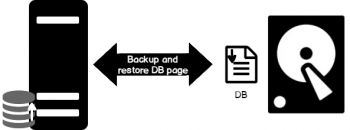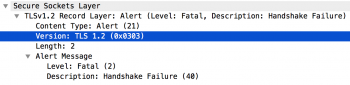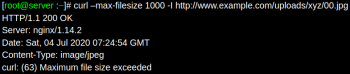Step by Step process to install and configure Zabbix monitoring server on Ubuntu ?
This article will guide you on how to install and configure the Zabbix server on #Linux. You have also learned how to install and configure the Zabbix agent on the Zabbix server and the client #machines. Now you can easily keep track of the servers and monitor their health.
Zabbix server is the central process of #Zabbix software. The server performs the polling and trapping of data, it calculates triggers, sends notifications to users.
The server can itself remotely check networked services (such as web servers and mail servers) using simple service checks.
You can now start the Zabbix server and agent by running the commands:
sudo systemctl start zabbix-server.
sudo systemctl start zabbix-agent.
Methods to check memory usage in CentOS 8 ?
This article will guide you on how to check the #memory #usage on the #CentOS 8 system. Moreover, we have executed different commands such as cat, free, #vmstat, top and htop that are used to display the memory information.
sudo apt-get clean clears out the local #repository of retrieved package files.It removes everything but the lock file from /var/cache/apt/archives/ and /var/cache/apt/archives/partial/. Another possibility to see what happens when we use the command sudo apt-get clean is to simulate the execution with the -s -option.
Using these commands, you can easily get information about your system RAM, and CPU.
Commands to check memory usage on Linux:
1. free command. The free command is the most simple and easy to use command to check memory usage on linux.
2. /proc/meminfo. The next way to check memory usage is to read the /proc/meminfo file. 3. vmstat. The vmstat command with the s option, lays out the memory usage statistics much like the proc command.
5. top command.
5. htop.
Methods to check memory usage in Linux Mint 20 ?
This article will guide you on different methods system administrators can use to check #memory #usage in #Linux #Mint 20. One of these methods was based on GUI and is intended for the users who prefer to work with a catchy interface.
The other three methods are #CLI based since most of the tasks in the Linux based operating systems is performed via the command-line interface.
The simplest way is to fill /tmp, assuming it is using tmpfs which is the default. Run df -k /tmp to make sure it is. Keep in mind that without giving the program a maximum amount of memory it'll allocate until it exhausts the amount it can (may be limited by ulimit, amount of memory, or size of address space).
Commands to Check Memory Use in Linux:
1. cat Command to Show Linux Memory Information.
2. free Command to Display the Amount of Physical and Swap Memory.
3. vmstat Command to Report Virtual Memory Statistics.
4. top Command to Check Memory Use.
5. htop Command to Find Memory Load of Each Process.
Step by step process to install and configure HAproxy on Ubuntu 20.04 LTS ?
This article will guide you on how to #install and configure #HAproxy load balancer on the #Linux system.
You will learn the basic setup and configuration of HAproxy as a load balancer for #Apache web servers. Also, we looked at some commands for managing the HAproxy server. In the end, we tested the load balancing through the browser and the #curl command.
HAProxy is free, open source #software that provides a high availability #load #balancer and proxy server for #TCP and HTTP-based applications that spreads requests across multiple servers.
To Deploy on Linux :
1. Download the source code of HAProxy.
2. Unzip the file into the desired location tar xvzf haproxy-1.8-dev1.
3. Compile the source code.
4. Create config file haproxy.cfg with the configuration details.
5. Start the haproxy with ./haproxy -f haproxy.
6. Access the status page on http:localhost:9999/stats.
17 examples of using Grep command in Linux
This article will guide you on the basic syntax and usage of the #grep #command in #Linux. We also went through some command-line options to expand its usefulness. The easiest of the two #commands is to use grep's -w option. This will find only lines that contain your target word as a complete word.
Run the command "grep -w hub" against your target file and you will only see lines that contain the word "hub" as a complete word.
1. grep searches one or more input #files for lines that match a given pattern and writes each matching line to standard output.
2. If no files are specified, grep reads from the standard input, which is usually the output of another command.
Step by step process to install Zimbra on Ubuntu 18.04 LTS ?
This article will guide you on how to #install Zimbra on Ubuntu. Zimbra is an open-source #mail server that offers several features. It is recommended to install it in a #machine that has enough memory, processor, and disk space available.
To install and configure #Zimbra mail server:
1. Install System Packages.
2. Configure System #Hostname.
3. Add a Static IP Address.
4. Disable Unwanted Services.
5. Install Zimbra Collaboration Suite Open Source Edition.
6. Zimba Initial Configuration.