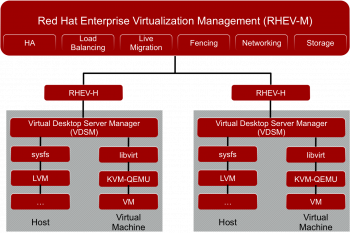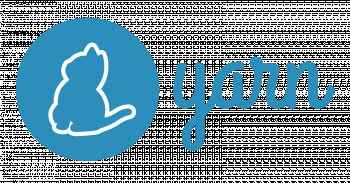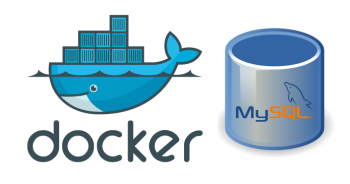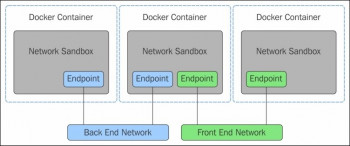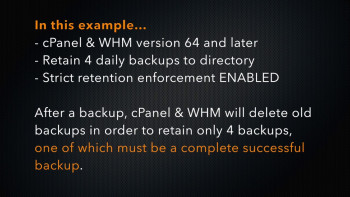How to Set Up Multiple SSLs on One IP With Nginx
This article will guide you on how to set up multiple #SSL #certificates on one #IP with #Nginx.
To set up Multiple SSL Certificates on a Single IP Using Nginx:
1. Domain names should be registered in order to serve the certificates by SNI.
2. Root Privileges to the server.
3. Nginx should already be installed and running on your #VPS. To #install Nginx: # sudo apt-get install nginx.
4. Make sure that #SNI is enabled in the #server.
Create and Manage User Accounts on oVirt and RHEV
This article will guide you on the steps to Create and #Manage #User #Accounts on #oVirt and RHEV using #PowerShell commands.
ADMINISTERING USER TASKS FROM THE COMMAND LINE:
1. You can use the ovirt-aaa-jdbc-tool tool to manage user accounts on the internal domain.
2. Changes made using the tool take effect immediately and do not require you to restart the ovirt-engine service.
3. For a full list of user options, run ovirt-aaa-jdbc-tool user --help.
Steps to install Yarn on Windows
This article will guide you on steps to install #Yarn in Windows via #MSI Installation, Chocolatey Installation, and Scoop Installation. msi file that when run will walk you through installing Yarn on Windows. If you use the installer you will first need to install Node. js.
Yarn global install locations:
1. On #Windows %LOCALAPPDATA%\Yarn\config\global for example: C:\Users\username\AppData\Local\Yarn\config\global.
2. On #OSX and non-root Linux ~/.config/yarn/global.
3. On #Linux if logged in as root /usr/local/share/.config/yarn/global.
yarn install is used to install all dependencies for a project. This is most commonly used when you have just checked out code for a project, or when another developer on the #project has added a new dependency that you need to pick up.
Steps to install MySQL in Docker Container
This article will guide you on the steps to install and configure #MySQL in #Docker #container. MySQL is a well-known open-source relational #database management system and one of the most popular web server solutions. It stores and structures data in a meaningful manner, ensuring easy accessibility. Setting up a database in Docker is simply building a container based on a MySQL #image.
To Set Up & Configure a MySQL Docker Container:
1. Running a MySQL Docker Container.
2. Installing a MySQL Docker Container.
i. Pull the MySQL Docker Image.
ii. Deploy the MySQL Container.
iii. Connect to the MySQL Docker Container.
3. Configure MySQL Container. Manage #Data Storage.
4. Start, Stop, and Restart MySQL Container.
5. Delete MySQL Container.
Docker Network How to create it
This article will guide you on how to create a #docker #network and attach a #container to it. If you want to add a container to a network after the container is already running, use the docker network connect subcommand. You can connect multiple containers to the same network. Once connected, the containers can communicate using only another container's #IP address or name.
There are three common Docker network types:
1. bridge networks, used within a single host.
2. overlay networks, for multi-host communication.
3. macvlan networks which are used to connect Docker containers directly to #host network interfaces.
Remote Transport Pruning Failure How to troubleshoot
This article will guide you on steps to solve remote transport #pruning #failure in #cPanel which can occur when a directory has too much size, network #error, or due to the lowness of backup drive.
The remote transport process may time out if it tries to prune a very large directory. The following options can help you to solve this issue:
The transport may produce an error if it is unable to prune the directory due to its size. You can manually delete the directory from the remote backup location to troubleshoot this error.