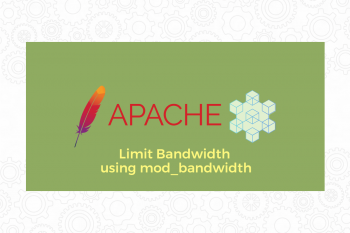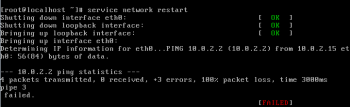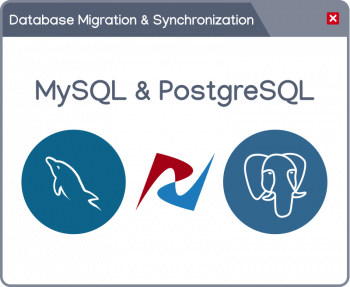Limit cPanel bandwidth using mod_cband
This article covers how to limit cPanel bandwidth using mod_cband. In order to compile mod_cband, we must have apxs2 installed.
We can achieve that by doing this:
$ apt-get install apache2-prefork-dev
Next we download and install mod_cband like this:
cd /tmp
wget http://cband.linux.pl/download/mod-cband-0.9.7.4.tgz
tar xzvf mod-cband-0.9.7.4.tgz
cd mod-cband-0.9.7.4
./configure
make
make install
The make install command should have added the mod_cband module to /etc/apache2/httpd.conf. Run:
$ vi /etc/apache2/httpd.conf
and check if you find a line like this:
LoadModule cband_module /usr/lib/apache2/modules/mod_cband.so
Finally restart Apache:
/etc/init.d/apache2 restart
The mod_cband installation is now finished.
Failed to restart network service CentOS error
This article covers methods to fix 'Failed to restart network.service' on both RHEL 7 and RHEL 8. You can use "NetworkManager.service" as the default networking service in RHEL 8.
Red Hat Enterprise Linux 8 uses the default networking service, NetworkManager, which is a dynamic network control and configuration daemon to keep network devices and connections up and active when they are available.
If any of these scripts are required, the installation of the deprecated network scripts in the system is still possible with the following command:
# yum install network-scriptsIn RHEL 7 /etc/rc.d/init.d/network was owned by initscripts but with RHEL 8 this tool is part of network-scripts rpm.
Also, you can restart you network by issuing following command:
sudo systemctl restart NetworkManager.service
You can also stop and start it by issuing:
sudo systemctl stop NetworkManager.servicesudo systemctl start NetworkManager.service
Ubuntu error Some index files failed to download
This article covers methods to fix #Ubuntu #error "Some index files failed to download". You can resolve this error by copying the contents of the sources list file from another functional Ubuntu system and paste them into your system's sources list file.
To install community-supported #software packages, proprietary packages, and packages not available under a completely free license, you might consider enabling the following repositories:
1. Universe – Community-maintained free and open-source software.
2. Restricted – Proprietary drivers for devices.
3. Multiverse – Software restricted by copyright or legal issues.
To enable these #repositories, invoke the commands below:
$ sudo add-apt-repository restricted
$ sudo add-apt-repository multiverse
$ sudo add-apt-repository universe
Then update your package lists:
$ sudo apt update
Migrate database from MySQL to PostgreSQL using pgLoader
This article covers how to migrate a database using pgLoader with a single #command.
PostgreSQL, also known as “Postgres,” is an open-source relational database management system (RDBMS).
It has seen a drastic growth in popularity in recent years, with many developers and companies migrating their data to Postgres from other database solutions.
The prospect of migrating a database can be intimidating, especially when migrating from one database management system to another.
Facts about pgLoader:
1. pgLoader is an open-source #database migration tool that aims to simplify the process of migrating to #PostgreSQL.
2. It supports #migrations from several file types and RBDMSs — including #MySQL and SQLite — to PostgreSQL.
3. #pgLoader is a flexible tool that can perform a database migration in a single command.
4. With a few configuration tweaks, it can migrate an entire database from one physical machine to another using a secure SSL/TLS connection.
DirectAdmin error is not a valid username
This article covers tips to resolve DirectAdmin error: is not a valid username which happens if the username length of the account is larger than the value set in the DirectAdmin configuration file.
To fix DirectAdmin Admin Backup/Transfer restore error with no details, try to restore to a number than 10 characters.
You have to edit directadmin configuration and set this variable.
[root@mx ~]# vi /usr/local/directadmin/conf/directadmin.conf
then edit max_username_length to larger value. I my example 20.
max_username_length=20
DirectAdmin invalid characters in mail autoresponder
This article covers tips to resolve invalid character error in mail-in DirectAdmin.
The reason for this error is that Oracle sees a character that it considers invalid.
If you use a special character in a table or column name, then try putting double quotation-marks around the name.
If you use a special character in a value, put quotation marks around it.
If you look closely, you'll notice a punctuation mark of some sort between "Character" and "Invalid."
This means you have included punctuation marks in the information you typed into that field.
Remove all punctuation marks, symbols, or other special characters and you will be able to proceed.
To fix #DirectAdmin #error: Invalid characters in mail autoresponder:
1. You have to set correct encoding for Directadmin theme that is used. In this case, default “enhanced” theme was used so I edited accordingly:
vi /usr/local/directadmin/data/skins/enhanced/lang/en/lf_standard.html
2. Then find variable “LANG_ENCODING” and correct it to your needs. In my case:
LANG_ENCODING=UTF-8