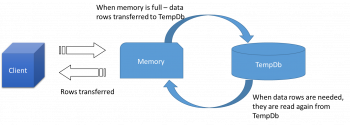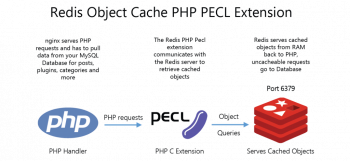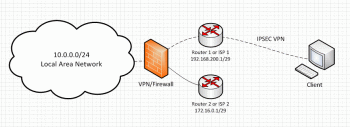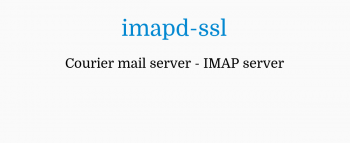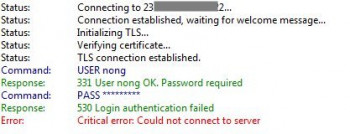How to modify MSSQL Database Autogrowth Configuration
This article will guide you on how #MSSQL Database Autogrowth Configuration works. Therefore do not rely on the default #SQL Server Data and Log file Autogrowth value and must always set it to more realistic values depending upon the usage of the database.
To see data file growth in SQL #Server:
1. Connect to a SQL instance and right-click on a database for which we want to get details of Auto Growth and Shrink Events.
2. It opens the disk usage report of the specified #database.
3. In this #disk usage report, we get the details of the data file and log file space usage.
To Change default database location via SQL Server Management Studio:
i. Right Click on Server and Select "Properties".
ii. In the "Server Properties" dialog box, navigate to "Database Settings" tab and data/log files location under "Database default locations" group.
iii. Click on "OK" to apply changes.
Redis as a Cache for MySQL with PHP on Ubuntu
This article will guide you on steps to use #Redis to cache #MySQL data with #PHP on #Ubuntu 20.04. Redis, which stands for Remote Dictionary Server, is a fast, open-source, in-memory key-value data store for use as a database, cache, message broker, and queue.
To Connect to Redis through the SQL Gateway:
1. In MySQL Workbench, click to add a new MySQL connection.
2. Name the connection (CData SQL Gateway for Redis).
3. Set the Hostname, Port, and Username parameters to connect to the #SQL Gateway.
4. Click Store in Vault to set and store the password.
IPSEC protocol for load balancing
This article will guide you on steps to perform load balancing with #IPSEC protocol. The load balance of IPSEC #protocol allows us to fully access the available bandwidth between IPSEC #VPN sites.
VPN load balancing is a mechanism that is used in order to equitably distribute network traffic among the devices in a virtual cluster.
To configure IPSec.
1. Select. #Network. IPSec Tunnels.
2. Select the. Proxy IDs. tab.
3. Select the. IPv4.
4. Click. Add. and enter the IP.
5. Enter the. Local. IP address or subnet for the VPN #gateway.
6. Enter the. Remote. address for the VPN gateway.
7. Select the. Protocol. from the drop-down.
8. Click. OK.
How To Install MariaDB on Ubuntu Focal Fossa
This article will guide you on steps to install #MariaDB from the #Ubuntu #repositories and from the official MariaDB repositories. You can install MariaDB in two different ways.
To install MariaDB on Ubuntu, follow these steps:
1. Update #packages index. sudo apt update.
2. Once the packages list is updated, install MariaDB by issuing the following command: sudo apt install mariadb-server.
3. The MariaDB service will start automatically.
The default data directory for the MariaDB database server is /var/lib/mysql. The configuration file of MariaDB database server is /etc/mysql/mariadb. conf. d/50-server.
Courier IMAP SSL How to secure your IMAP servers with SSL
This article will guide you on how to fix #IMAP #SSL #error which occurs as a result of incorrect file generation or wrong SSL #port #settings cause problems with the proper functioning of SSL on #courier IMAP SSL servers.
To add SSL support you have to install #OpenSSL or #GnuTLS before installing Courier-IMAP. #Download OpenSSL from http://www.openssl.org/, or GnuTLS from http://www.gnutls.org.
Pure-ftpd 530 login authentication failed error on Directadmin
This article will guide you how to resolve Pure-ftpd 530 login #authentication failed #error on #DirectAdmin which occurs as a result of incorrect ownership of pureftp.passwd file or password #database corruption.
While trying to connect to your FTP server hosted by #IIS, you may run into “530 User cannot log in, home directory inaccessible” error. This error occurs whether you are using anonymous access or basic authentication. A sample connection log from an FTP #client: 530 User cannot log in, home directory inaccessible.
To Install Pure-FTPd on Ubuntu 20.04 :
1. Create Atlantic.Net Cloud Server. First, log in to your Atlantic.Net Cloud Server.
2. #Install Pure FTPd.
3. Create #FTP User.
4. Create a Self-signed SSL/TLS certificate.
5. Configure Pure FTPd to use SSL/TLS.
6. Connect FTP Server from Client.