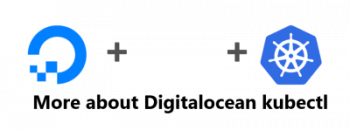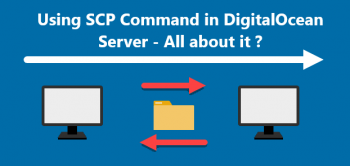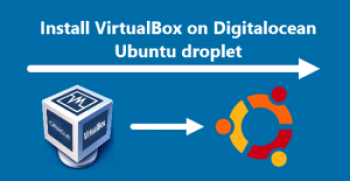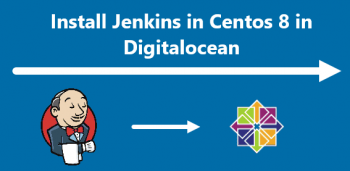How to Install Wireguard on Digitalocean server running Ubuntu 22.04 (Jammy Jellyfish) ?
This article covers how wireguard works on the Digitalocean platform running Ubuntu 22.04 (Jammy Jellyfish). In fact, WireGuard's encryption relies on public and private keys for peers to establish an encrypted tunnel between themselves. Each version of WireGuard uses a specific cryptographic cipher suite to ensure simplicity, security, and compatibility with peers.
Here, you will learn how to route the peer's Internet traffic through the WireGuard server in a gateway configuration, in addition to using the VPN for an encrypted peer-to-peer tunnel.
WireGuard vs OpenVPN , Which is better?
- WireGuard offers a more reliable connection for mobile users than OpenVPN because it handles network changes better.
- OpenVPN adds a data overhead of up to 20%, whereas WireGuard uses just 4% more data (compared with not using a VPN).
- VPN services need to include mitigations to ensure user privacy when using WireGuard.
More about Digitalocean kubectl
This article covers how to use Digitalocean kubectl. In fact, Kubectl is a command-line tool designed to manage Kubernetes objects and clusters. It provides a command-line interface for performing common operations like creating and scaling Deployments, switching contexts, and accessing a shell in a running container.
To test that kubectl can authenticate with and access your Kubernetes cluster, use cluster-info:
$ kubectl cluster-infoTo view your kubectl configuration, use the view subcommand:
$ kubectl config viewTo fetch a list of clusters defined in your kubeconfig, use get-clusters:
$ kubectl config get-clustersThe general syntax for most kubectl management commands is:
$ kubectl command type name flagsWhere:
- command is an operation you'd like to perform, like create.
- type is the Kubernetes resource type, like deployment.
- name is the resource's name, like app_frontend.
- flags are any optional flags you'd like to include.
More about Terraform VPC in your DigitalOcean droplet ?
This article covers Terraform DigitalOcean VPC. In fact, the Terraform module to create VPCs on Digitalocean.
Using SCP Command in DigitalOcean Server - All about it ?
This article covers how to use SCP command in DigitalOcean to transfer files. In fact, The secure copy protocol also follows regular command-line and SSH functionality, helping to create a seamless command set for managing files between Linux machines.
SCP Command Options includes:
- -1 Use protocol 1.
- -2 Use protocol 2.
- -4 Only use Ipv4 addresses.
- -6 Only use IPv6 addresses.
- -B Run in batch mode, disabling all queries for user input.
- -b buffer_size Specify the buffer size used for data transfer. If not specified, uses the default - 32768 bytes.
- -C Enable compression.
- -c cipher Select the cipher for data encryption. If not specified, SCP uses the default - ‘AnyStdCipher’.
- -D debug_level Set the debug level (1, 2, 3, or 99).
- -d Copy the file, only if the destination directory already exists.
- -F file Specify an alternative configuration file for SSH.
- -h Show a list of command options.
- -i file Specify the file from which to read the identity for public key authentication.
- -l limit Limit the bandwidth (specify the limit in Kbit/s).
- -o ssh_option Set options to SSH in ssh_config format.
- -P port Specify the port to which to connect. If not specified, SCP uses port 22.
- -q Run SCP in quiet mode.
- -Q Disable displaying any file transfer statistics.
- -r Copy recursively.
- -S program Use a specified program for encryption connection.
- -u Delete the source file once the copy is complete.
- -v Enable verbose mode, which sets the debug level to 2.
Install VirtualBox on Digitalocean Ubuntu droplet - Step by step guide ?
This article covers how to install VirtualBox on a Digitalocean Droplet running Ubuntu.
How to use VirtualBox on Ubuntu Linux system ?
To Launch the VirtualBox interface , run the following command:
$ virtualbox
Install Jenkins in Centos 8 in Digitalocean - Step by step guide ?
This article covers how to set up Jenkins in Digitalocean using Centos 8. In fact, When automating tasks with Jenkins, users can optimize their workflow by quickly automating the jobs that servers cannot do themselves.