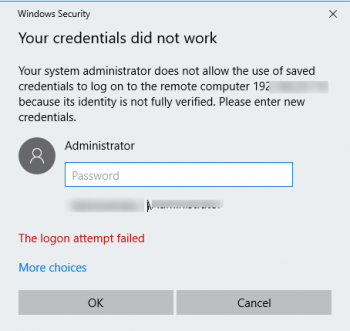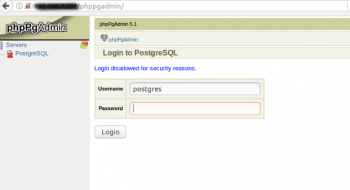Install Zoom on openSUSE Leap 15.3 - Step by step guide ?
This article covers the installation of Zoom on openSUSE using different methods. In fact, Zoom is great for video conferencing and online meetings.
Install Microsoft Teams on openSUSE - Step by step guide ?
This article covers the installation of Microsoft Teams on the openSUSE system. In fact, Using either the repository or the snap package manager, you can easily install Microsoft Teams on your openSUSE.
Why use Microsoft Teams?
- Meetings in groups make this process a lot easier. You may start conversing with the attendees about the agenda as soon as you create the meeting, exchange the files you need them to review, and keep track of the meeting notes and to-dos as soon as you create the meeting.
- You no longer have all the email-on-email responses, which are often delivered as a Reply All, because discussions are now held in a structured way in your Teams.
- The call recording is immediately available in the same tab, so you don’t have to look for it if you missed the meeting. It’s right there, along with the meeting minutes and agreed-upon tasks.
- In Teams, you may use the chat box to have brief conversations with your coworkers.
- You can access all of your apps and documents right away with the Teams phone app.
- In Teams, you can create a Word, Excel, or PowerPoint document, share it with your teammates right away, and then co-author it in the single glance.
Install AnyDesk on openSUSE 15.3 system - Step by step guide ?
This article covers how to install AnyDesk remote desktop application on openSUSE system. In fact, you can easily set up the AnyDesk remote desktop application on your system.
Install NGINX on openSUSE - Step by step guide ?
This article covers how you can easily install Nginx on your openSUSE system. In fact, Nginx or engine x is a high-performance HTTP- and proxy server with low memory consumption. It is used by large scale websites like Netflix, Pinterest, CloudFlare , Github etc. Nginx has an easy to learn configuration syntax and can act also as a load balancer with health checks and reverse proxy with caching features.
You can Install Nginx with the "zypper in" command:
$ zypper in nginx
Start nginx and enable it to be started at boot time:
$ systemctl start nginx
$ systemctl enable nginx
Install Steam on openSUSE - Step by step guide ?
This article covers how to install steam on openSUSE using different methods. In fact, Steam (https://www.steampowered.com) is a software content delivery system developed by Valve software (https://www.valvesoftware.com).
How To Uninstall steam from Ubuntu 20.04 ?
To uninstall only the steam package we can use the following command:
$ sudo apt-get remove steamWe can use the following command to remove steam configurations, data and all of its dependencies, we can use the following command:
$ sudo apt-get -y autoremove --purge steam
Install TeamViewer on openSUSE Leap 15.3 - Step by step guide ?
This article covers how to install TeamViewer on the openSUSE machine through the .rpm package and also how to run TeamViewer on openSUSE without installation. In fact, TeamViewer is a cross-platform application that enables an user to control remote computers over the internet or network.