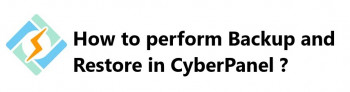AJAX Failure error experienced in cPanel control panel results from when the user is using a browser which does not support AJAX such as Safari browser.
As part of our Server Support Services here at Ibmi Media, we have helped customers solve numerous cPanel Related errors.
In this context, we will look into why this error occur and how to fix it.
More about cPanel AJAX Failure browser errors
Latest versions of cPanel uses AJAX Scripting which helps in the Menu Sliding and expansion when clicked. Unfortunately, some browsers may not support this script and this triggers AJAX failure.
This is a client-side error and does not have anything to do with the server-side. When this error occurs, you will an error message like;
"AJAX Failure! I failed 4 times. Please refresh the page and try again."Easy fix to cPanel AJAX Failure error
Apply the following tips to resolve this issue.
i. There is an option in the email accounts page in cPanel which says "If you need an interface that uses less JavaScript click here" at the bottom of the page. Click this option and then affected browsers such as Safari will be able to use cPanel without any AJAX error.
ii. Ensure that the browser cache is cleared after applying the above settings.
iii. You can choose to use AJAX supported browsers such as Google Chrome, Mozilla Firefox to prevent you from getting Ajax errors.
iv. To avoid this error totally, it is recommended that you update Safari WebKit to the latest version which supports JavaScript functionality.
Need support in solving cPanel errors? We are available.
Conclusion
Tips to fix cPanel Ajax Error affecting Web browsers.
Tips to fix cPanel Ajax Error affecting Web browsers.